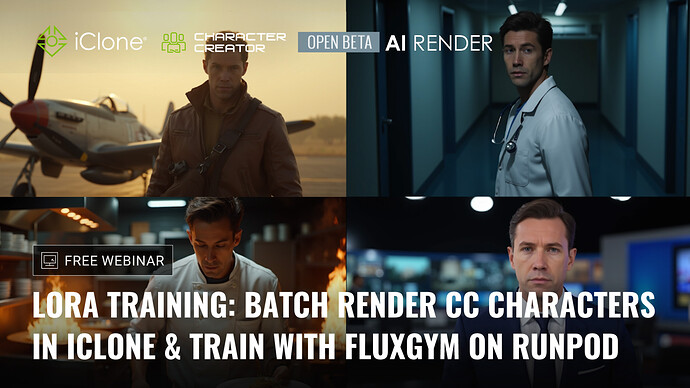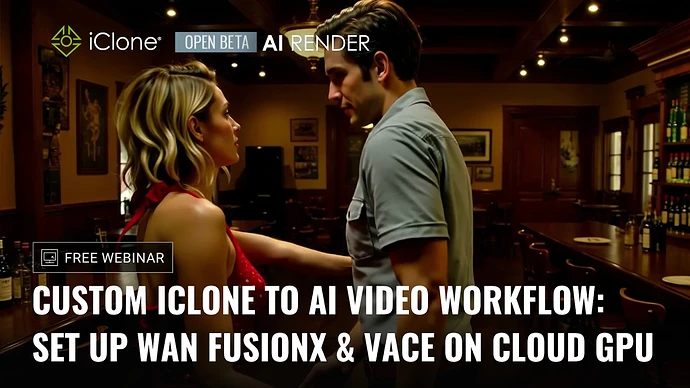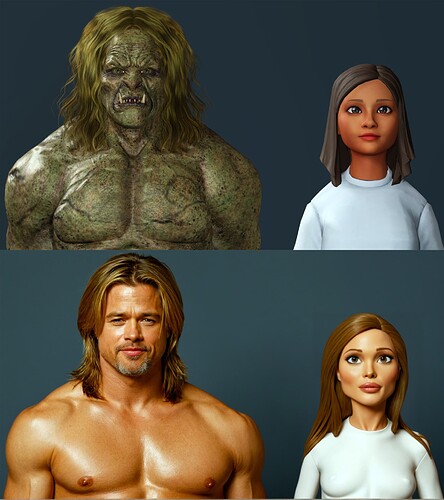depends on your Vram, the video above was generated with 480x832 with a rtx 4090, then upscaled…
The highest resolution for wan2.1 (fusionx) is 1280x720.
Crazy times, every week new updates and nodes for Comfy.
- Tested Wan2.1 Infinity-Talk, with this new node/training it is possible to re-speech any video with Infinity length.
- Tested different Styles :
![]()
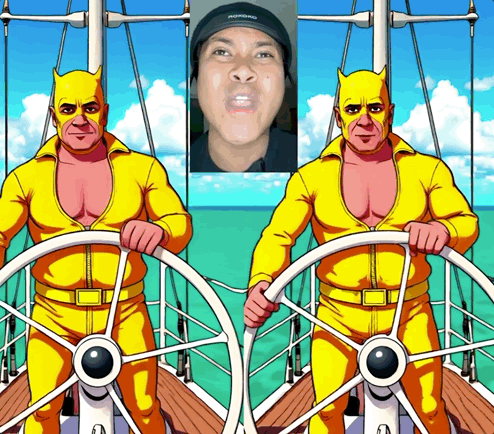
Thx 4 your face video - Jay ! ![]()
Hi all,
Our second AI Render webinar is coming up on Aug 29, 2025 (PST/PDT)!
This session dives into the full LoRA training workflow—from preparing CC4/iClone characters, batch rendering training images, and training with FluxGym on RunPod, to applying your trained LoRA for consistent character results in AI Render.
![]() Webinar Outline:
Webinar Outline:
- Preparing a CC4 character for LoRA training
- Batch rendering character images in iClone
- Setting up and running FluxGym on RunPod
- Training workflow breakdown & best practices
- Applying trained LoRA for consistent AI image results
- Q&A Session
A huge thanks to everyone who joined the first webinar! ![]()
The full recording has been uploaded to our official YouTube channel—so whether you missed the live session or want to review, you can watch it anytime.
You can now register for this one and the third webinar to secure your spot for the complete learning experience.
![]() Learn more and register here: Reallusion Courses - Free Online Tutorials for 2D & 3D Animations
Learn more and register here: Reallusion Courses - Free Online Tutorials for 2D & 3D Animations
Any chance the beta will work on version 4.6 or 5 because now that I upgraded I can not use the beta anymore???
Hi all,
We’re excited to announce that an update to the AI Render plugin will be released on September 1! ![]()
-
Fully compatible with iClone 8.6, Character Creator 4.6, and the newly released Character Creator 5.
-
For users who prefer not to update iClone or CC yet, you can still update the AI Render plugin itself. Step-by-step instructions will be provided in the release note.
-
Includes fixes and enhancements to several critical functions for a smoother workflow.
Important Note: If you update to iClone 8.6 or CC 4.6 now, the current AI Render plugin will not be supported. Please wait for the September 1 release for full compatibility. If you already updated and need to roll back, follow these steps:
- Uninstall the current version of iClone/Character Creator (via Hub).
- Reinstall iClone 8.54 / Character Creator 4.54 using the installers below.
- Run the patch in the original AI Render installer you installed before.
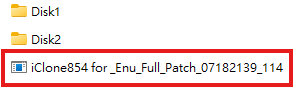
iClone 8.54: https://file.reallusion.com/IC854_Enu.exe
Character Creator 4.54: https://file.reallusion.com/ic/Character_Creator_454_Enu_Full.exe
Stay tuned — the full release notes will be shared on launch day!
Would be awesome if you can share that workflow…
Midjourney is working with Meta to give them some improvement on image generation and video
Hi All - newbie question: I know the requirements say “AMD GPUs are not supported”, but does anyone see a time when AMD GPUs will be supported? Seems like AMD still has some catching up to do, but they seem to be making progress. Thanks!
![]() AI Render Update is live — now compatible with iClone 8.54/8.6, CC4.54/4.6, and CC5.
AI Render Update is live — now compatible with iClone 8.54/8.6, CC4.54/4.6, and CC5.
Highlights: HD Realistic Image Style (SDXL), Face Detail for SD1.5, Reset to Default, plus stability and workflow fixes.
Update now: CC4/iC8 existing users grab the Patch ZIP; first-time installs & all CC5 users use the Full ZIP
View full release note & download now: [Official] ![]() AI Render Plugin 0901 Version Release Note
AI Render Plugin 0901 Version Release Note
Hi all,
Our third AI Render webinar is coming up on Sept 5, 2025 (PST/PDT)!
This session explores AI video generation with WAN workflows in iClone—combining precise 3D animation control with advanced video-to-video rendering for dynamic, cinematic results.
![]() Webinar Outline
Webinar Outline
- Setting up WAN video workflows with AI Render
- Preparing and animating characters in iClone
- Applying video-to-video generation for style and detail
- Recommended settings for best performance
- Workflow tips for multi-character interactions
- Q&A Session
Thanks again to everyone who joined the first two webinars! ![]()
Recordings of previous sessions are available now on our official YouTube channel—so you can catch up anytime before the final one.
This is the third and final webinar in our AI Render series—don’t miss the chance to complete the full learning experience.
![]() Learn more and register here: Reallusion Courses - Free Online Tutorials for 2D & 3D Animations
Learn more and register here: Reallusion Courses - Free Online Tutorials for 2D & 3D Animations
Still trying to push whatever is available in iClone to the max. Rendered this 40 sec clip with FusionX.
FusionX is very detailed. I would even say overly detailed! And it renders longest.
First, for whatever reason it was failing to render anything other than square resolution. It was complaining about tensors mismatch or something…
Then it did not take anything above 130 frames (720x720), running out of memory. I used to fit 300 frames 1280x720 into Fun just fine…
So I ended up doing clip split render 5 times - 128 frames each. To minimize discrepancies between renders I figured I set identical pose at each split point. It did minimize inconsistencies fairly OK.
Final clip was assembled in HitFilm with artistic Fade to Color Transition and background added with depth masks.
Lipsync did not come through well. Plus, it seems FusionX has it’s own mind set about lipsyncing. Maybe it confused a sax with the voice and drove singer lips inappropriately at some point. And maybe I should not have added song track over to render.
Anyway - 40 sec of Smooth Operator
Update: This is a render with VACE 1.3B - model is extremely fast, provide less details (compare to FusionX), but Acculips is a bit more accurate. It also has more discrepancy with Depth video (noticeably hair, nose and breast while I cut original background with it) compare to FusionX.
Also suffers the same as Fun the armature overlay from Pose clip. Noticeable a bit at the last part of this clip and highly noticeable on animation renders over 720p.
You’ve really nailed the look…looking great. The animation is off though. I’m doing some render tests and the eyeball tracking is not going over to the AI render. I’m using a SDXL workflow.
Thanks! The latest addition of face detailing messed things up a bit. It also affected tracking I believe, where you cannot get expression you want. The fix to turn detailing on/off would be coming soon (I was testing a beta of beta ![]() ).
).
SDXL (HD Realistic) is indeed great . I like how with ease you can apply style and gender mix in the same render (which is really hard to do with other models).
Just for the fun ![]()
does it working on iClone 8.61 too?
My first attempts - a before and after comparison using ‘Film Style’ preset. My video trial was rubbish which leads me to ask " Should I have used a character data set ?" I remember reallusion provided a project for down load to create your own sets . Anyone have the link and is there a tutorial on how to use it ? Thanks
Hi 0oseven,
You may refer to this article:
Thank you,
best regards
HI davood.kharmanzar,
Since the previous version of AI Render does not support iC 8.6 and CC 4.6, if your current iC/CC version is outdated, please download the patch from the link below and update to the latest version:
Thank you,
best regards
does anyone have experienced with FramePack-F1 on Ai-Render plugin?
this is fastest vid-diff model on Low-VRam Gpus
The problem here is Pytorch which is used for all these AI projects in the background. There is no ROCm support for Pytorch on Windows, but only on Linux. On Windows only CUDA and CPU are supported.
This reads very much like an AI created response ? Not a lot of help !
But meanwhile I found some information on character data sets using a Project available from the Reallusion marketplace. Also a video that explains you have to use comfyUI to get the pictures into the rendering pipeline which and seems quite complicated.