Jump to the top of the thread. The links you want exist there. Also, Reallusion has created three webinars on how to use tech.
Thank you for your response .I checked it out which then resulted in my last post.
Hi 0oseven,
I’m sorry to hear that you feel this way. We do provide documentation and a template project for your convenience. If this still doesn’t resolve your issue, could you please share more details so that I can assist you further?
I personally want (and I believe I share many people’s sentiments) a working solution tutorial from start to end on how to do LoRas locally with Comfy UI. I checked a couple of solutions and tried to follow some online tutorials, but that never worked out because of the lack of experience and general problems with custom RL Comfy UI install.
Testing Comfy Wan2.2 - morph transitions ![]() :
:
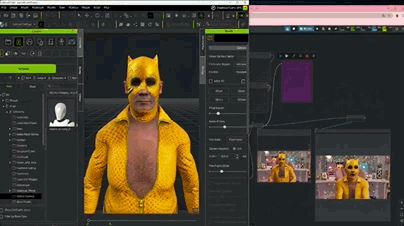
Thanks for responding again .
The templates provided should be adequate but not for animated video because consistency of character is needed and if the only way of getting that is through comfyUI then the required time to learn it is a deterrent .( to me at least.) I know others have difficulty in understanding and have requested more step by step tutorials however I acknowledge if that’s what I want then I have to put the effort into learning but its a time thing . Thank you anyway.
You probably have comfy ui installed when you installed iclone ai render. When you start it up and you see all the things being loaded the very last line is a link to ComfyUI interface. Maybe this helps you.
Thanks, but I already spent quality time with ComfyUI manager trying 2 separate methods attempting to create LoRas locally. Both failed for various reason. Just one of my attempts to follow some online tutorial
![]() AI Render Update is live — now available for iClone & Character Creator Trial users
AI Render Update is live — now available for iClone & Character Creator Trial users
Highlights: Trial support, Face Detailer toggle, plus stability and workflow fixes.
Update now: Existing users update to iClone 8.6 / CC4.6 first, then install the Patch; first-time installs use the Full ZIP. Note: iClone 8.54 / CC4.54 are no longer supported.
View full release notes & download now: [Official] ![]() AI Render Plugin 1002 Version Release Note
AI Render Plugin 1002 Version Release Note
I cant install iClone Ai Render, The Patch is saying that it cant find the Ai Render Plugin?? Your instructions says i have to install the patch first? when i try to install the plugin, it asks for a activation code??? How do i fix this, i have no problems installing the CC Ai plugin, But the iClone Ai Plugin is not having a bar of it???
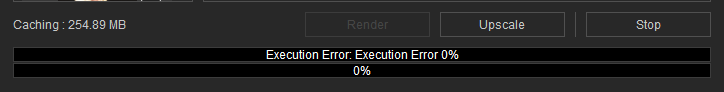
why can I not render?