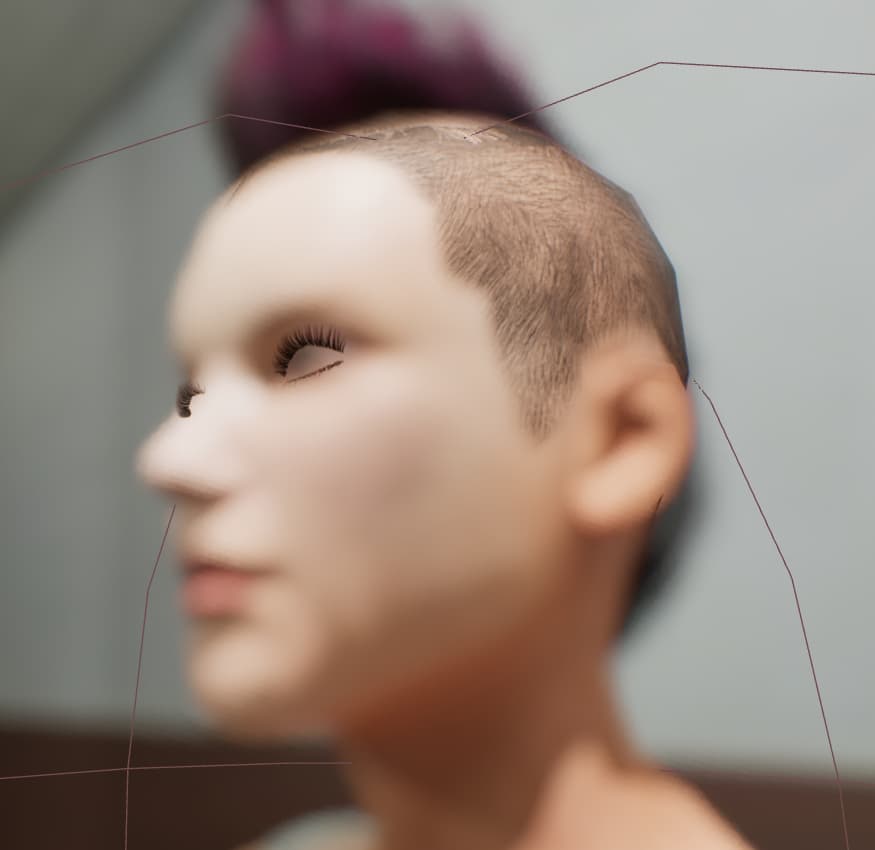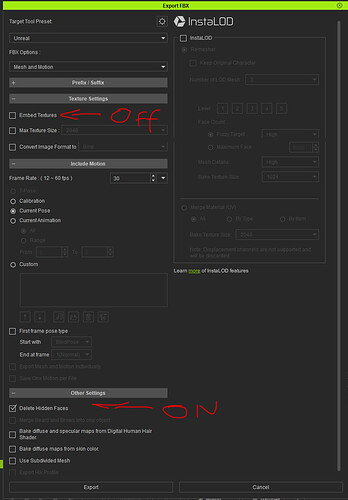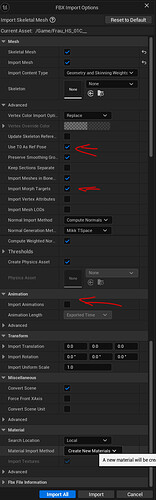Nevermind… We have made the fixes ourselves in the blueprint. It was very quick. We are done working with CC4 after this project. Mostly due to poor quality level of support for the software services that you sell. You guys need to really work on communication and getting fixes out to your customer base in a timely manner.
Have you tried submitting a support ticket? I can relate to your frustrations here as I’m currently having my own issue with the auto setup plugin, but I’m not sure these forums are meant to be support forums.
That is indeed a continuous misunderstanding about the purpose of this forum, although it has been explained that this is not a replacement for offcial RL support.
thanks for the update, guys!
Thanks to the latest RL Plugin update, I decided to upgrade my game project from UE 5.5 to UE 5.6 - and surprisingly, it was completely painless! ![]()
Everything is working as expected so far, so no complaints from me!
However, I’ve updated the plugin several times over the past couple of years, and each time I do, I encounter the same issue when using a CineCamera to render the scene – I get these strange eyelashes:
this is because in the “RL_Standard_Opacity” material in the CC_Shader folder (that comes with every update of the RL plugin) the “Transluceny Pass” is set to “After DOF” … so the translucency of the material is rendered AFTER the DOF blurring was rendered.
I must manually set it to “Before DOF” every time I update the plugin.
Maybe you should consider changing that parameter in your shaders?
I remember it took me a long while to figure this out when i discovered that the first time… and i guess other users have the same issue.
That DOF bug is very common with other Unreal Engine assets, so it’s not exclusive to Reallusion.
There used to be a setting in the engine that you can turn on that would separate translucency shaders but it stopped working since 5.3. Surprised that they haven’t fixed it since…
in 5.6 crashing everytime
(disabling plugin of course import works …)
in 5.54 it was working ,… today same error as 5.6
what i`m doing wrong?
Assertion failed: MipView.GammaSpace == LayerData.SourceGammaSpace [File:D:\build++UE5\Sync\Engine\Source\Runtime\Engine\Private\TextureDerivedDataTask.cpp] [Line: 422]
0x00007ffefd084018 UnrealEditor-Core.dll!UnknownFunction []
0x00007ffef78a8a40 UnrealEditor-Engine.dll!UnknownFunction []
0x00007ffef7897ecb UnrealEditor-Engine.dll!UnknownFunction []
0x00007ffef7899db0 UnrealEditor-Engine.dll!UnknownFunction []
0x00007ffef5745392 UnrealEditor-Engine.dll!UnknownFunction []
0x00007ffef5744bbe UnrealEditor-Engine.dll!UnknownFunction []
0x00007ffefd1c0f18 UnrealEditor-Core.dll!UnknownFunction []
0x00007ffef5a4ccd9 UnrealEditor-Engine.dll!UnknownFunction []
0x00007ff778eed773 UnrealEditor.exe!UnknownFunction []
0x00007ff778ef45a3 UnrealEditor.exe!UnknownFunction []
0x00007ffefcd4dc55 UnrealEditor-Core.dll!UnknownFunction []
0x00007ffefcd4db2e UnrealEditor-Core.dll!UnknownFunction []
0x00007ffefcd73d11 UnrealEditor-Core.dll!UnknownFunction []
0x00007ffefcd35fe5 UnrealEditor-Core.dll!UnknownFunction []
0x00007ffefcf51a23 UnrealEditor-Core.dll!UnknownFunction []
0x00007ffefd3f37ad UnrealEditor-Core.dll!UnknownFunction []
0x00007ffefd3ec8ff UnrealEditor-Core.dll!UnknownFunction []
0x00007fffa8c87374 KERNEL32.DLL!UnknownFunction []
Crash in runnable thread Background Worker #11
also saw this thread and followed everything in the video :
–>crashing , allways same error!
I updated to Unreal 5.6 two days ago and also updated the RL Plugin of course - I had no problems so far. For me everything works as it did in UE 5.5 (including the import of morphs) etc…
Maybe one of your textures has some issues?
“Assertion failed: MipView.GammaSpace == LayerData.SourceGammaSpace [File:D:\build++UE5\Sync\Engine\Source\Runtime\Engine\Private\TextureDerivedDataTask.cpp] [Line: 422]”
This error says, that a gammaspace in a texture caused a crash in the engine itself … maybe you are using some weird colorspace for one of your textures (like 16 bit RGB, etc…)?
Have you tried exporting one of the characters from the RL Standard Library (Camille for example) and see if you can bring it into UE?
Thanks for the info ,
i created a new scene with kevin (just drag and drop ) and gave ue5.6 another try… same result.
without plugin import works…
Sorry to hear about the issue. I would recommend contacting Technical Support, who will be able to advise you further.
Hi Mark,
If you have not done so already, please can you report any issues you find in the Feedback Tracker. This is your direct link to the dev team who will investigate and give you an update there. Thanks.
Indeed, please see the post HERE which explains how to get the right Support for any issues found.
I put in a support ticket several months ago on this issue. Started with UE 5.5. Still no fix?
how did you fix this?
i created my ticket at 22.07.25 (nr.:262522), but i have still no fix ( it`s broken i think)…
tested on 2 different pc , fresh install, looked step by step the videos…
and i did test everything i could…
and yes 5.4 is working, but this is not a solution for the future ![]()
how did you fix this?
Hey guys check this post I made which seems to fix it:
My Problem is solved!
if you have the same problem , do NOT check the “Embed Textures” box in the cc export panel!
(this is not working with UE5.5 upwards anymore)
Sadly, it did not work for me,
can you post screenshots of your export settings in CC4 and the import Settings from UE 5.6. ?
thanks…