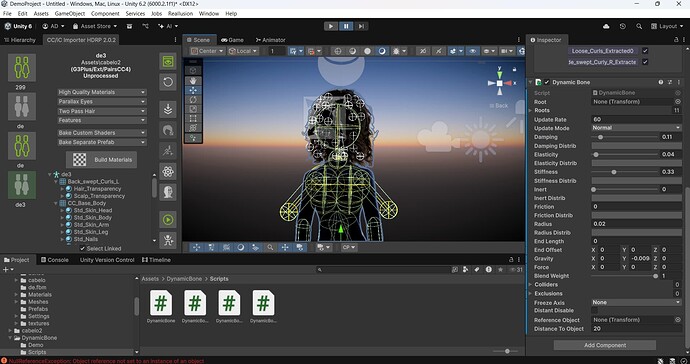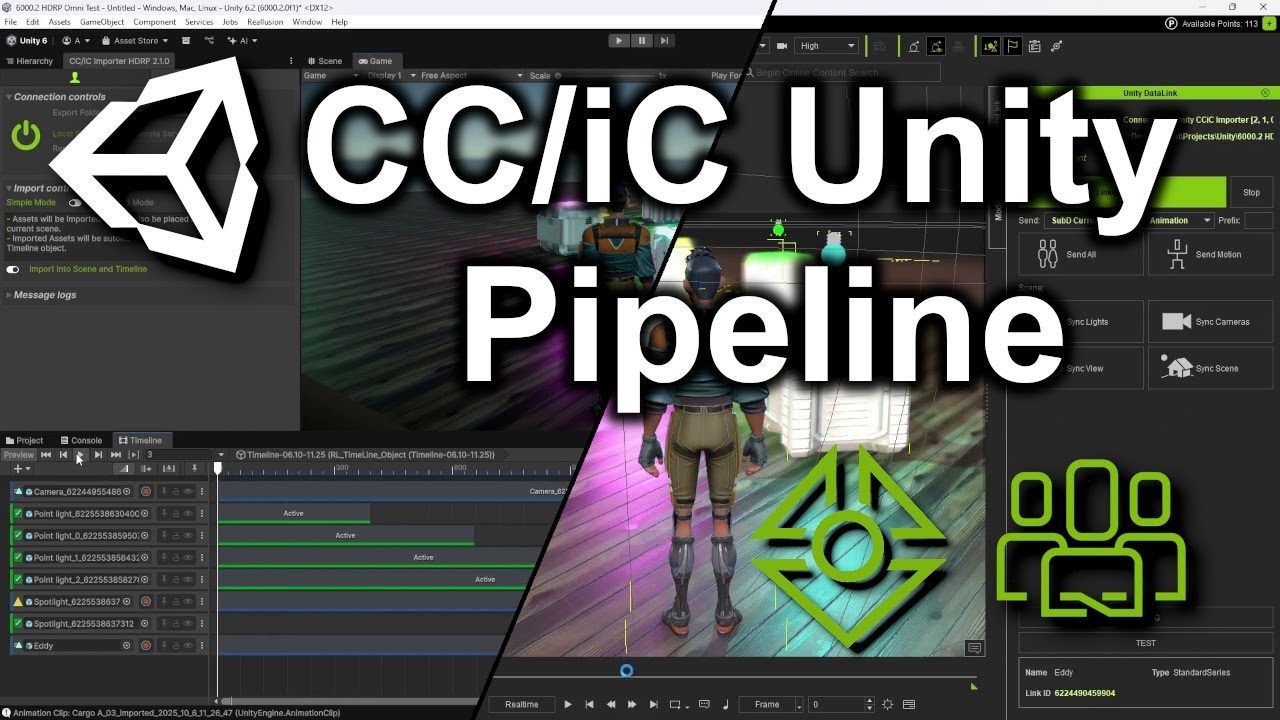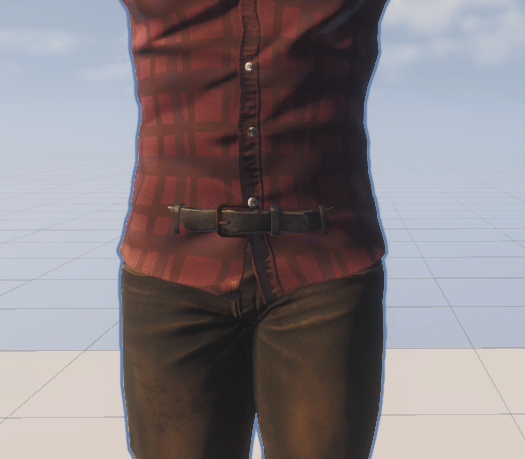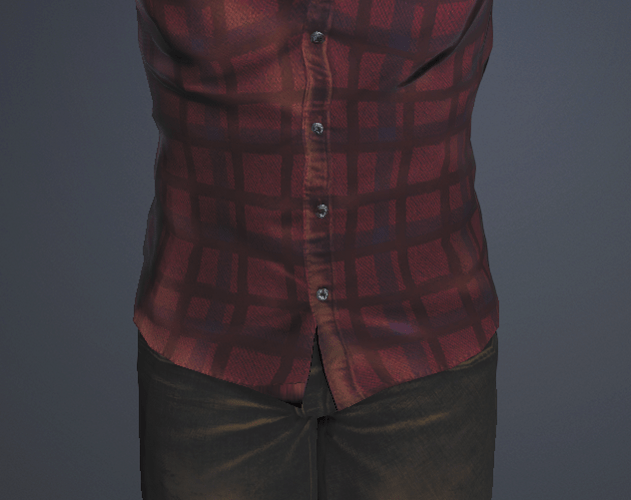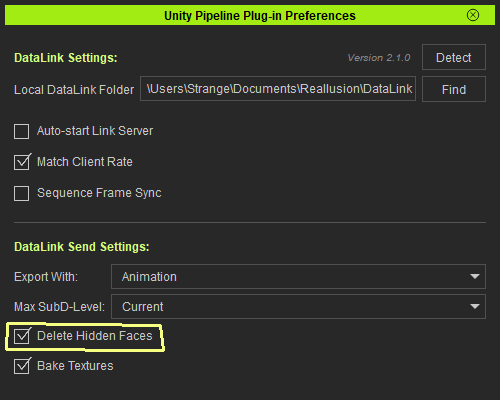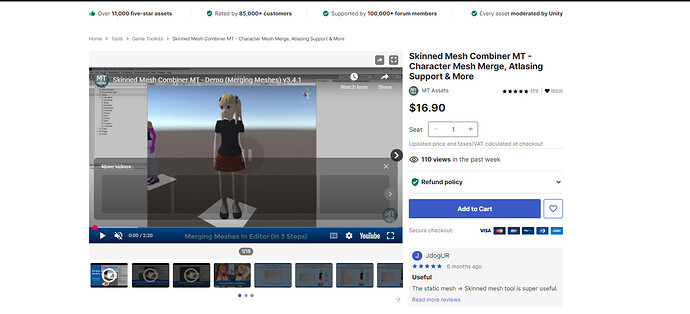CC/iC Unity Tools 2.1.0 (Pre-release)
Direct Download Links:
 Download CC/iC Unity Pipeline Plugin 2.1.0 - for Character Creator / iClone
Download CC/iC Unity Pipeline Plugin 2.1.0 - for Character Creator / iClone
 Download CC/iC Unity Tools 2.1.0 - for Unity 2020.3 - 6000.2
Download CC/iC Unity Tools 2.1.0 - for Unity 2020.3 - 6000.2
Changelog
- Shader update for CC5 HD characters.
- Eye shader updates
- Skin shader updates:
- Cavity maps.
- Displacement maps.
- Wrinkle displacement maps.
- Wrinkle system update.
- DataLink
- Uses the ‘CCIC Unity Pipeline Plugin’ (GitHub - soupday/CCIC-Unity-Pipeline-Plugin: CC5 / CC4 / iC8 plugin for Unity pipline.) for both Character Creator (versions 4 & 5) and iClone.
- Allows the direct import of Characters, props cameras, lights and full iClone scenes into a Unity project with a single button click.
- All exports can automatically be placed directly into a Unity scene and added to a Unity Timeline to allow direct replication of an iClone scene in Unity.
- Animated cameras (positions, camera tracking and switching [using the switcher track], depth of field, focus distance) and lights (positions, color, intensity, ranges, angles and activation state) can also be automatically set up in a Unity Timeline.
- Datalink is not limited to a local machine, a remote host using iClone/Character Creator can be connected to (Unity 2021 and above).
- TBD:
- URP Anisotropic hair.
- Tessellation shaders for URP (Skin only for now)
- Retarget expressions to/from CC5 HD profile.
- Simultaneous datalink connection to Character Creator and iClone.
- Sending meshes from the Unity scene to iClone to aid scene specific animation.
This is a pre-release, there’s still work to be done, but the main framework is in place and should just need updating.
Shader Updates:
- Custom shader’s have received significant changes, which means they were largely incompatible with previously generated materials, so the new shaders do not have the same GUID’s as the old.
- Legacy shader packages have been added to maintain compatibilty with older generated materials, but these are installed by default and need to be installed separately:
- This is a button on the Upgrade panel (Menu > Reallusion > Check for Updates) to install Legacy shaders for the current Unity version and pipeline.
- Wrinkle map system uses textures arrays to significantly reduce texture slots, which should resolve many texture index errors.
- Skin shaders use texture packing where possible to reduce texture load and optimize texture sampling.
- URP: Phasing out non-tessellation Amplify shaders as they cause too many incompatibility problems in URP.
- Built-in / 3D Pipeline uses Amplify shaders exclusively, though certain effects (SSS) have been reworked so as not to break compatability with deferred rendering.
HDRP and 3D are essentially feature complete. URP still needs some work. Tessellation in URP is only acheivable using the Amplify shaders and so far this has only been completed on only the skin shaders.
Let me know if tessellation support for the other custom shaders in URP becomes urgent.
Full displacement is supported also displacement + bump mapping (as shader features in the material inspector).
Real time wrinkle map displacement maps are also supported (as a shader feature that needs to be enabled by hand in the material inspector), but keep in mind it is very expensive to process.
Unity Pipeline Plugin
Much like the Blender pipeline, the Unity pipeline now has a plugin for Character Creator (4 & 5) and iClone 8. Unity can connect back to CC/iC and receive instructions directly.
There is a simple installer.bat script to install the plugin automatically into CC 4 & 5 and iClone 8.
Though it’s reduced in scope, this plugin can be used to send characters, props, lights and camera’s to Unity in the same way as the Blender pipeline:
- As well as just transferring directly into the project, characters, props, lights and camera’s can be added to a Timeline object in the scene with full animation setup.
- Subsequent motion exports will add motions to characters & props and replace their animations on the Timeline (if present in the scene).
- There is full light and camera support, including depth of field. Though implementation of these varies significantly across the versions and pipelines, so keep an eye out for obvious errors.
- Matching the exact visual environment is not currently possible as the iClone API is not completely enough to supply all the information needed to recreated it, and even then Unity’s lighting environment doesn’t behave in the same way.
- So setting up the environment / skybox is largely up to you.
A warning about HD characters:
SubD level 2, HD characters are very heavy to process. Two subdivisions means 16x the vertices, and 350+ blend shapes compared to the older 140, means these characters require 40x the processing: They are slow to import and they need a lot of memory to process. You will likely need at least 64GB of memory to import these characters into Unity safely.
Later versions of Unity (6000.0+) are much better at processing HD characters.
Once they have completed importing they are quite efficient to use, but the intial import needs a lot of memory.
As a rule, try not to send HD characters with animations attached. Send the motions separately as large motions on an HD character mesh take forever to process.