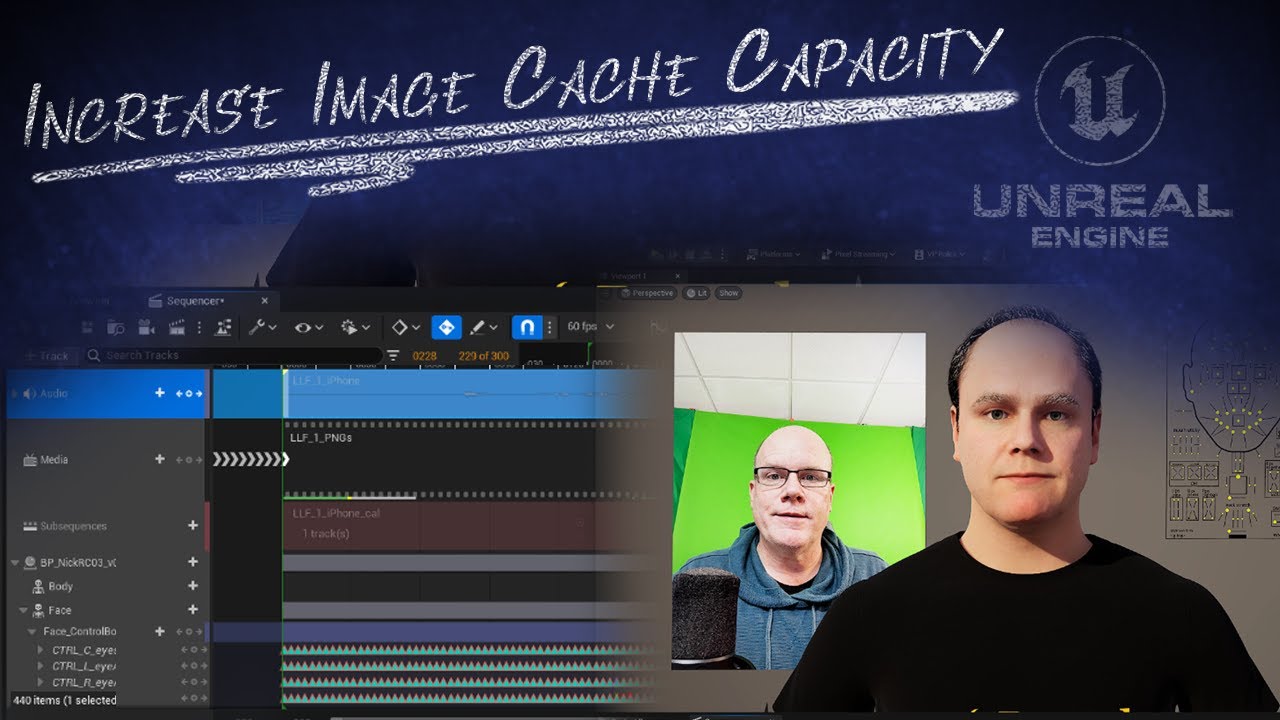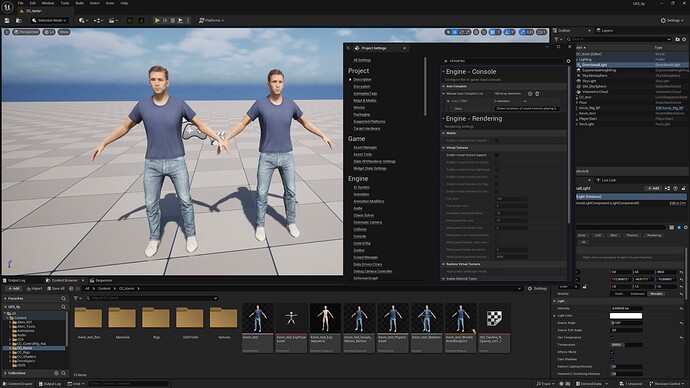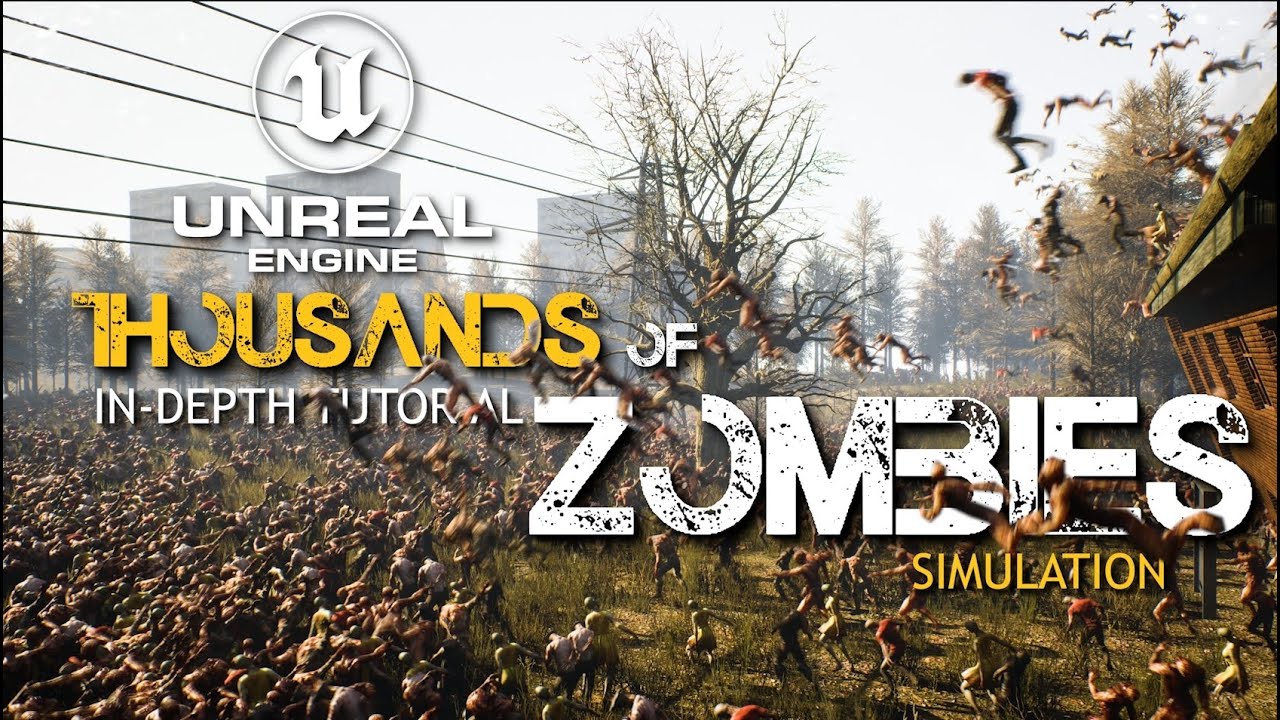Ok Jeasy I just tested it with Kevin
EDIT: YOU MUST follow the ‘new process’ with 5.5. The old standard process doesn’t work - you need to disable INTERCHANGE plugins to stop the problem occuring that you’re seeing. Unfortunately there’s only a Youtube video with this info, and not written instructions so I typed it out on my website:
https://virtualfilmer.com/how-to-transfer-characters-from-iclone-8-5-to-unreal-5-5/
in iClone (8.52.3605.1) I opened the Kevin speaking project, and went file > export > FBX. Then chose unreal, and exported.
Second, I downloaded the latest unreal auto setup from Reallusion:
(Which is Version 1.37.7211.1)
Then I made a new 5.5.3 UE project, quit unreal, copy and pasted the “content” and “plugins” folders from the auto setup directory into my unreal project, then reopened unreal. I made sure to check that the logo for auto setup was in the top ribbon in unreal, and it was.
Third, I imported the FBX I exported from iClone. It came up with the auto setup popup, and I chose hq shader.
EDIT: If you don’t see the standard AUTO SETUP popup, it means you need to go to EDIT > PLUGINS, search for INTERCHANGE, and disable all interchange plugins, then restart unreal and try again.
Then in the next popup I chose all the specific settings that the instructions page says to. [EDIT: DON’T DO THAT. ITS OLD AND OUT OF DATE]
Installing Character Creator & iClone Auto-setup for Unreal 4.
It imported - took a minute or so.
EDIT: You can’t import a character into Unreal 5.5 if you have “Import Animations” enabled. It will mess up all the morph targets. You need to follow the exact process here instead:
https://virtualfilmer.com/how-to-transfer-characters-from-iclone-8-5-to-unreal-5-5/