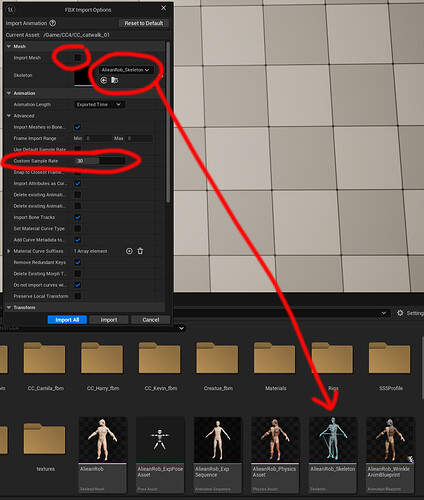here we go …
Firing up the engines i see ![]()
Hello and from me in the new forum. ![]()
I would also like to welcome you to the new forum.![]()
![]()
![]()
Greetings Robert
Welcome ![]()
I’m back! ![]() let’s break the records here.
let’s break the records here.
Might take a while to fill another round of 470+ pages ![]()
New freebie content from Fab until December 3rd.
https://www.fab.com/blade/c949409a-866e-4e74-8d1b-208cd257e899?context=homepage
Woo! I really like this new forum - it’s so clean-looking and fresh ![]()
![]()
rude! ![]() “Ya BASIC”
“Ya BASIC”
Always a great pleasure to meet olds friends here, Bassline, the BOSS, Toby (or not to be ![]() ) , Toy, Rob, and many others. I’m no more a lot on iclone because all I can do combining unreal and AI is just incredible and a big big time saver, but I’ll stay on using RL products for pleasure and to keep a great great relationship with you guys. I’ve never met you physically but I consider you as great great friends, love you guys
) , Toy, Rob, and many others. I’m no more a lot on iclone because all I can do combining unreal and AI is just incredible and a big big time saver, but I’ll stay on using RL products for pleasure and to keep a great great relationship with you guys. I’ve never met you physically but I consider you as great great friends, love you guys
Toby (or not to be ) ![]()

Hi everyone,
Quick question, am I doing something wrong here? When I export anims from Iclone to Unreal, it keeps importing a new skeleton and materials and all that. I just want to export the anim from iclone once i already have the character setup.
Cheers,
Will
When importing UE5 asks for the skeleton and if the mesh also should be imported. So you have to untick “import mesh” and select the skeleton you want to have the anims applied to.
IClone always exports all ( mesh,textures,anims ) CC4 can export anims only.
Another Tip : Add the frame rate you exported and it will import much faster ( Iclone default fps is 60 - CC4 default is 30 )
In my opinion, this is a pointless addition, since it is not suitable for animation.
it is the beginning , in the near future it will be possible to generate consistent videos and way faster. There are already large video models out there , like Runway Turbo or Kling but they need big Nvidia cards with lots of Vram.
So we are at the beginning …