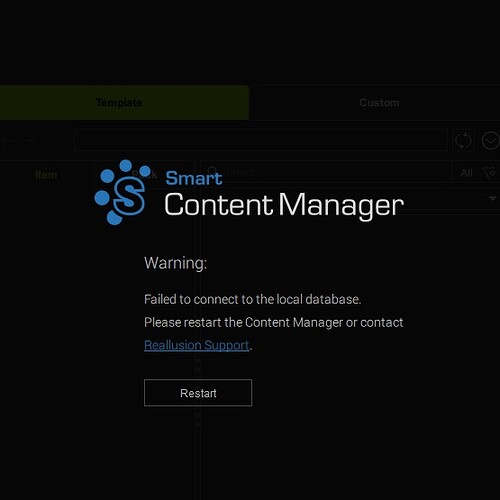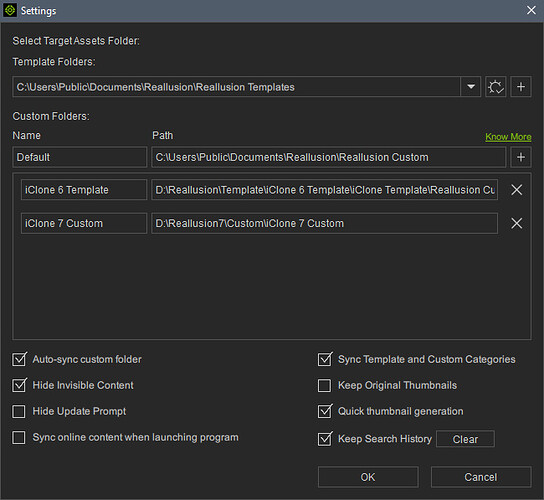Very suddenly tonight after a crash, I get the above message in both iClone 8 and CC4 - “Failed to connect to local data base”. I have restarted the computer multiple times (this has worked in the past) but it does not work. I found a download for resetting the “Data base and registry” but this did not fix the problem. I am basically stuck - cannot do anything - does anyone know how to fix this, I couldn’t find anything on this.
Update…I took the computer into the shop to see if it was anything specific to my system and after several checks, it appears to be strictly software issue. I can access all my files through the file menu - but they just don’t communicate with the software. So now I guess I just have to wait for support to answer.
Yes, otherwise if you are making drive backups (I do daily backups with Acronis - saved me countless times ![]() ), you can restore “C:\ProgramData\Reallusion” folder. That’s where CM database is located, which probably got corrupted due to crash.
), you can restore “C:\ProgramData\Reallusion” folder. That’s where CM database is located, which probably got corrupted due to crash.
About a month ago, I cloned my C Drive onto a bigger drive with no issues. I still have the old C Drive in an enclosure that I can plug into USB. Do you think if I copied the ProgramData/Reallusion folder from the original drive onto my new cloned drive - it could possibly fix the problem? Or might I mess things up? I do have Acronis that came with the larger SSD and I obviously should be backing it up regularly - good tip.
Hm, do I get it right you did not try a reinstall?
This would be the first thing I would do…
I uninstalled and reinstalled several times but it didn’t help. Using HUB.
I just looked at the ProgramData folder on the drive I had cloned from and it has one extra folder than my current ProgramData file which is called “InstallCache” - I am wondering if I should copy that folder into my current “ProgramData” folder.
Ah ok.
As you wrote “restart computer” I just wanted to be sure you did a reinstall.
Weird…
I don’t know what could be bad in trying what you suggest.
I would give it a try. Simply exchange those folders…
Don’t be mad at me when everything explodes ![]()
Good luck ![]()
Hmm, a month old, it could be OK, as new template content could be reinstalled and custom content normally getting inserted into database if exist on the drive but not in database. But again you never know.
InstallCash might have been wiped out when you uninstalled and reinstalled iClone/CC and consists of blank files (whole thing on my computer is only 73 bytes). I do not think it’s relevant.
You could try to backup current content of ProgramData\Reallusion folder, then delete everything in it and copy over all data from old drive… Depends how urgent you need this. Or you could wait until RL responds next week.
So, I renamed the Reallusion ProgramData file “OLD” and then I copied over the one from my drive I cloned. It’s working in that my content folders came back and it’s going through a process. I can see this might not be ideal but I still have the old folder marked OLD. I had to repoint to my custom directory and its copying now and I’ll also have to re-sync with iClone 7. Then I’ll go through all of this with Character Creator also. I don’t know how this will have affected my Template folders for content I downloaded or bought. If this doesn’t work out, I can go back to the old folder when RL respond - thanks for your help.
UPDATE - so this is not going well…none of the template content will show up - some sort of error and additionally, I do not know how to get the iClone 7 custom file to show in my drop down so I can access that content. I may have to wait for support and go back to the other folder.
For templates, you may need to reinstall them in Pack if they show as not installed.
For Custom, add folder in Settings and then sync.
BTW, I noticed something really weird today, which I never knew was happening…
I added “iClone 7 Custom” a long time ago and it’s pointing directly to IC7 Custom folder.
Now, recently I have added “iClone 6 Template” for convenience (because some objects from IC6 are not available in IC7/8). And I just noticed today a new folder (Reallusion Content) was created at the time inside IC6 Templates and EVERYTHING from Templates was DUPLICATED into that folder during sync I suppose. My IC6 Templates folder is now 84Gb as oppose to 42Gb it used to be.
And I was wondering what was happening to the space on my drive D:
This is really crazy RL ![]() !
!
So I ran that Reset .bat file and that brought my template content all back, except it’s all grey so will have to be installed as I need it but not a big deal. So, it all seems fine now - just need to sync my CC3 and iClone 7 folders to be available within the program.
Now I’ll try to add them as per your instructions above. I’ll watch for that extra folder…if it’s duplicate, can you delete it?
Glad it’s working out for you.
Nope, if you delete that folder, the content would be gone from iClone 8 CM, if you delete original folders, the content would stay in IC8, but will be gone from IC7/CC3 content. So it’s basically links to the set of copied content.
It now gives a message when you click “+” about that folder creation and a reason - “to prevent naming conflict”. I have my IC7 content linked directly for years and it’s all good. So I don’t know what RL is referring to as “name conflict”.
Well I thought everything was going well, but now I cannot seem to sign in. So I can open the programs, see all my stuff but I am not signed in and when I try to sign in, it just goes in circles over and over and doesn’t connect. Therefore, I will be unable to upload anything until this resolves I guess.
Authentication servers were down today… maybe still are.