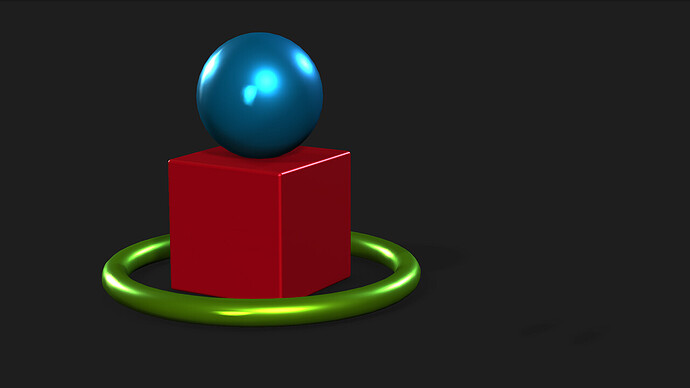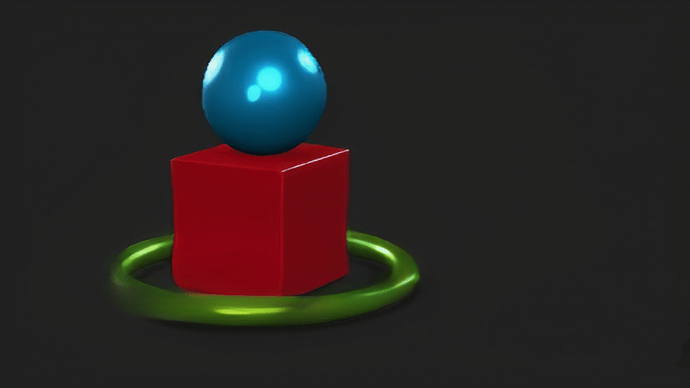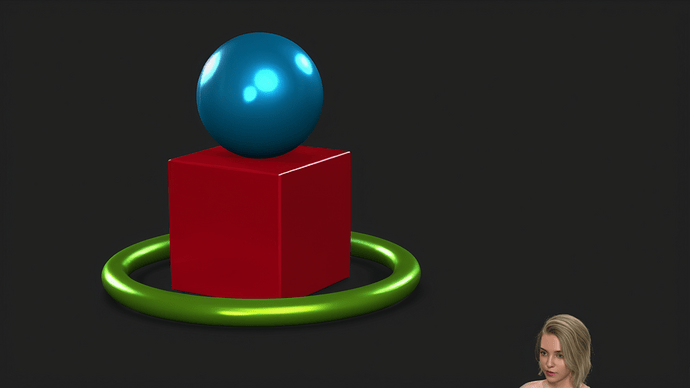Let’s walk through what you actually did — step by step — since you seem a bit confused about how Stable Diffusion 1.5 works in open-source environments like iClone/ComfyUI.
1. You used SD1.5 — a small base model that is lightweight to ship with no built-in NSFW filter. This isn’t some cloud platform with massive regulation watching your every move while harvesting your intellectual property. SD1.5 is an open-source model trained on massive amounts of scraped internet data. That includes NSFW content, adult themes, and everything in between. It does not stop you from generating something unethical — because it was never designed to. YOU, the user, are expected to control that.
2. You supplied a prompt — improperly.
From your post and the results, it’s clear you put your positive prompt into the negative field. That means instead of saying “avoid adult content,” you told the model: “Avoid everything except adult content.” You inverted the mask. That’s not a bug — that’s user failure.
3. You ran the model with those instructions and got disturbing output.
And instead of owning that mistake, you blamed the interface.
4. The result was not default behavior — it was directly caused by your input.
No model, not even SD1.5, “accidentally” makes a toon character look like a sexualized child. That requires specific prompt elements that came from you. There is no “default style” that leads to that. You either prompted it, or your mishandled prompt did.
**5. You posted it — knowingly **
You uploaded it to a public forum. That’s not a preview accident. That’s intent. And the fact that you then turned around and tried to frame it as a lack of safeguards shows exactly how manipulative this post is.
Bottom line:
You used a powerful tool irresponsibly. You failed to understand basic prompt structure. You generated unethical content and then blamed the tool when it did exactly what you told it to do. And when someone moderated it, you lashed out as if you were wronged.
If you’re not willing to take full ownership of what YOU typed into an open-source model, you should not be using that model. This isn’t “just click preview.” This is an industrial-grade AI system with a easy to use but professional cg front end pipeline. Treat it accordingly please, or hold off a until the official tutorials launch to help you understand how to prevent such things from occurring due to your current lack of understanding of how AI models work and their specific capabilities.
Soon there will be a release of intro tutorials and webinars for you to install something like SD3.5/Flux or other models that have built in moderation while you overcome the basics of using features like prompting, ControlNet, and LoRA training.