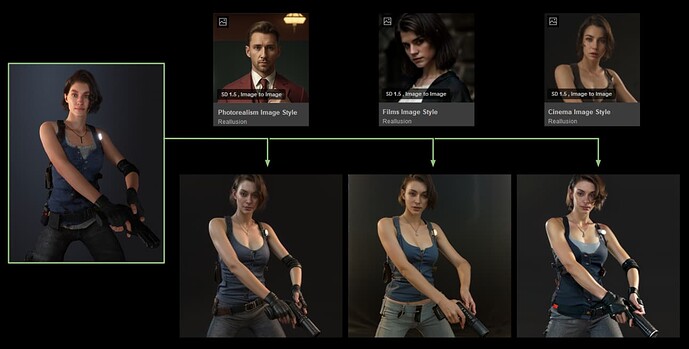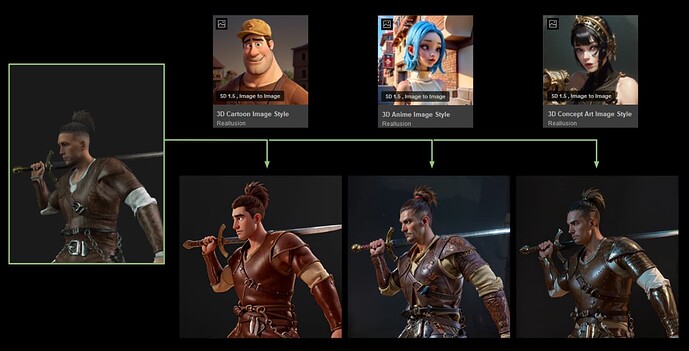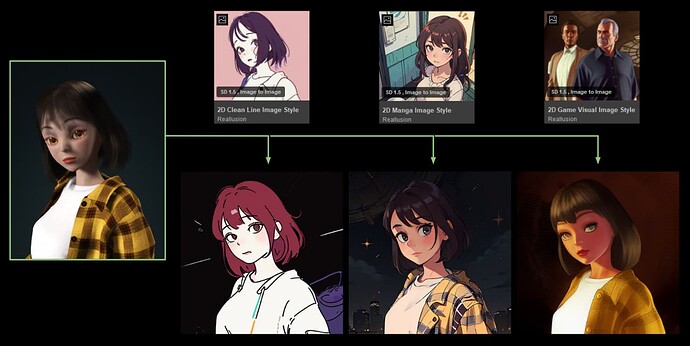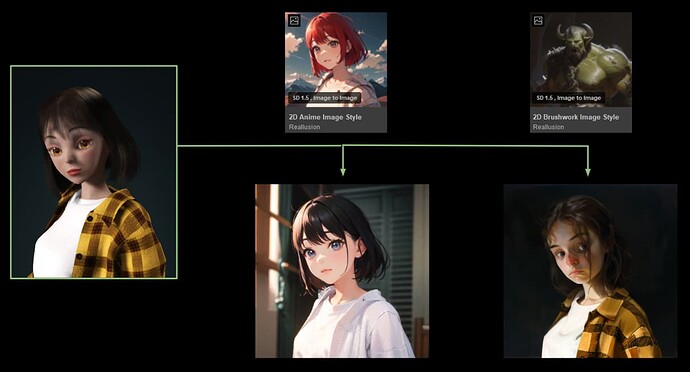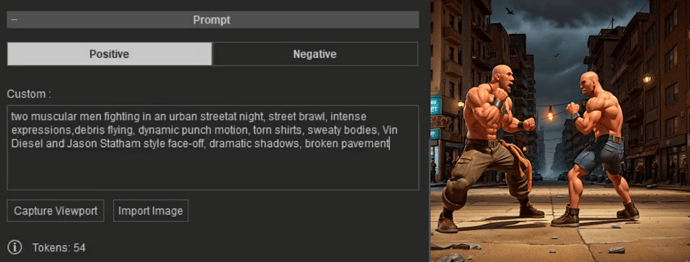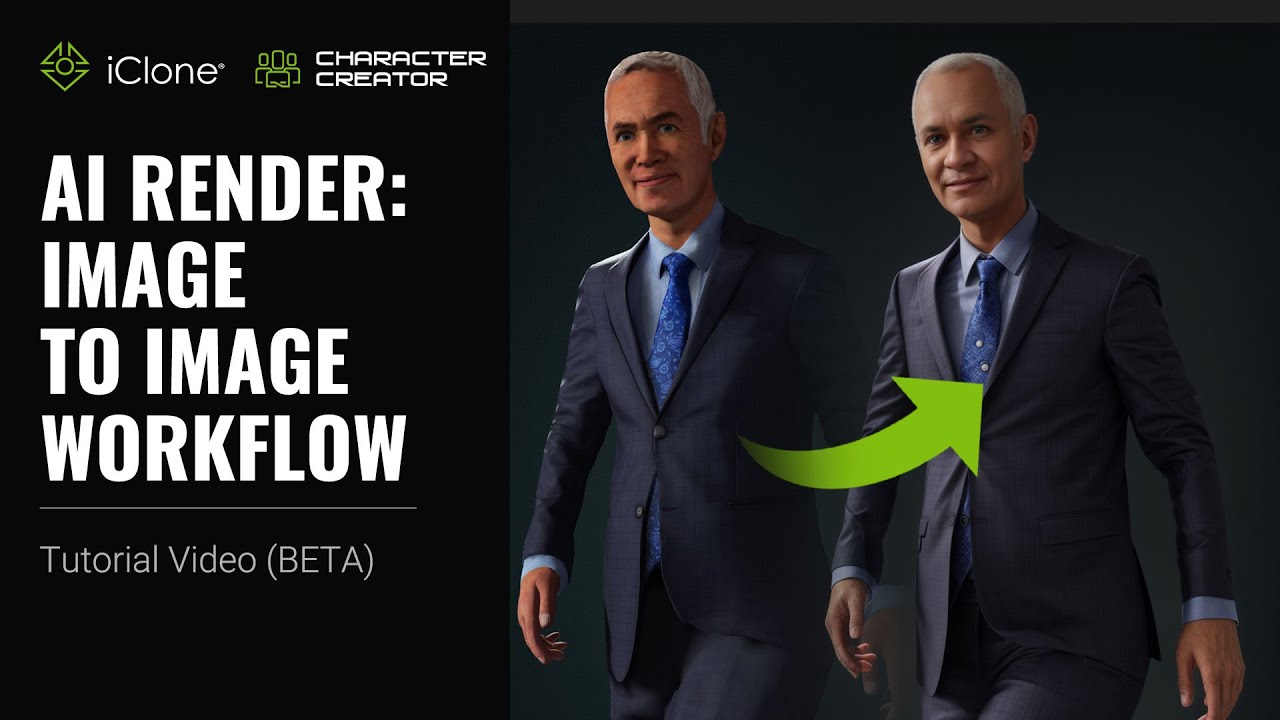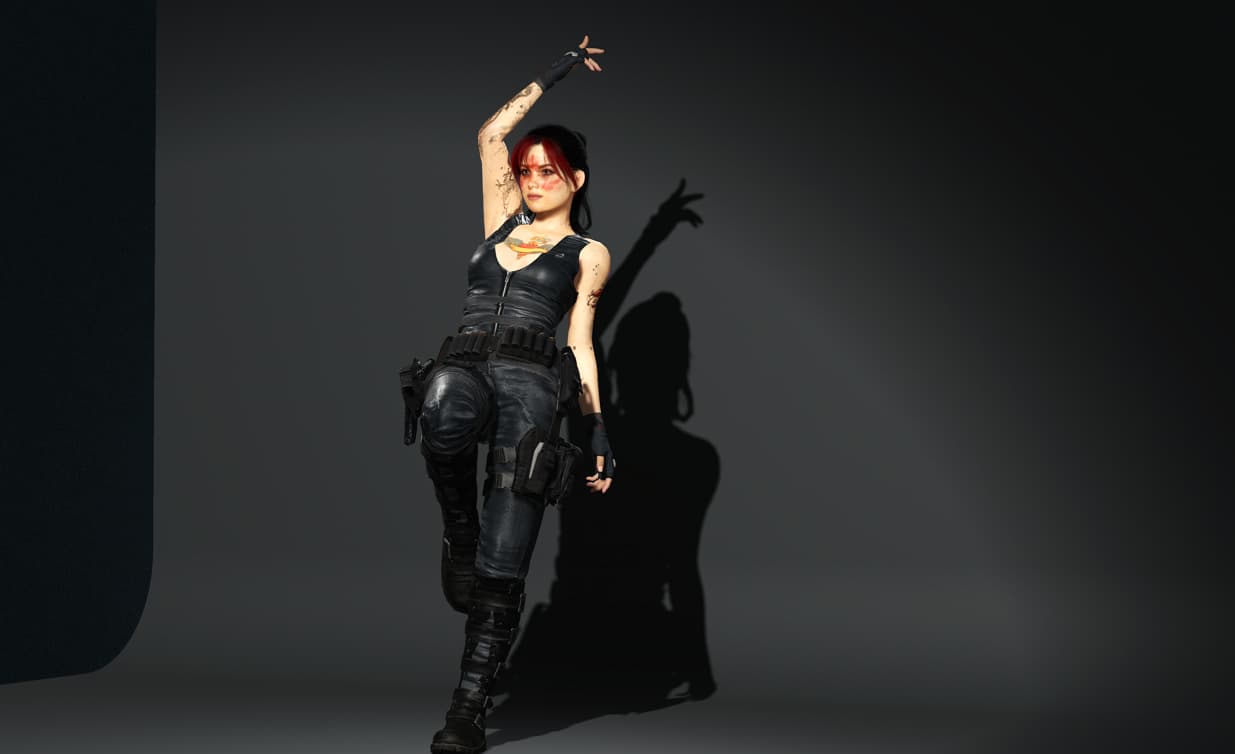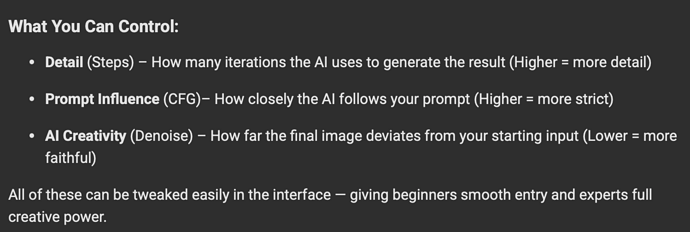Turn your 3D creations into high-quality AI visuals — in 2D, 3D, or realistic styles — with minimal setup and full creative control.
AI Render connects your Character Creator and iClone scenes to ComfyUI, offering a range of professionally tuned styles and easy customization through sliders, text prompts, and reference images.
Whether you’re enhancing realism, aiming for cinematic 3D, or crafting illustrated 2D art, you can fine-tune every result — no node-building or technical setup needed. Check out video tutorials below
 22 Built-In Styles — Ready to Use or Customize
22 Built-In Styles — Ready to Use or Customize
AI Render includes 22 professionally tuned presets — 11 for images and 11 for videos — across three core categories:
Realistic
Create photorealistic lighting, cinematic shadows, and lifelike textures. Even lower-quality models can be transformed into high-end renders with added depth and polish.
3D
From game-style CG to painterly looks, 3D presets deliver everything from clean renders to richly detailed, stylized visuals.
2D
Explore anime, hand-drawn, and illustration styles with varied line work, shading, and texture — perfect for creative storytelling and stylized reimaginings.
To keep AI Render accessible for basic hardware setups (see Environment Requirements), it runs locally by default using Stable Diffusion 1.5 for image generation, and Wan2.1 Fun 1.3B Control and Wan2.1 VACE 1.3B for video generation.
If you’re aiming for ultra-detailed visuals or cinematic results, check out the Advanced Workflow thread for Flux, HiDream, FusionX, and more
 Guide the Style with Prompts & References
Guide the Style with Prompts & References
Customize what the AI creates using two powerful inputs:
Text Prompts
Use positive prompts to steer the AI toward desired styles or features, and negative prompts to filter out unwanted elements. Prompts are your go-to tool for both styling and fine-tuning detail.
Negative prompts are available by default, but may not be supported in custom workflows using certain third-party models.
Reference Images
Upload any image, and the AI — powered by IP Adapter — will follow its style, lighting, and tone, making it easy to recreate a specific look without needing to write the perfect prompt. This gives you a more intuitive and consistent way to guide your AI results visually.
 Customize “How” AI Works
Customize “How” AI Works
AI Render gives you full control over sampler behavior — the settings that directly shape how your final image or video looks.
You can adjust key values with simple sliders, offering complete freedom to explore different results. Or, if you want speed, just select from the preset values tuned for each visual style.
What You Can Control:
-
Detail (Steps) – How many iterations the AI uses to generate the result (Higher = more detail)
-
Prompt Influence (CFG)– How closely the AI follows your prompt (Higher = more strict)
-
AI Creativity (Denoise) – How far the final image deviates from your starting input (Lower = more faithful)
All of these can be tweaked easily in the interface — giving beginners smooth entry and experts full creative power.
 Built for Reallusion Creators
Built for Reallusion Creators
AI Render is fully integrated with Character Creator and iClone, letting you:
-
Instantly stylize characters you’ve already posed or animated
-
Skip manual node-building with beginner-friendly ComfyUI templates
-
Use familiar CC/iC tools like AccuPose, drag-and-drop assets, and real-time scene editing
 Easy to Start, Powerful to Grow
Easy to Start, Powerful to Grow
Whether you want a quick visual concept or a stylized final render, AI Render gets you started fast — and scales with your creativity:
-
Load a preset
-
Drop in your character and motion
-
Tweak your prompt and sampler
-
Generate your styled image or video
 Video Tutorials to Get You Started
Video Tutorials to Get You Started
*
It’s also the perfect time to try it out — join the Community Challenge and recreate your favorite CC4 character with AI Render for a chance to get Character Creator 5 for free!
 Want more control?
Want more control?
Check out [Consistent Characters and Precise Control for AI Films and Commercial Production]
Learn how to combine 3D ControlNet inputs, apply LoRAs for character consistency, and build custom ComfyUI workflows tailored for high-end AI video production — perfect for creators aiming for cinematic quality and professional results.