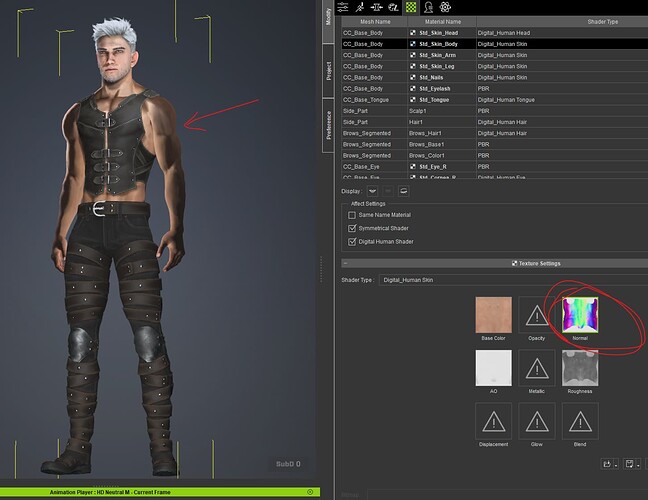Bump!
No answers/solutions for this?
In Content Manager thumbnails may appear grey. By double clicking the thumbnail it will either install the content if it is not already installed, or if the content is already installed, it will just update the Content Manager database and the thumbnail will become active. Obviously the latter should be much quicker as it doesn’t have to download anything.
Character Creator v5.02 (5.02.0923.1) has now been released (Sep. 24th, 2025).
Please update using the Hub.
If you do still encounter issues after updating to v5.02, please continue to report them in this thread and importantly also in the Feedback Tracker to get the issue logged. Thank you.
Several bug fixes.
Fixed
- ActorMIXER
-
Excessive wait times with “Random Face” features. Note: Random Face does not currently support multiple Content Manager > Drive/Folder Template Folders (only supports the Default Path).
-
Excessive jaw tilting when mixing Mixer assets derived from characters with very exaggerated jaws.
Note: Characters must recreate MIXER assets to obtain the correct result.
- Basic Editing
-
The character’s bind pose was unexpectedly altered when exiting “Adjust Bones” mode after changing SubD levels.
-
Unable to use the up and down arrow keys for hierarchical bone selection while in the “Modify > Skin Weights” mode.
- Animation
- Unexpected deviations from the original expressions when an iTalk is saved and reapplied to the character in certain projects.
- Export
-
Extra static body meshes appeared when exporting SubD 1 and 2 characters as Alembic. Forum Post
-
FBX export, with “Mesh and Expression Sequence” setting enabled, fails for viseme 1:1 characters. Feedback Tracker
-
Mouth can’t open and suffers from inconsistent animation when mouth animation is export to Unreal via Auto Setup.
- Load File
-
Texture error after an application crash and unsaved project data is restored.
-
Excessive hang times when saving motion-plus, applying motion-plus, or replacing a character in the project. Forum Post
- Optimize and Decimate
-
Application crashes when a character without the diffuse texture is converted to an LOD.
-
SubD data was lost after running Optimize and Decimate > Custom > Texture conversion on SubD characters.
-
Character type reverted to Humanoid after running Optimize and Decimate > Custom > Facial conversion.
-
Characters wearing clothing with hidden mesh settings produced abnormal body textures after conversion using Optimize and Decimate > ActorBuild.
- Transformer
-
Toenail mesh distortion on Daz Genesis 9 character imported via the Transformer. Feedback Tracker
-
Missing arms, body, and eye data from the INI file saved with the Transformer.
- Render
-
The viewport turns dark and flashes when the Reflection Shader is applied to an object with “Preference > Performance > Enable DLSS” is enabled. Forum Post
-
iClone and CC crashes when “Preference > Performance > Enable DLSS” is enabled and “Mirror Prop (Reflection Shader)” is applied. Forum Post
Enhanced
- MetaTailor Plugin
- Compatible with CC 5.0 or above
Today’s update seemed to have solved the problem, because I loaded two CC5 characters without a server error.
That’s very encouraging.
Hopefully the issue is solved permanently now. Thanks for letting us know.
This might be a minor issue as compared to most, but I figured I would bring it up anyways in case anyone else runs into it. When bringing in a clothing item or accessory via Transformer and that item has morphs, CC5 doesn’t recognize the morphs at all. I found a way around it by simply importing those items via CC3 (or CC4) and then saving them, then importing into CC5 and saving there. A minor workaround for me, but might be a serious issue for those who only have the newest version of Character Creator and can’t do the workaround.
Hello I don’t know if it’s already been reported, but here is my issue.
I have a character with blueish skin. I changed the color by changing the hue in the skin editor.
When I select the Talk animation on the character it looks like the wrinkles are actually not taking the hue into account and somehow are tainted reddish

Is there a way to fix this?
I’ve had a similar issue, where the wrinkles show up darker or have a strange shadow when the expression changes. A forum post on here, not sure which one (might be this very thread), saying to remove the wrinkles in the expression wrinkles tab (trashbin icon). Then add them once again. In doing this, it has removed the issue of changing colour for the characters I had. Cool character BTW!
Thank you very much.
Indeed now it’s not reddish anymore, but I have the dark wrinkle issue as you mentioned.
I managed to fix it by resetting the Hue to 0 in the Appearance panel, then instead, activating the Skin Color in the material tab and setting the blueish tone.
Once this is done, the wrinkles behave as expected.
I have a new issue with another character. I sculpted the high res mesh with blender, made some clothes, everything is working fine. But when I try to bake the high res details into the normal map for the SubD0, looks like the normal map is wrong.
here is the high res model
here is the result once I bakeded the normal maps onto SubD0
Anyone got that issue, and knows a workaround?
Hi,
The wrinkle is “Indivisual” wrinkle, you can get more details about “Indivisual wrinkle” from here.
Indivisual wrinkle’s textures are flattened textures, so it will not changed with the original diffuse texture.
In your case, you also need to adjust the wrinkle textures toward blue.
Second this. I downloaded the trial but the program is unusable because of the giant UI.
Hi…
Please try the following and see if it helps:
-
Go to the Bin64 folder where you installed CC5. By default it is: C:\Program Files\Reallusion\Character Creator 5\Bin64\
-
In the Bin64 folder, right click CharacterCreator.exe and select Properties and then the Compatibility tab.
-
Finally, select “Change High DPI Settings” and change the setting to System or System Enhanced (whichever works best for you).
CC5 Game Base character doesn’t have corrective expressions
and the option to enable them is also greyed out in facial profile editor
Game Base character has CC5 HD Facial Profile so it has all the other blendshapes so there shouldn’t be any reason for limitation
Without the corrective expressions the facial animations don’t work correctly
CC 5.03 doesn’t launch.
It hangs at Loading plugin: CCAutoHideMesh and then dies.
If I delete the CCAutoHideMesh.dll from /Bin64/Plugin then it launches fine.
Hello, the CC_Base_EyeOcclusion wont move correctly with the Expression animation “HD Neutral M - Range Of Expression_M”. Usually I could fix it with “Fix Eye Element” but it doesnt work. It only fixes it for the current frame but wont stay fixed during movement/Expression animation. How do I fix this?
Nvm, I fixed it with “Character-> Correct Eyeblink”
The Character’s body bulges when they blink, “Correct Eyeblink” does not resolve the issue.
It is connected to the Shape Keys, as I discovered when analyzing it in Blender.
Issue 12300 in Feedback Tracker
v5.03 (5.03.1029.1) released on Oct. 30th, 2025
Please update using the Hub.
If you do still encounter issues after updating to v5.03, please continue to discuss them in this thread, but importantly also report the issue in the Feedback Tracker to get the issue logged and investigated. Thank you.
This update contains several bug fixes and enhancements.
Enhanced
- Performance
-
Abnormally large character files will be validated while being read. After the file is read or written, the additional validation data will be cleared.
-
Adjusted the default value for Progressive Texture Loading to 60% in order to cut down on load times (Preference > Progressive Texture Loading (% of CPU).
- Export FBX
- The “Sample Motion Bone” process now appears on the progress bar when exporting an FBX file, indicating that the application is still running. If the export frame range is very long, the Sample Motion Bone process may also take a significant amount of time.
Fixed
- ActorMIXER
- The ActorMixer Pro functions in the toolbar and menu disappeared when working in offline mode.
- Performance
-
Repeatedly applying or modifying the SubD character caused the system’s memory to rapidly deplete. The only way to release the memory was to restart Character Creator.
-
Repeatedly entering the GoZ or Face Tool process for SubD characters caused leftover data and characters to accumulate, resulting in a rapid decline in performance for basic functions (for example, taking 1 minute to open the Facial Profile Editor and 4 minutes to apply motion).
- Load File
- Dragging a character onto another character and performing “Replace Outfit” would fail.
- General
-
When using the Character Scale A slider to reduce a character’s height, the displayed height does not update, instead, shows approximately 180 cm. Feedback Tracker
-
Characters that have been processed with “Update Viseme Slider” in the Facial Profile Editor may encounter invisible bones when adjusting proportions. If the operation is started from the Bone Manager, it can become unstable and may eventually cause Character Creator to crash.
- Eye Elements
- Tearline for CC3+ Neutral Base characters will not move with the expressions.
- Cloth Hide Mesh
- Subdividing a character wearing clothing with “Auto Hide Mesh” applied can cause parts of the mesh to become hidden.
- Bake Normal Tool
- Issues with normal maps baked from SubD characters include missing blocks on the nape of the neck and unusual artifacts in the chest area. Feedback Tracker
- Transformer
-
A “No compatible profile” error appears when importing a Daz G9 via the Transformer, causing texture baking to fail and preventing the original textures from being restored. Feedback Tracker
-
Imported Daz FBX clothing or accessories containing morphs did not display the corresponding Morph Sliders. Forum Post
- Export FBX
- Eyeball textures become stretched when a character with “Smooth Mesh” activated is exported as FBX with the “Use Smooth Mesh” option enabled.
- Pipeline
-
The character’s mesh becomes distorted when sent to ZBrush with “GoZ Plus > Normal” set to “Normal” and “Match ZBrush Model Scale” enabled. Feedback Tracker
-
After using “Blender Pipeline > Export Character to Blender” or “GoB,” a fixed character in Character Creator experiences distorted texture UVs when subdivisions are applied. Forum Post
-
Rotating with Control Rig in Unreal causes unexpected drifting.
Hi All,
DEMAND REFUND ASAP!!
I reported a major issue (with video evidence) within 8 days of purchase, but was told to “WAIT” for support.
So called “support” checked my hardware over and over again (which FAR beyond min specs and running Metahumans etc. perfectly)…
They did NOTHING to fix the issue… and then dragged it out for MONTHS!
I did everything asked of my for months!! I finally finally! given an update - what was it, the WRONG software! claims that I had not responded (after contacting them 8 times) and asking for my personal IP…
Enough is enough… I asked for refund.
@Pete_RL Who do think is responsible for this delay???
Please share on this thread exactly how you like to “help” customers in this situation??? Back to “Support” right??? where what! They can test my hardware 10 more times, 100, 1000? when is it enough?
What else exactly has been done in all that time???
This is not “SUPPORT” this is a “Deceptive Practice” to cheat customers out of legitime refunds…
“Deceptive Practice” (specifically, fraudulently inducing purchase/avoiding refund through stalling) which violates the Federal Trade Commission Act (FTC Act).
15 U.S.C. § 45(a)(1): “Unfair methods of competition in or affecting commerce, and unfair or deceptive acts or practices in or affecting commerce, are hereby declared unlawful.”