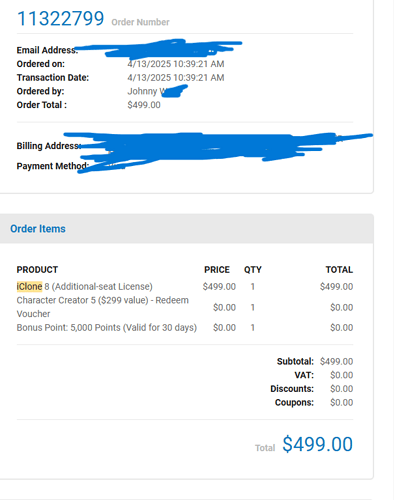Good afternoon, I have a question. If we are not getting a solution through traditional RL help desk and have asked for escalations, but the tech doesn’t escalate, what are the other options? I’m not a messy person but I don’t think we’re being handled correctly atm and my team is concerned about continuing with this product due to how licensing was handled with us. Any one, any thing… please help.
I appreciate and resonate with your sentiments, @studioplaceofficial. It’s starting to get to the place where paying for the product is simply not enough, and we have to pay for all of the hard work we do simply for exporting from CC4! There is too much ambiguity around these licensing agreements simply because we are exporting to a game engine, which I have some questions about.
- Is there still a distinction between the need for an extended license regardless of whether another party can access the CC components or not? Not all games have downloadable content that can be accessed outside of the game.
- It appears as we have to have an extended license for any iAvatar we use in more than one game, regardless as to whether we are using clothing from elsewhere or not. There is no guidance about how to buy an extended license on a single iAvatar a that developer creates.
Can you explain what the problem is that you having. Is it a licensing question? If so, I may be able to answer it for you.
You will need an Extended License if the following applies:
You plan to purchase content from the Reallusion Content Store or Marketplace and plan to use the content on more than one character in a commercial game or application.
For example, if you purchase a hairstyle or clothing piece and plan on more than one character using the hair or clothing, then you need an Extended License for the content. An Extended License allows you to use that content multiple times and in multiple games.
Please Note: You don’t need any additional licenses for the content that comes with iClone or Character Creator.
Hi thank you. I purchased iclone/cc4 packages last year and I bounce back and forth between my office and my home. I recently purchased an additional license for each to use on a laptop and I’m not sure I understand why it’s been this difficult. The ticket is 260917 and I’m really giving away far too much more information about the issue and myself, just to install additional licenses. It doesn’t feel good and I’m confused right now. thanks.
Hi studioplaceofficial
Thank you for explaining more about the problem.
I have had a check and see that you have purchased two licenses for both iClone 8 and Character Creator 4. In addition, Support gave you an extra seat for Character Creator 4 as a goodwill gesture.
This means that you can install and use iClone 8 on two computers and CC4 on three computers.
However, if you are finding you are running into errors trying to install, it may be that you have iClone and/or CC4 still activated on an older computer, perhaps one you no longer use.
In this case please visit your product registration page HERE. On that page check in the activated seats column and click the Details link for iClone and CC4. This will show you which computers are currently activated for each product and it also allows you to deactivate those that are no longer used or applicable. Once deactivated you will be able to install on another computer.
I hope this helps.
I want to be clear: no one gave me anything — I purchased two additional licenses, including one as a Christmas gift to build a creative lab for my son, a veteran returning from deployment. Once it was explained that I’d need a new account for him, I was completely fine with that. But instead of understanding my need, I was immediately hit with warnings about account sharing and multiple EULAs. I’ve never misused licenses, and that was never my intent. But with her, It felt like I did something grossly wrong.
The support tech acknowledged my loyalty but had the audacity to act as if I was wrong. I paid for the CC4 additional seats - no one did me any favors. In any regard, this wasn’t the solution I needed anyway but fine.
I then purchased a third iClone license to avoid future issues — only to face the same errors and communication pattern, again with no resolution until I provided receipts after she or RL removed the license I paid for from my account. So no one “gave me” anything. She added the additional license to my account and said she was doing me a favor. I have never been this insulted.
This experience was frustrating, time-consuming, and felt disrespectful. I shouldn’t have to defend my purchases or feel lectured for following the rules. I’m a 30+ year veteran in media, policy and enterprise applications. My whole life has been about adapting. That said, I am highly frustrated, so I closed the ticket. I’m a hard working professional with limited time and lots of responsibility. I’m even teaching Reallusion tools this summer through a government program. Being treated like I don’t understand licensing was offensive and unnecessary.
For now, I’m pausing my engagement with RL to reflect on whether this is a platform I can continue to recommend and build on.
@studioplaceofficial - I understand that you are not happy about the situation but sadly you are not really explaining what the current problem is so we can help you.
Are you having trouble installing using the licenses you have purchased? If so, have you followed the advice I gave in my previous reply about deactivating unwanted computers that may be tying up your license?
So please clarify the actual issue here. With the licenses you have you should be able to have two computers with iClone installed and usable on and three computers with Character Creator 4 installed and usable on. Is this the case?
Hi Pete,
Yes, I did purchase additional licenses, but unfortunately ran into pushback from someone named Eva in tech. Instead of addressing my request, she repeatedly sent me the EULA, which missed the purpose entirely.
The goal was to set up a separate system for my 26-year-old son, who had just returned from deployment. He wanted his own login account, has has is own computer, and account to buy assets independently. I gifted a $1,000 to help him get started, but support instead added the new seats to my existing account—completely ignoring my original intention and constantly throwing the EULA as if I was doing something wrong, when I wasn’t. It felt bad. My son has since moved on to Unreal, so that opportunity was lost. I’m considering following the unreal route earlier than planned as well.
I appreciate the extra licenses and will use them, but to be clear—I paid for them. It’s frustrating to feel like Eva thinks they did me a favor for something I outright paid for. The issue isn’t RL or the tools—I’ve been a quiet supporter for over a year buying up pretty much everything I can cause train and have government support. Unfortunately, the only negative experience I’ve had was with the tech, and it was enough to slow us down and make us rethink if this is the right place for us. I simply closed the ticket out of frustration. My assets are now working on my 3rd computer so I just dropped it. I haven’t worked that way or been treated like that before. sorry.
Thanks,
Thanks for explaining more about the situation.
I think things got confusing for everyone is because there is a difference between buying an extra seat for an existing license (which ties it to you) and buying a second license which gives you a new serial number. With the latter it may have been possible to transfer the second license to your son who could then use his own login.
Sadly as you mentioned you have closed the support ticket now, but I will pass on your feedback to the Support team. I do think that Support may have not fully understood the issue clearly, because normally they will always do everything they can to resolve licensing issues to the satisfaction of the customer.
Hi Pete,
Respectfully, there was no confusion on our end. We manage multiple licenses and city contracts regularly. I purchased additional seats to set up a separate system and would’ve gladly bought a new account had the tech been easier to work with.
I’ve onboarded many people into RL products and currently work with Kai on your education program, with 10 more licenses on the way. I am trying my best to balance and get work done.
Instead, the tech added the license to my account without consent and said something along the lines of, “Because you’re a premium client, we added it as a one-time courtesy.” She also removed the licenses from my inventory until I provided screenshots of my purchase. She didn’t even ACKNOWLEDGE what my request was. I was offended and that’s not how support should work.
No other vendor in my 30+ years has handled things this way. My concern now is with future support—because if this is the standard, there’s no way we could confidently suggest or request deploying RL citywide. Support is a major factor in our vendor decisions
Best,
Hi Pete,
Just to clarify—we paid for both additional licenses. Once I realized my son needed his own full setup, I purchased separate accounts. The original issue was simple: I couldn’t install a license I had already paid for. Then, without notice, those seats were removed from my account.
These licenses were purchased in 2024, with the intent to be used then. It’s now mid-2025, and I’ve lost valuable time I needed to be running on a third machine. Our programs start in five weeks, and this delay has created real challenges.
In over 30 years of working with vendors, I’ve never had to go through this much just to install software. And in the rare case there was a problem, it was a quick fix—a phone call at most.
Being told this was handled as a “courtesy” felt off. It wasn’t a favor. We paid for it. And where I’m from, calling a purchase a favor is considered disrespectful.
We’re not asking for special treatment. Just proper, professional support for what we’ve already invested in—so we can plan and budget accordingly moving forward.
Hi studioplaceofficial
Earlier in this topic I asked what exactly is the problem you are currently facing, and to be honest several replies later I still don’t know what that is.
So to try and keep it simple, your account shows with the licenses you have purchased, you can have iClone 8 installed and usable on two computers and Character Creator 4 usable on three computers.
Are you saying that you have purchased more than those number of seats/licenses?
OR
Are you saying you can’t install the two copies of iClone and the three copies of Character Creator you have purchased because you get an error during installation?
Please try to be clear on exactly what the problem is so we can help you resolve this. Thanks.
I’m extremely disappointed this is going on this long. I’m not sure what is NOT clear. I purchased additional seats for both, and it seems you and I are on the same page. I purchased additional license for both cc4 and ic8. (I think I got CC5 through a purchase promotion also. Please check the language from your tech. Screenshots attached.
This is indeed very confusing. First it says that you cannot install a license on more that one computer and then later it says you can.
The situation for several years as always been as follows (and confirmed by Peter): one license allows you to install the software on two computers but the software can only be run on one computer at the time.
If you buy an addtional license then the same scenario holds, except that you are now allowed to run the sofware on two computers concurrently.
For example, I have two iClone licenses, which allows me to install the software on four computers (why so many computers? Don’t ask!).
Yes, very confusing. It sounds like if you buy the software once (for a single user), you can install it on two different computers (one stationary and one battery powered).
If you buy the software a second time (for a second user), you still can only install the software on two different computers because the license is converted from a single user to a multi-seat license.
This is what I understand. So it could be, by buying the software for your son, you lost the ability to install it on your laptop. Very odd.
But why can you install it on four and @studioplaceofficial only on two? Do you maybe have two single user licenses because it’s still a single user in your case (only you) but two different users in @studioplaceofficial’s case make it a multi seat license?
Thank your clarifying that this is purchase/license issue but how many licenses have you purchased for iClone and Character Creator under your own account?
This is the part that is still not clear. Our records show 2 for iClone 8 and 3 for Character Creator 4. Is that correct or have you purchased more?
If you have purchased more, then hopefully you will have your email receipts of purchase which you can show to Support. This should allow them to correct any errors.
PS: For privacy reasons I have removed the screenshots you posted. If you wish to post screenshots, please be sure to blank out any personal information. Thanks.
There is a difference between purchasing two licenses (with two different serial numbers) and purchasing an additional seat for an existing license/serial number.
With two separate licenses you can install on four computers, but only two can be in use at any one time.
With an additional seat added to an existing license this doesn’t increase the number of installs allowed, but you can still install and have two computers in use at the same time.
ntional.
I also purchased an additional license for IC8 (around $200) in December and ran into the same issue. I caught the promotion by buying another license. I only received CC5. When I tried installing IC8 on my laptop, then the licensing issue came back. Reached out to support and here we are again.
But why can you install it on four and @studioplaceofficial only on two? Do you maybe have two single user licenses because it’s still a single user in your case (only you) but two different users in @studioplaceofficial’s case make it a multi seat license?
Possibly, in my case the licenses are indeed all on one account.