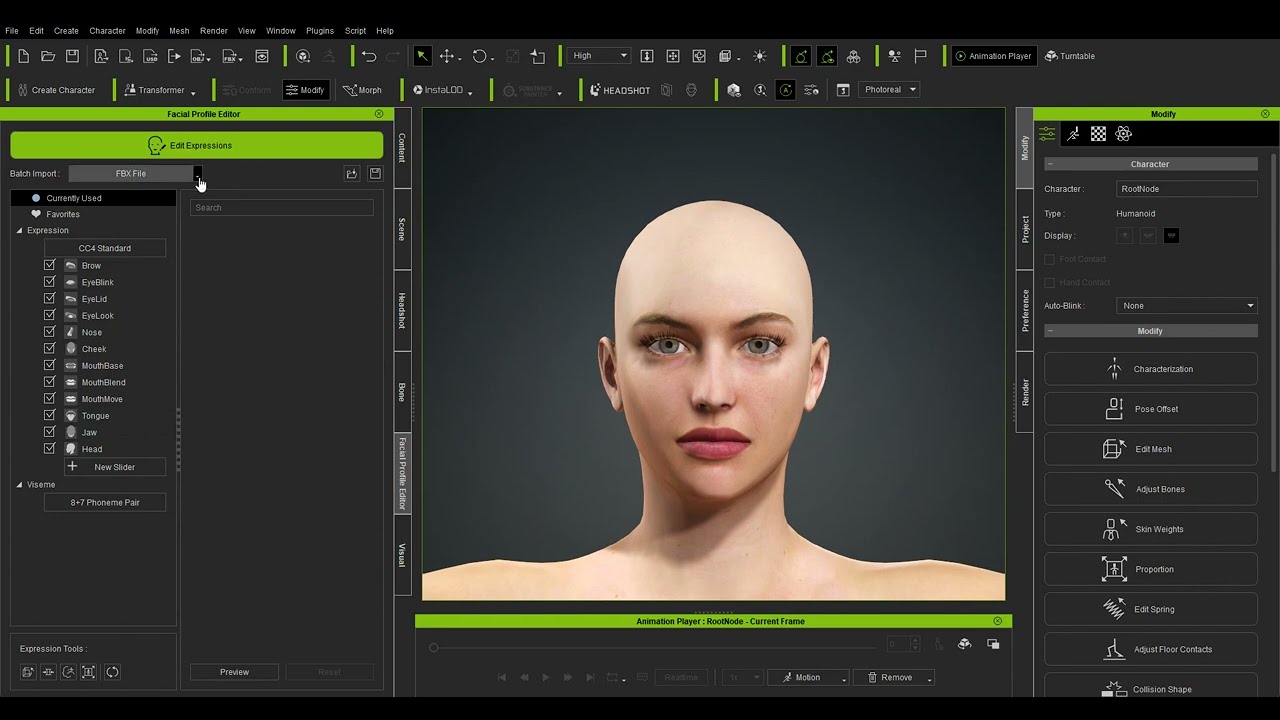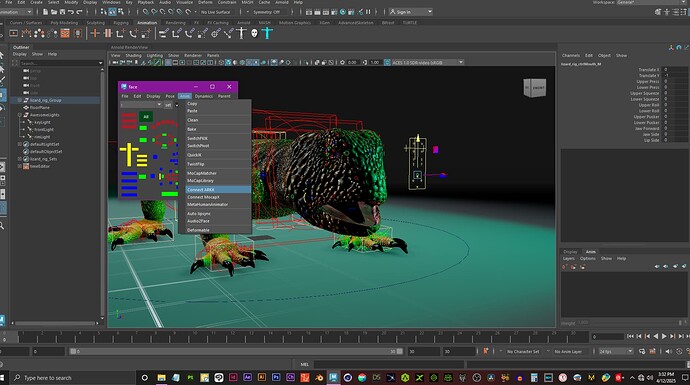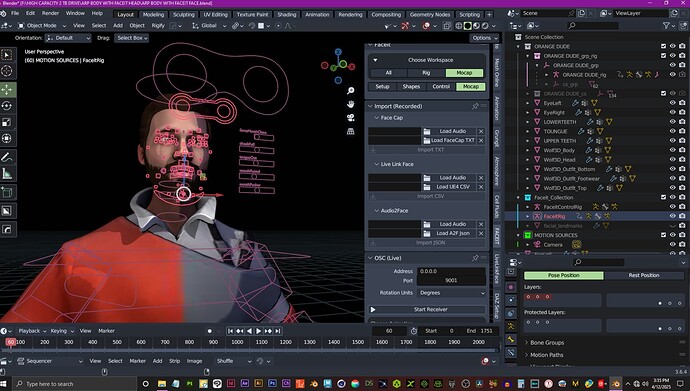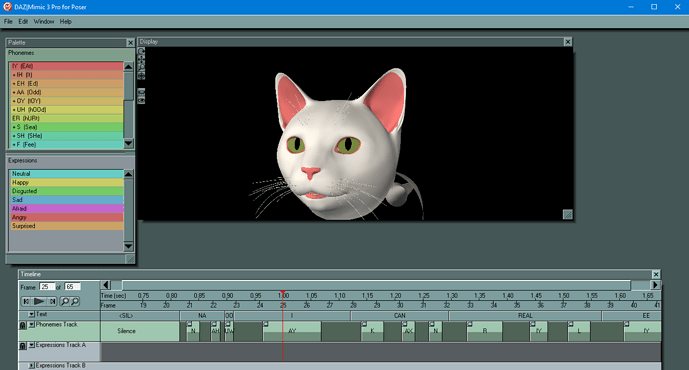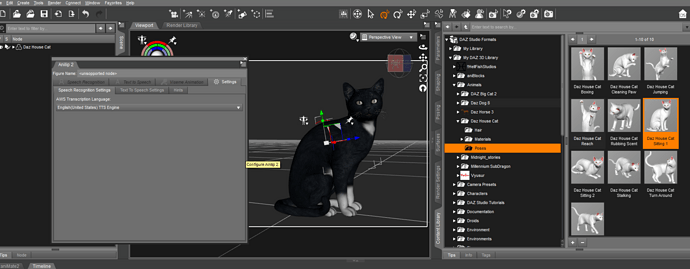That’s very informative. Hard to believe those are AI voices, I’ve never heard it done that well. And those are your graphics? Well done, Wolf. Looks a Pro video to me.
And those are your graphics? Well done
There are a few 3D model environments/props imported into Iclone but 99 percent of the environments in my Fan Film
are AI generated 360 degree HDRI’s
@R_Ham
I am really surprised you did not go intuitive RL root with this. The link I supplied has all you need to know to map at least basic Visemes set from DAZ FBX file (the person I replied to has succeed) and start using Acculips without leaving RL.
Regarding profiles, RL could only supply such profiles for standard DAZ characters having same topology, vertex count, morphs etc… (like Genesis). Most quadped animals out there have different geometry, morphs…etc - there is no standard and it’s not feasible for RL to supply us with profile for every other animal out there.
Anyway, that house cat was on 70% sale yesterday and I finally got it.
Converted to Humanoid, mapped essential morphs, and visemes in an hour and off I go…
Then combined 2 of my older projects together (one with background musicians and another with a guy singing Hotel California) and then replaced a lead singer with the Cat. It did inherit well my previous Acculips setup with a singer.
Rendering this took longer than all the preliminary work. ![]()
Just awesome!!
Love how you even animated the ears. ![]()
![]()
I’ve been disappointed in both DAZ and RL for a while. When my desktop croaked recently I took it as a good omen. A change is coming.
As for RL, they’ve always been long on exporting, short on importing. Their “transition” from 3DXChange was inadequate. 3DX worked. CC has never worked as well. This has been said before.
As for what you did, I’ve tried for years to learn to do just exactly that, by trial and error. I like to read. Blender Manual is the most professional manual I’ve seen in decades.
FWIW, most DAZ quadraped animals use a common skeleton called mildog.dmc.
You certainly can do things I can’t do. I’m envious. If I read how to this 10 years ago, I’d be doing it now. I can’t get back the time I’ve spent, but I won’t quit. I won’t live long enough to learn all the hidden secrets of RL. Thanks for the inspiration!
@R_Ham
I found another one. It’s basically the same thing, but Rampa goes into more details here. It’s also tutorial for Genesis1. Same principle though.
After importing blend-shapes you only have to match/map DAZ CAT visemes to appropriate one in Standard RL profile. For some of them, DAZ does not have a match or name them differently. So I ended up mapping the same DAZ viseme to multiple RL viseme sliders but with various strength.
And in General, I do not miss 3DX a bit. Everything I could do in 3DX, I can now do in CC… plus. Like I can do minor morph tweaks in Edit mesh without leaving CC. It’s just a matter of getting used to…
@AutoDidact
Thanks!
For ears I mapped Cat ear morphs to RL Brow sliders and then Face Puppet Brows blending with the rest of the expressions… ![]()
@R_Ham
Even though I sort of “tapped out” at versions 7 with 3DX and CC3
I have to defend Reallusion here a bit.
- Considering that Daz immediately burned all bridges
with Reallusion and declared them an “Enemy” the very moment they saw Character creator with IRay and pretty white girls,
I think Reallusion has to be commended for even bothering to continue to support the Genesis Characters via the “transformer”
But again RL is trying to be a
“universal Character system” for the 3D/CG industry
and cannot afford the luxury of being petty like those myopic clown monkeys who run Daz inc.
- I get it, you want to have talking animals, however most of the Prefab character market is geared towards biped humans or at best human bipeds with animal morphed heads etc.
If you think that the CC4 method used by @4u2ges to get that Daz cat singing, is complicated, I humbly invite you to the world of getting Characters talking in Maya or Blender.
First image below is a lizard rig with advanced skeleton in Maya.
Its pre-rigged freebie from GUMROAD as I have yet to approach advanced rigging in Maya as I began slowly learning it last year.
As you can see, once set up, it supports many industry standard facial mocap animation source options…
Second image is Blender with an $80 dollar addon I have called ‘Faceit”
with it, you can add advanced facial rigs to any Man or beast as long as the model has separate geometry for each individual eyeball, upper teeth , lower teeth, and tongue.
Like in Maya ,once rigged, you can auto lipsinc it from a variety of sources as well as professional manual controls.
Note how that Academy Award winning film “Flow” ,made with Blender, had many cute animals but ZERO spoken dialogue.
I agree you quickly hit some hard limits with the Daz or even iclone prefabs which is why no one in the professional studios will ever use these apps.
However as you move onto more “pro” solutions
outside the Daz/Reallusion eco system be prepared for an exponential increase in complexity that no amount of reading/groking will help you master.
Things are funnier when animals say them.
Blender will be complex to be sure. But I’ve already had better luck with it than I have with RL. Right now I’m learning to use the Blender script editor. When I’ve done that I should be able to fix my numpy error. I see references to this error going back a number of years.
My DAZ errors are resolved now and I can import a fully functioning animated cat with body and speech animation. Of course I’ll need to learn what to do with it. ![]()
4, as I said, you know a lot of things that I don’t know. I respect that. I don’t know how you learned them but I’d be very surprised if you learned them from YT videos.
“You don’t have to know everything. You just have to know where it’s written down.” - USAF Tech Instructor —
Frankly, the more I work with Grok, the more I think he’s a fair teacher. He can see pictures now, so he can see and read screen shots. I can say “what do we call this thing?” Pity he can’t attend a Zoom meeting.
I’ll avoid it if I can.
Adios.
All my attempts to correct my Blender install have failed. At the same time, by trial and error, Mimic Live is working again. I believe W11’s extreme and unchangeable “security” implementation is behind my experiences. Grok has failed as a teacher. His problem solving abilities amount to copy and pasting what others have written, then repeating it over and over. Hard to believe X is asking 30$ a month for Grok now.
I’ve used Mimic Live to animate the Millennium Cat. It works well. (It won’t do the House Cat at all.) I must allow it to save the audio file anywhere it wants, otherwise there is popping in the audio track, but at this point I’m willing to comply.
Next I need to try Wolf’s suggestion to feed my mic input with a prerecorded video. My fingers are crossed. If this works, I’ll have it made. Good luck to me!
Next I need to try Wolf’s suggestion to feed my mic input with a prerecorded video. My fingers are crossed. If this works, I’ll have it made. Good luck to me!
Really strange that Daz killed mimic live with
some evasive claim that it had “some issues” with the latest versions of Daz studio.
Now when I try to find any Daz forum threads about mimic live I get this.
https://forum.daz3d.com/forums/discussion/431281/mimic-live
I suspect that They must have had some legal issues with the 64 bit version of Mimic live because they already admitted that the reason they cannot recompile the Old 32 bit plugin as 64 bit is due to licensing restrictions.
I’ve used Mimic Live to animate the Millennium Cat. It works well. (It won’t do the House Cat at all.)
Sorry man… could not resist ![]()
Windows 11 is the unmoving third party in the room now. I’ll have to work around it. I couldn’t write to the default Mimic Live audio save location because W11 was preventing it “for security.” Once I stumbled on that, Mimic worked fine. I ordered a “music player” that will allow me to test the mic input process you suggested. Tell me, have you actually tested that? I hope yes.
The quality of TTS has gone up quite a bit since I looked at it last. It’s actually usable. SSML is common at last. Do you recommend any particular service?
Once I stumbled on that, Mimic worked fine. I ordered a “music player” that will allow me to test the mic input process you suggested. Tell me, have you actually tested that? I hope yes.
I was only able to use pre-recorded audio in mimic live from my old (long dead) intel macbook via a double ended
16mm mic cord (line out headphone jack)
to the (line in microphone jack) of my old windows 7 gateway laptop running Daz studio with mimic live ,
ALL other input devices ,various model smart phones etc,
failed to record with Mimic live.
via this hard line method and I never bothered trying to record audio playing back out loud onto the little Microphone on my laptop due to not having a quiet sound proof booth to muffle ambient city noise such as car horns etc .
In the end mimic live’s
dependency on live audio input was not a practical approach
for dialog heavy animation projects IMHO.
The quality of TTS has gone up quite a bit since I looked at it last. It’s actually usable. SSML is common at last. Do you recommend any particular service?
There are many high quality AI voice generators now.
elevenlabs is a popular one but it has many quality competitors so it is really down to a matter of your budget.
Agree, it degraded the Mimic product. Never take choice away from the user.
Yeah, 11Labs is one of the places I’ve looked around. I was looking at Speechgen yesterday.
As for the input, I use a Creative X-3, and I have confidence it it. Any of its inputs show up on Sound Settings as available sources that can be selected in other programs. It’s a good replacement for the Windows sound system. And my fingers are crossed too. I’ll know by the end of the week.
Agree, it degraded the Mimic product. Never take choice away from the user.
A bit of a shame that Daz has largely abandoned a native facial animation system and left it to third party vendors like the makers of Anilip3 and FaceMojo
Ironicly when they made Poser formatted figures many years ago they seemed much more interested in the needs of animators.
I have the old but venerable mimic pro 3 studio installed on my old toshiba laptop.
it’s a shame they never developed it further.
Cool!
We had a weather-related electrical event here that croaked my machine. Repairing looked iffy, so I chose to replace it. I still have my hard drive, but my older install files are not available. I had a v4.15 DAZ install and the old Mimic. In time I may attempt to repair the old machine and reinstate the old drive, but for the moment I am replacing it. It’s faster, and I’ll end up with the NUC as a backup machine. That’s why I want to take Mimic Live recorded audio in through the mic port. I have high hopes for this to work. I see the new audio device was shipped today. Hoo Ha! Film at 11.
DAZ has been the best source of talking animals for years. I’m sorry to see that pass. I’ve not found any replacement for them.
Anilip is not reliable and not configurable. FaceMojo works fairly well, and I have an overpriced iPhone to use it with, but Mimic is better. Apple is grossly overrated, and their “special” IR camera is not needed. I’d like to see that program written for an ordinary camera.
Coming Soon: I have an RTX4080, and my new NUC has a PCIE port, so I intend to build an egpu. I’m looking for a frame right now. That should help with iRay rendering. I see the latest RL update contains an iRay part. Too bad RL won’t use iRay in the Viewport. That would be inviting.
Anilip is not reliable and not configurable.
I have Anilip 2 but found it’s only advantage over mimic was the fact this it runs in the 64 bit version of Daz studio and its output was often inferior to mimic TBH
I’d like to see that program written for an ordinary camera.
The the Daz Genesis Figures (since G3 IIRC) have the
“industry standard” 52 Facial Blend shapes built in,
and the Apple SDK for creating plugins to drive those
shapes is well documented, hence so many third party
plugins that use the Iphone depth cam for this purpose.
The good news (for me) is that those 52 Blend shapes
can be easily driven by solutions based on regular video footage for us willing to operate outside of the Daz/Reallusion eco system and have android phones
This free Blender plugin works with Default Daz G8.1-G9 bipeds imported via Diffeo
It literally does the EXACT same thing
as the $250 dollar Accuface plugin for iclone and even works without a NVIDIA GPU .
You’ve gone much further in customizing these items than I ever have.
I still “read and follow instructions” as I was taught in school. The absence of books and bookstores cramps me. I can’t learn to play the piano from listening to a tune played on a piano.
I open DAZ, open Anilip 3, connect the DAZ House Cat, had give it some text. The software seems to run but there is no facial movement. It worked OK on my old (W10) machine. That’s why I suspect it’s a W11 write permission error (that’s what was blocking mimic). Since there is no Anilip config file, I don’t know where its default write location is. Got clues?
I open DAZ, open Anilip 3, connect the DAZ House Cat, had give it some text. The software seems to run but there is no facial movement. …….Since there is no Anilip config file, I don’t know where its default write location is. Got clues?
I only have Anilip 2 ,with no intention of upgrading,
and the only true Daz quadripeds I own ,that Anilip 2 supports, are the “Dog 8” and the “Big Cat 2” (lion)
the “House cat” is apparently of a different generation
and it seems not supported by my old Anilip 2.
So you got animals into Anilip 2? I didn’t know that was possible. I have 2. I’ve loaded it and I’m going to fool with it. All I can’t do in 3 is move the lipsync track onto the timeline. The manual is not clear. Maybe 2 is more clear. I’ll find out.
2 works. Either 2 or 3 will work to an audio file input but not to a text input.
Tell me, with 2, after you animate the lipsync, just what buttons do you press to get the track onto the timeline?