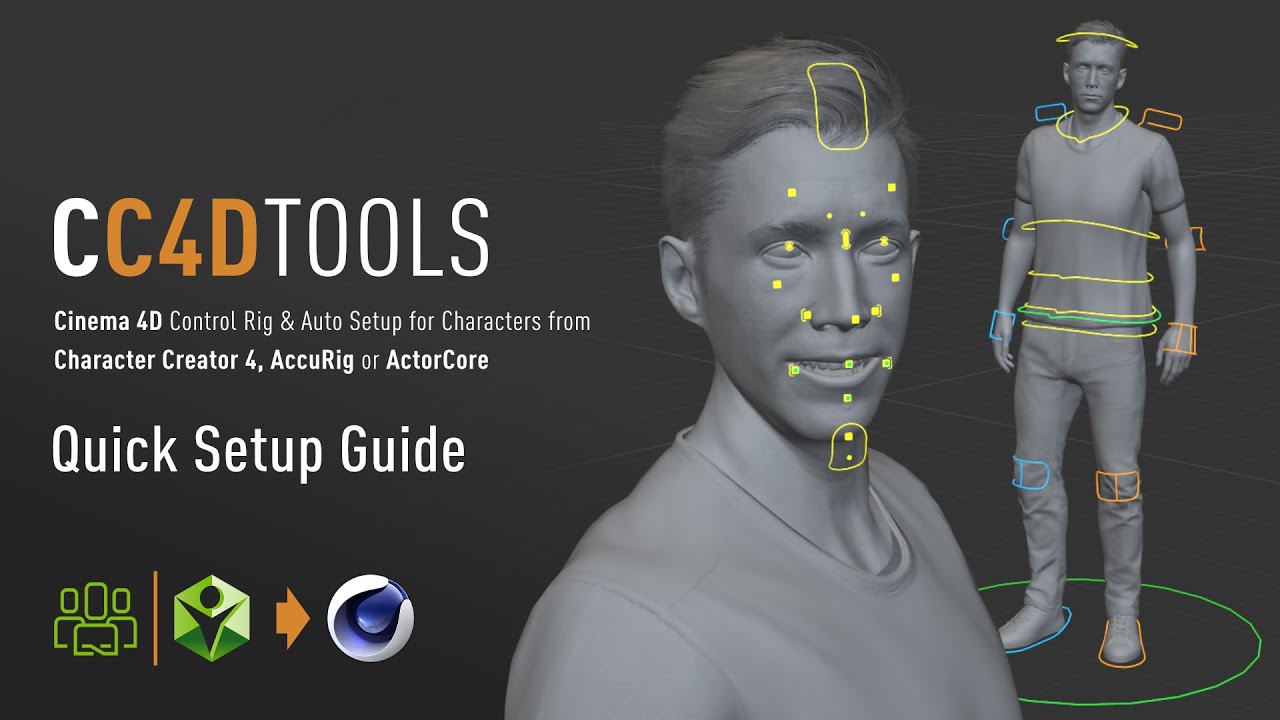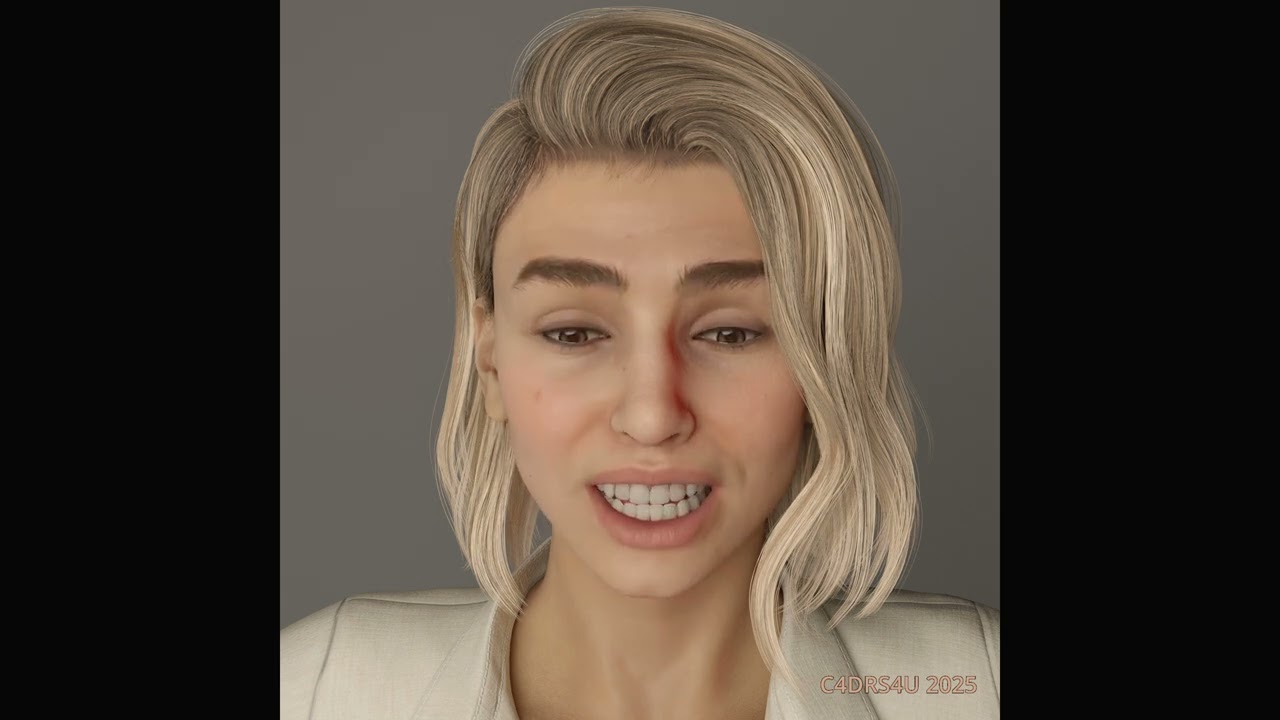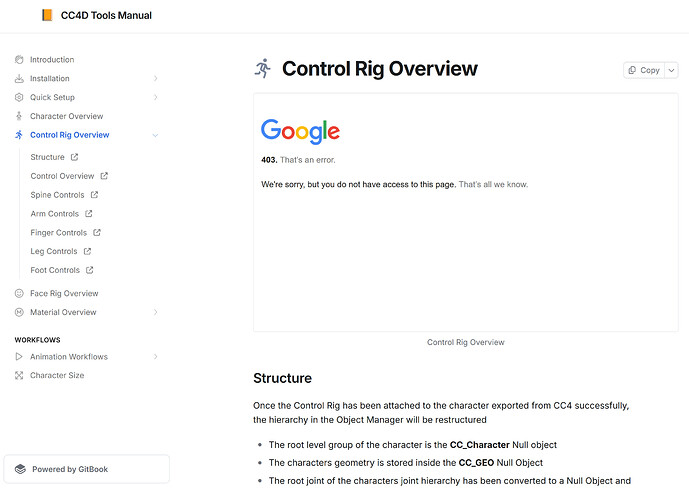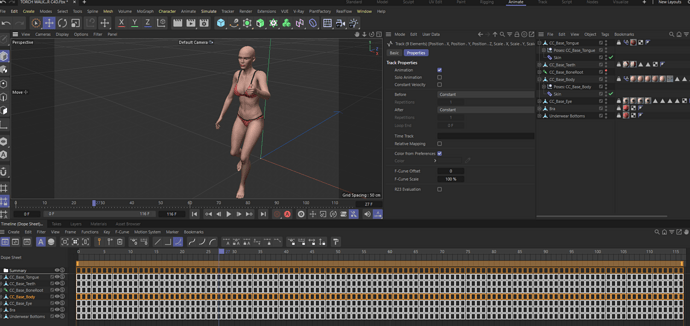I guess so. However, I expect to still do most of the animation tweaking in iClone. The CC4D Tools’ rig is for minor tweaks.
I have used the animation layer system in C4D before (as well as motion clips) to tweak animations on non-humanoid characters (e.g. quadruped animals) that were not imported from iClone, but came with their own animations in the FBX file that I purchased. But that was some time ago, so I suppose I will have to re-learn this stuff all over again.
Well, so far all my projects have had a single character with one animation for one scene. In other words, so far there was no need to replace the existing animation with a totally different one (e.g. use the same character in a different scene). (Eagle-eyed viewers of my channel may notice that I have animations with more than one character, however, these were not made using iClone/CC in any way, shape, or form.)
So, I would only re-import the character (including its animation) if I had tweaked the animation in iClone. Since the materials were already adjusted for Redshift after the first import; re-importing the same character simply means copying the Redshift materials onto the revised version, and that only takes a few seconds.
Now, with CC4D Tools I still need to re-import the character, but then I “retarget” the animation and bake it to the controllers of the “old” one. That also takes some time. So, while there may be fewer clicks required, the amount of time it takes is not all that different (to be clear, CC4D Tools is a great time safer compared to doing manually what it does with just one click; however, with my workflow so far, I never did it “manually”, i.e. by using the native C4D animation/re-targeting tools).
That said, if the character’s clothing is simulated in C4D, then it does take a little extra time to “connect” the clothing to the re-imported character, which is somewhat inconvenient, but also takes very little time compared to the time that is required to re-simulate everything because the animation has changed (e.g. re-connecting the clothes takes, say, 1 or 2 minutes, re-simulating may take an hour or two). I have not tried cloth simulations with CC4D Tools yet; I expect it to work, but you never know. 
BTW: Cloth simulations are the main reason I have to go back to iClone and tweak character animations, because, if the body mesh intersects (e.g. under the arms, arms vs (female) breasts, crotch area, and legs in certain poses, or— very tricky—fingertips intersecting the body mesh) that plays havoc with the simulation (and the intersection may only be for one frame, not really visible unless you look for it in slow-motion; or it may happen between frames with the cloth simulation still stumbling over it, because it uses substeps that interpolate between frames).
So all the features are nice and dandy, but the best feature of the updated version of CC4D Tools for me is wrinkles in Redshift. That alone is worth the price of the entire tool to me; the other stuff is more like icing on top.
![]()