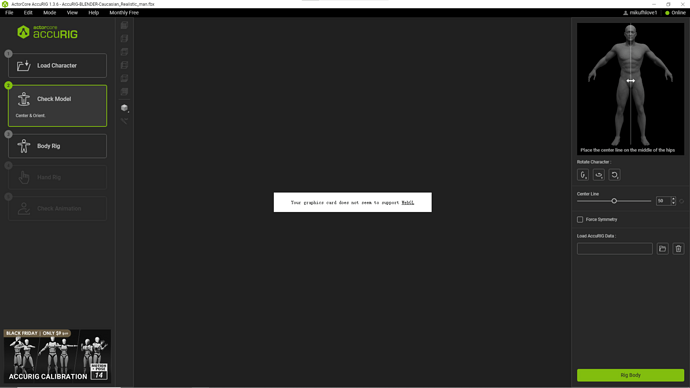When I’m using ActorCore, after importing the character, the display panel shows that your graphics card does not seem to support webgl, which causes the software to be unusable, and my browser also supports webg, and it also shows that the hardware acceleration function of the open system is no problem, and the big guy knows what the situation is, thank you for the answer
Which browser are you using? If possible try using a different browser and see if it resolves the problem. I personally use Microsoft Edge and it works perfectly with displaying the ActorCore motions and actors.
If trying a different browser doesn’t work, please post your full system specifications including graphics card as this may indicate where the problem is.
Please Note: Do make sure you have updated your graphics drivers. This is very important. You can get latest drivers from the Nvidia or AMD websites.
|设备名称|DESKTOP-PK2OO38|
RTX3060Laptop
|处理器|AMD Ryzen 7 6800H with Radeon Graphics 3.20 GHz|
|机带 RAM|16.0 GB (15.2 GB 可用)|
|设备 ID|E1E379C0-C675-4B80-BF14-E0B48CAEBAA5|
|产品 ID|00331-20020-00000-AA077|
|系统类型|64 位操作系统, 基于 x64 的处理器|
Nvidia Drive 566.36
I don’t remember how to check that but because your CPU has built-in graphics make sure that RTX3060 GPU is actually used.
Thanks for posting your system information. In your original post you mentioned not being able to use ActorCore but I see from your screenshot you meant AccuRig.
In this case try opening the Nvidia Control Panel and make sure AccuRig is set to use the RTX 3060. This is normally done automatically but as Animagic already advised, you may be using the integrated graphics instead.