Hi everyone,
I’m new to animation and iClone, so apologies if this has an obvious fix. I’m using AccuFACE for facial motion capture, but I’m running into an issue with my irl hooded eyes. The tracker seems to interpret alot of my eyebrow or minor head movement movement as my upper eyelid, causing tons of unnecessary eyelid motion. It kinda makes all my animation look a little unhinged, lol.
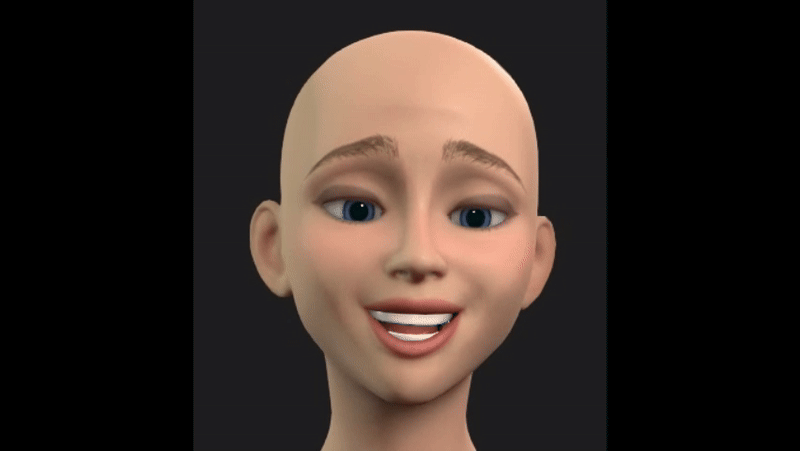
I don’t expect a fix within the tech itself (as my understanding is that it’s using the 2D image to interpret my eyes if anything crosses in front of the upper eyelid it interprets that as the eyelid moving up or down), but is there a workaround for this? Is there an easy way to disable upper eyelid tracking so I can manually control it later? Masking the eyes and area around it still gave those results.
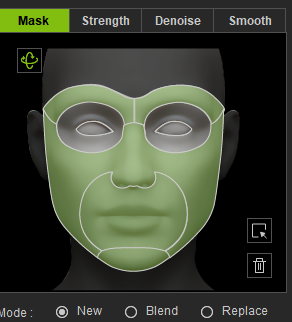
I’ve attached a GIF showing the issue. Any advice would be greatly appreciated!
Thanks in advance!