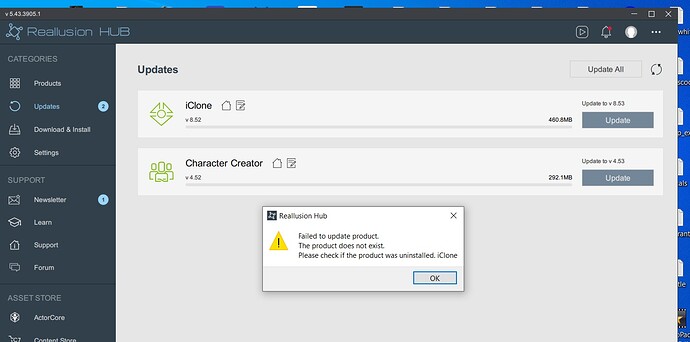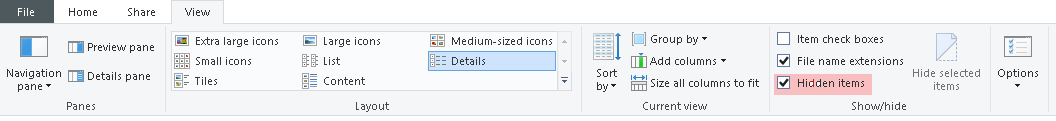reallusion hub told me iclone 8.53 was ready to download.
So I clicked.
Then it told me since iclone was already running that I should turn it off.
So I did.
Then I tried to install, but ESET antivirus told me it was holding up the file for analysis.
So I waited.
Then it told me was OK, so tried to install…
BUT THEN…
I got this message telling me that “THIS PRODUCT DOES NOT EXIST”
Am I to understand that I have to all day reinstalling now?
Would somebody please help me out with this so this doesn’t happen again?
Hi…
Unfortunately it would seem that your anti-virus software has interrupted the update process which has resulted in you having an incomplete installation of iClone 8.
This would appear an issue with your particular anti-virus software as we haven’t had other reports update issues with anti-virus software.
What you need to do now is to see if you can fully uninstall iClone so you can reinstall it again. You can try to do this in Windows 10/11 by going to Start > Settings > Apps and check to see if iClone 8 is still listed as installed. If it is, try uninstalling it.
If this is successful, you should be able to reinstall again using the Hub. However, it might be wise to disable your anti-virus software for the duration of the install to avoid further problems occurring.
It’s not listed as being installed, but previous to clicking on the update I had 58.8G of free space on my hard drive. Now I only have 43.3. Apparently both iclone 8.52 AND 8.53 are IN there… somewhere… yet I can’t use either. As was the case when I first upgraded from iclone7 to 8, I’m very concerned about simply running out of space on my hard drive and having a brain dead pc. If memory serves me right, I had to sit there moving each content file over to an external hard drive as it arrived while I watched the space plunge on my internal hard drive. There are more than 40G of stuff in three folders that had to be moved. It was a hugely time-consuming and nerve-wracking process.
How about if I delete everything having to iclone or reallusion on my hard drive starting over? If I can’t do that I’m ready to give up on iclone altogether because I’m not willing to sacrifice this pc.
Your TEMP directory is most likely holding too many files after the failed install.
Go to C:\Users\YOUR USER NAME\AppData\Local\Temp
Delete all of the files there and restart your PC. This should give you the missing GBs back.
The Temp folder is hidden, to view it’s contents click on the “View” tab in Windows Explorer and make sure that “Hidden Files” is checked in the options panel.
@johnwarndt52 - If iClone is not listed as installed have you tried installing it again using the Hub? Does this work?
Regarding storage space, you can certainly delete all content files and start again but do make sure to backup your custom content files because obviously once these are deleted you will lose them if you don’t have a backup.
Pete,
I went ahead and uninstalled iclone through reallusion hub.
There are still some files left in the C:\Users(user name)\AppData\Local\iclone folder that wires said I could delete, but only 15MB of them.
However, there are still 16 GIGAbytes in the (user name)\App Data\reallusion folder. I’d like to delete all of those to claw back the space and start all over again with iclone and character creator. Would that be possible? I want to avoid as much confusion and duplication as posible.
My custom content files are backed up on a couple of external hard drives. Would it be posible to install and run iclone entirely from one of them?
Those are mostly in AppData\Local\Reallusion\RLDownloads where installation files are kept by default.
You may move it to a different drive by configuring a new path in the Hub\Settings. Or you may clear it altogether (and tick the setting in the Hub not to keep them). I personally keep all installation files just in case - for a possibility of roll back.
Although it is an annual subscription I invested the CC cleaner pro software
and this perpetual software as well
I have a 2 terabyte external drive for storage but
My C drive is a relatively tiny 250 gig SSD.
I had a terrible experience with the OperaGX Browser a year ago
where it kept filling up my C drive within minutes of use
(likely with hidden adware)
This is when I faced the harsh reality that the built in windows uninstall and “disk clean” up drive tools are utterly useless.
CCleaner found dozens of gigs of hidden junk files and although I now keep my main production PC offline 99.9 percent of the time
it still actively seek out gigs of
“Junk files” generated by my many software apps
Files that windows alone cannot seem to discover.
You can run iClone 8 and CC4 completely from an external hard drive if you wish, but if only your C: drive is an SSD, then it may be worth installing the program files on the C: drive and all your content files on the external drive. It is the content files that take up the most space so this should free up plenty of space on the C: drive.
Note: The drive and folder locations of your program and content folders can be chosen when installing from the Hub.