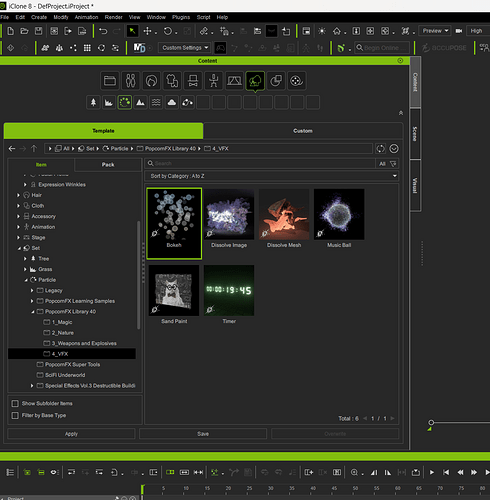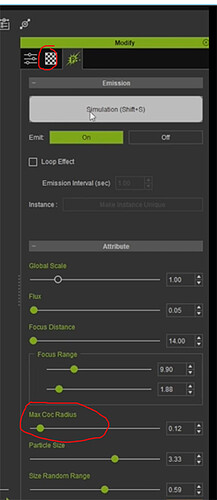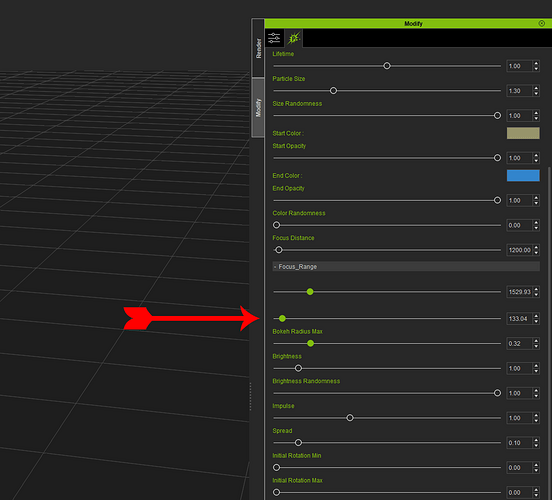The videos on this site iClone PopcornFX Particle VFX - Custom Resources Import describe several methods how to use PopcornFx, but not in one video they tell which particle effect has been used . Especially " Create Effects for Images" , how will i find out which effect can be used for that ?
Thanks but Bokeh doesnt have these attributes ![]() “Coc Radius” ?? .
“Coc Radius” ?? .
That Texture Tab confuses me as well
Sometimes because it was a previeuw video the final version have some changes. In this case it’s call Bokeh Radius Max.
1 Like