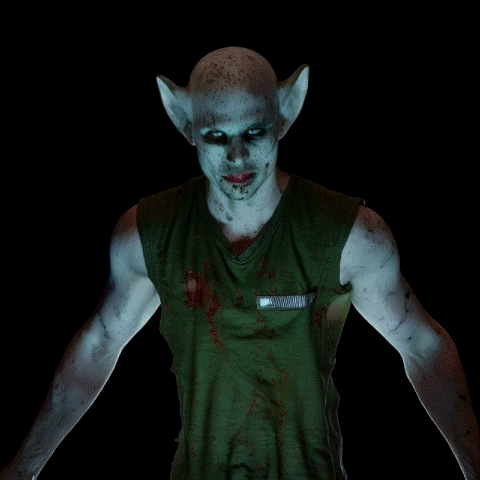Hey you don’t have to apologise, we all started with some tools at some point and had questions to ask. I am sure you could show me more than one things or two about Iclone
So basically you are going to need a Flux Kontext Workflow adapted to use the input/output nodes from Reallusion and of course yes the models (checkpoints that are basically the models, clips that are the way the prompts are encoded for the model to understand them and the VAE that is the way to encode image into a latent so that the model understands it and decode the latent to an image at the end so that you understand it ![]() )
)
I can share my WF with you, nothing fancy it is just the default Flux Kontext Workflow where I changed the input image by the RL Ai Render Ui Core node. Should do the trick.
The required models are in the note in the Workflow.
Should you (or anyone else) need help with this, feel free to ask and I will do my best to help you out.
Here is the workflow
![]() AI Makeover Challenge — Second Week Lucky Winner!
AI Makeover Challenge — Second Week Lucky Winner!
Congratulations to @Ranger_J, our second week lucky winner of the AI Makeover Challenge! ![]()
We’ll be contacting you via private message here on the forum in the next couple of days — so please check your inbox.
A huge thank you to all participants — we’ve seen creators becoming more and more familiar with the tool, pushing the quality higher each week. It’s also been great to see the community helping each other out with tips and encouragement along the way.
The challenge continues, so keep creating and sharing — you might be our next lucky winner! ![]()
Congratulations, onward and upward to you!
Congratulations!
Hey! This is my 3rd entry.
Good luck everyone and congrats to the previous winners!
INPUT MODEL
AI RESULTS
Thank you Jason
This plugin is very powerful
also gives me a very good user experience
Great job
Wonder if that software could handle the arms and shoulders in the mirror aswell.
This is my favorite and beautiful witch, AI almost made her real ![]()
CC Render
AI Render ( and of course, I had to upscale it with the same tool)
This is from one of my latest shortfilm projects, I wanted to keep it the atmosphere as original as I could, and I got a decent result
iClone 8 render
AI Render
My 2nd submission for the AI Makeover Community Challenge, need that Free CC5!!!
Native Render
IRay Render
AI Render
For my 3rd Entry Window submission, I wanted to highlight the strength of AI Render in bringing out lifelike details in a CC4 character.
My focus was on achieving a photorealistic portrait with natural lighting, realistic skin texture, and a cinematic depth of field that gives the image the feel of an editorial photo.
I worked on balancing detail steps, CFG, and creativity levels to keep the anatomy solid while letting the AI enhance subtle features like expression, fabric folds, and natural highlights.
Good luck to everyone participating!
I have several rendered ComfyUI images in this video - Reallusion - New Beta AI Rendering - https://youtu.be/QJmpEIWbK6o
For this AI render, I went through several images trying to achieve a cleaner result until I finally managed to get it.
I adjusted the AI creativity slider and increased the detail slider, while also testing the reference image and fine-tuning the values depending on the image being used. I feel that it has now reached a presentable point in terms of style.
Original
AI Render
![]() Challenge Update: Third Entry Window Closed — Final Entry Window Now Open!
Challenge Update: Third Entry Window Closed — Final Entry Window Now Open!
The third entry window for the AI Makeover Challenge has officially closed — thank you to everyone who shared their amazing creations! ![]()
The winner of the third entry window will be announced on August 25. Stay tuned to see who takes home a free copy of CC5!
We’re now entering the final entry window, running until August 29. This is your last chance to join the challenge and compete for a free copy of CC5 — don’t miss it! ![]()
My Creation - CC4 Render
Ai Render - 2D Manga Style
Instagram Post Link - https://www.instagram.com/p/DNqZlWZyyk_/?utm_source=ig_web_copy_link&igsh=MzRlODBiNWFlZA==
@Reallusion #CC4ever #ReallusionAIRender`