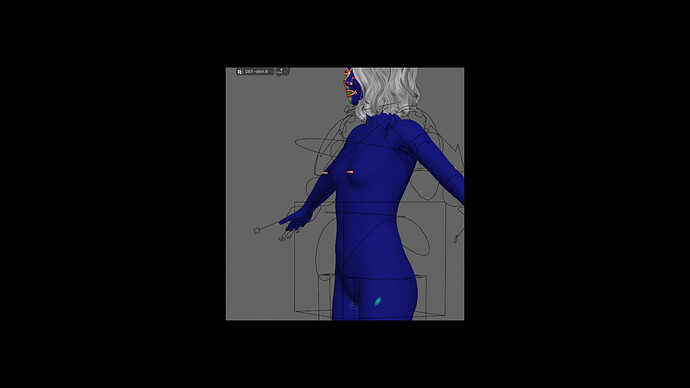In CC4 I exported a character with Smooth Mesh level 2 and in the FBX export selected use Subdivided Mesh and the blender option.
In blender I used the CC/IC pipeline to import the FBX and setup Rigify.
When I move the foot (CC3_Base_Plus_Rigify foot_ik.L) I get this weird deform in the left hip.
Looking at the weight painting I can see that most of the bones for the face also select that hip area. You can see it in the screen shot for the DEV-chin.R.
I fixed all the weight painting (at least I think so) yet the hip deform still persists.
Any suggestions on what else could be causing that issue or if there were options I should have selected to correctly rigify the subdivided character?
Thanks.