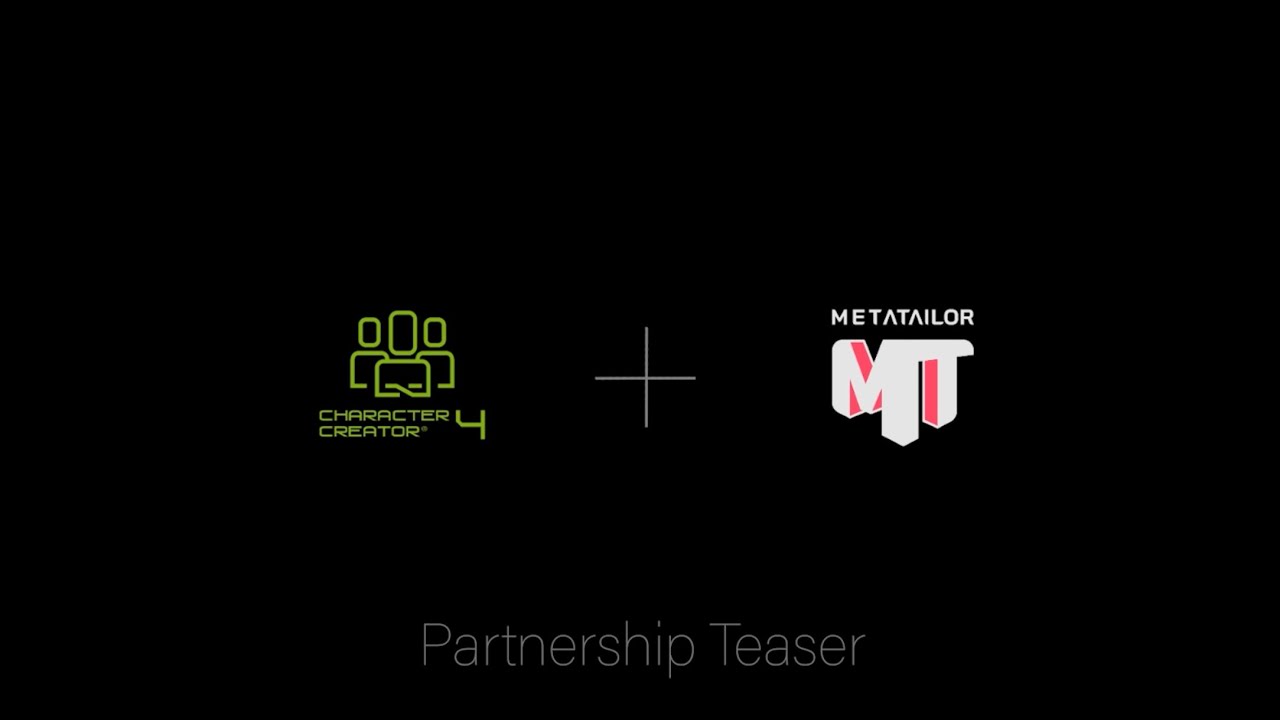METATAILOR CC4 PLUGIN COMING THIS APRIL!
So, I upgraded MetaTailor to the Pro version, and now, I can send the character from Character Creator to MetaTailor; however, when I use the button to send him back from MetaTailor to Character Creator, it crashes CC. Every single time.
Solutions?
Terry Miller
AMD Ryzen 9 7845HX, 3.0 GHz
64 BG RAM
nVidia GeForce RTX 4080, 12 BG vRAM
Hey Terry, sorry to hear about that. Is it every time or is there specific items it crashes with?
I said every time, but it turns out that that is not quite true.
It crashes every time with a certain male character, but when I used a female character, it did not crash. So, now I am wondering why it crashes with the male and not the female.
Both were toon-style characters, both had basic clothing: shirt, pants, shoes; both had hair.
Weird. I’ll keep working on it.
Hi Terry, did you have any success with this plugin?
Terry reached out to our support team directly and they got him squared away.
So I got the pro version and have been working with it, and it’s nicely stable for starters, tho I have a few questions:
-
I’m a little confused about where the application gets installed. It doesn’t seem to go into the Applications folder, so I keep launching it from the downloaded install folder. Did I miss something?
-
The clothing meshes, when they get sent back to CC, are a very dense triangulated mesh. Is there a way to reduce the density in MetaTailor? It makes some operations in CC a little laggy.
-
After just using it for a day or two, it does seem to be superior in some ways to the CC clothing fitting–I was able to fit an outfit from Daz that I couldn’t get to work in CC, but MT made it mostly useable, tho it did struggle with a belt that is supposed to go through belt loops–it seems to only be able to go either on top of the loops outside the layer of the pants, so I had to fit that in CC.
-
I’ll echo what others have mentioned that it seems a little pricey for what I think for the average CC user would be a plugin that they would use occasionally. Perhaps if MT offered a “limited” version that would only adapt/fit items from CC you might be able to offer it at a better price point. As is, it costs as much as CC itself. I bought a month’s sub, so I may use it to adapt some favored outfits, but I don’t think I can justify a yearly subscription.
If you could use it one month at the time for $35 when you are at that stage in your production it wouldn’t be so bad.
Well, the plugin is too expensive for what it gives. More than CC4 itself.
I am sorry to think that they won’t survive a long time because this policy.
I will add that such an addon should be automatically offered for all the users while the CC4 staff do something better regarding to the clothes. For what i experienced, the existing tools are not perfect in half of the cases. i was not expecting that when i bought it.
The Metatailor Plug-in we supply for CC4 is FREE and there is a FREE option to use the Metatailor service which gives 5 FBX exports per month.
If you want unlimited use then you do have to pay Metatailor to use their service via one of the available subscription methods. This works out @ $35 per month or less if you pay yearly.
It seems like you need to pro version to connect directly to MT from CC. Do you know if it works the same to export/import FBX from CC to MT?
Yes I should have made that clearer. The free version of Metatailor gives you 5 FBX exports a month so you can try it out and use the import and export process with CC4. However, to use the CC4 Plug-in does require an active Pro subscription.
I think that is essential information. BTW, will MetaTailor be updated to also work with CC5?
You are able to use it in this way, it is a monthly subscription.
Yes, we plan to update and work alongside CC5!
- It will be installed on your C, but it uses the Patchkit launcher you have in your download folder. You can save the exe somewhere and just launch from that, or you can continue to use the launcher. NOTE The launcher is best because it will keep you up to date.
- As of right now, no, the METATAILOR exporter has to triangulate to work properly. We have solutions for this in the roadmap.
- To get a belt to work the best thing to do would be to go to the top right while having the item click and uncheck “effects layering” that will allow you to move it inside of the loops.
- We hear the pricing concerns, and you do mention an interesting alternative, which is a cheaper version, but let people purchase specific plugins. The one thing to consider is METATAILOR is NOT just a plugin for CC. It is a full standalone application that works with ANY avatar and ANY clothing, regardless of rig size and shape. As you can imagine, this magic was very expensive to build.
- Okay, got it
- The triangulation is okay, it’s just that it’s a little dense. When I’m painting/editing weight maps in CC it’s slow and laggy due to the density. It would be great if there was a way to reduce the density a little.
- Okay, got it.
- I don’t want to devalue the work you have done, I’ve been learning the app for the last couple of days and I think it performs really well–it’s intuitive, easy to use, stable, and does pretty much what you want it to do. My pricing comment was based on the fact that I would probably use only a small portion of its capabilities, however, and those are things I can mostly already do in CC, it’s just that MT does them better. Perhaps Reallusion could license the technology into CC to augment its own tools, or, as I suggested, there could be a true “CC only” plugin version?