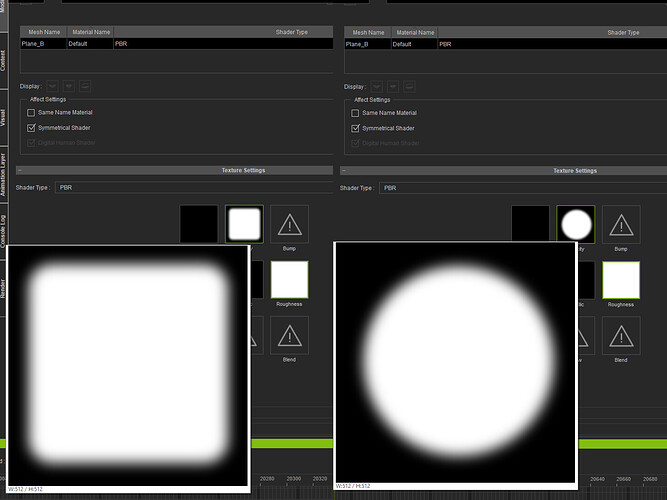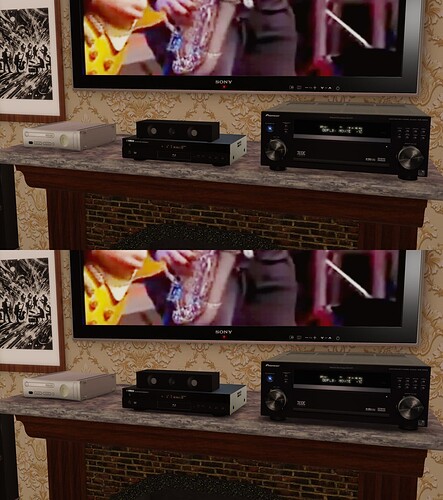This is one of those issues hard to overcome in iClone.
Mostly indoors with indirect lights where there are a lot of objects in close proximity and where direct shadows do not work other than going through opening like windows and typically darkening entire scene.
Cranking AO might work, but only for the object perimeter as it intended and only if there is no large opening between 2 objects. Meaning it would still leave a large portion of the area under the object illuminated. Beside, strong AO creates heavy, unnatural stains on characters body making them look inadequate.
Spot Shadow Casters are no help either in tight space. They are hard to set individually (even with Exclude Effect), darkening the object itself with high Darkness value (which is necessary in most cases).
==============================================
So I came up with the idea of making individual fake Shadow/Occlusion per static object.
The idea is simple. I created a few basic planes with alpha map in different shapes. Mostly rectangular and oval. Here are examples:
I then place the plane under the object directly on the surface it rests upon. Scale it accordingly and tweak the opacity for naturally looking shadow/occlusion taking the distance between object and the surface into consideration. I had to make over a dozen of those in the recent project (mostly duplicating, separating material and tweaking opacity).
Here is to compare before (where objects look like floating in the air) and after where they appear to be resting firmly on a surface.