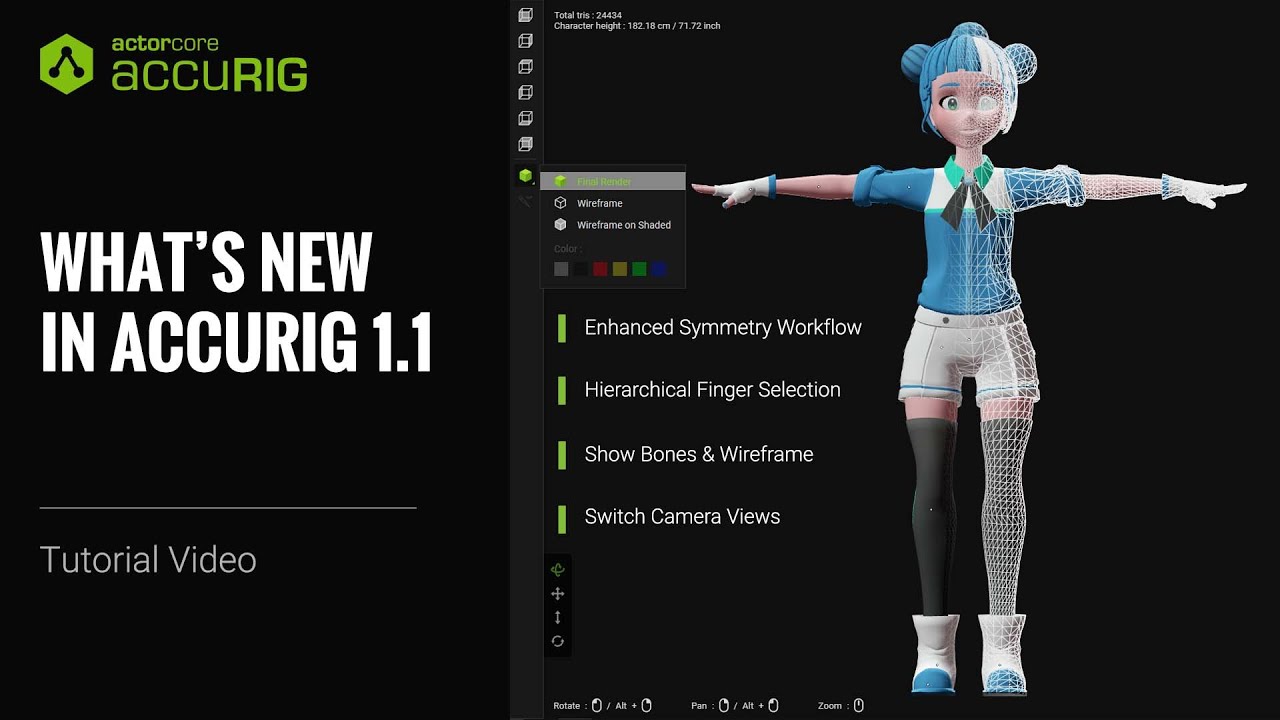Dear Users,
We have just released the Free ActorCore AccuRIG updated program (v1.1).
What’s New with AccuRIG 1.1:
The v1.1 upgrade brings several user-friendly improvements as per the requests of professional modelers:
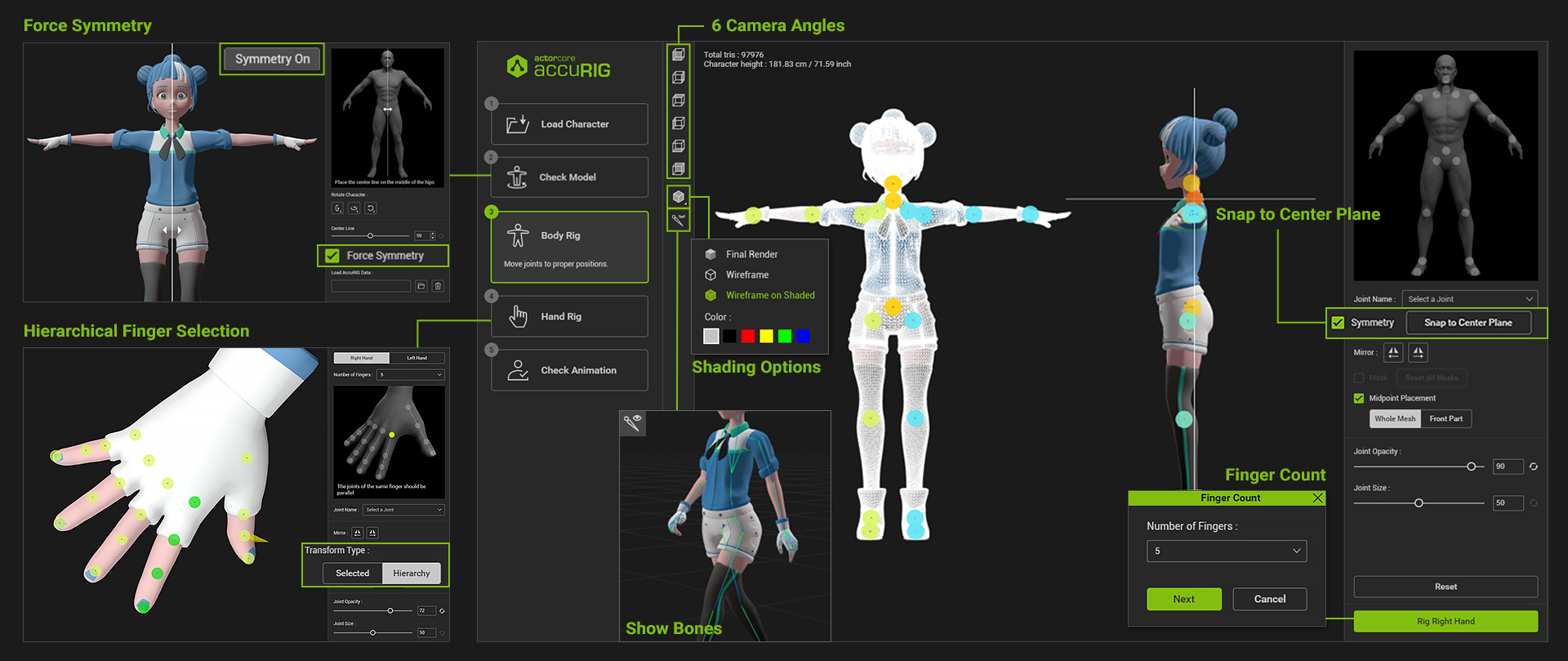
- Force Symmetry: users can save time by having edits reflected on both sides of a perfectly symmetrical model.
- Snap to Center Plane: precisely position the selected joints on the center plane.
- 6 Camera Angles with hotkeys to facilitate the joint placement process.
- 3 different Shading Options help users visualize the model and make it easy to place joints.
- Wireframe views of 6 different colors.
- Show Bones: bones are visible after a character is rigged.
- Hierarchical Transformation: child joints can be moved in tandem with the selected finger joint.
- Finger Count can be designated prior to the rigging process.
In addition, several issues have been resolved:
- iAvatar files miss preview thumbnails.
- Switching between the left and right hand views resets the camera angles.
- Exported bones to Unreal are not renamed properly for acquisition of AutoSetup definitions, causing them to not convert to Epic Skeleton and forego retargeting.
- Rigged small-scaled characters exported to Blender have stray bones.
- Having characters bound and rigged in A-pose or A-pose 2 which are exported in FBX format to Blender combined with ActorCore motions brought into Blender with AutoSetup tends to cross the arms of the characters.
Download the updated program today and get the best auto-rigging experience.
From the ActorCore Team