Hi, i try this tutorial.. I don´t know what the problem is?
There is an error message when importing into CTA5.
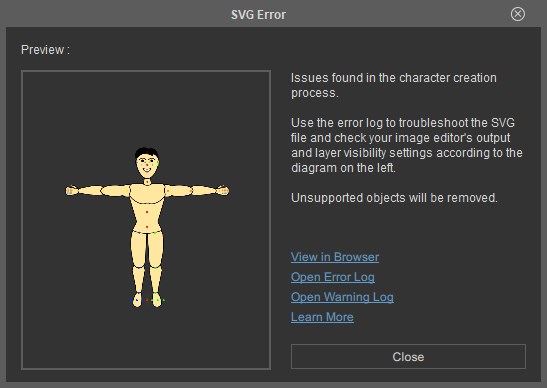
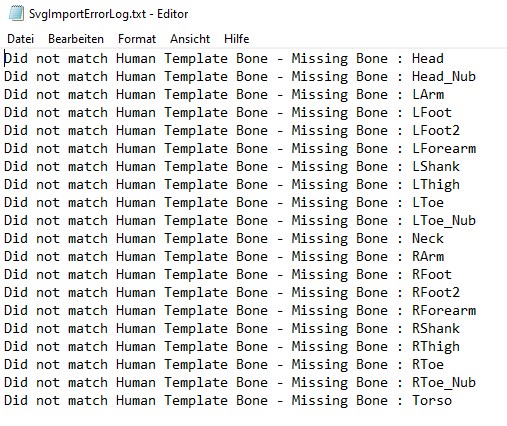
Affinity Designer charakter and layers:
Affinity Designer settings:
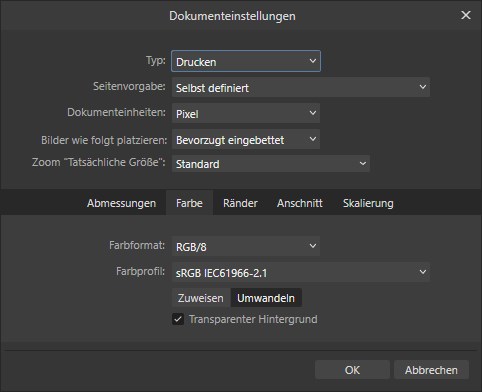
Affinity Designer export settings:
Best regards,
René
Hi, i try this tutorial.. I don´t know what the problem is?
There is an error message when importing into CTA5.
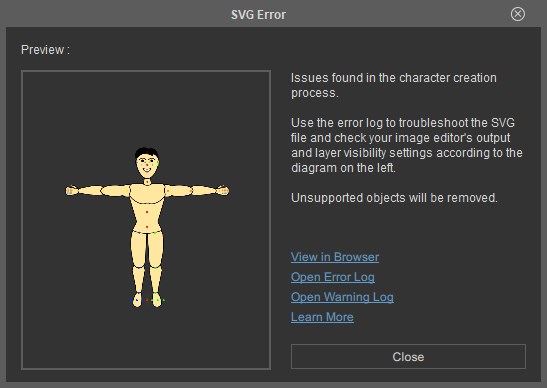
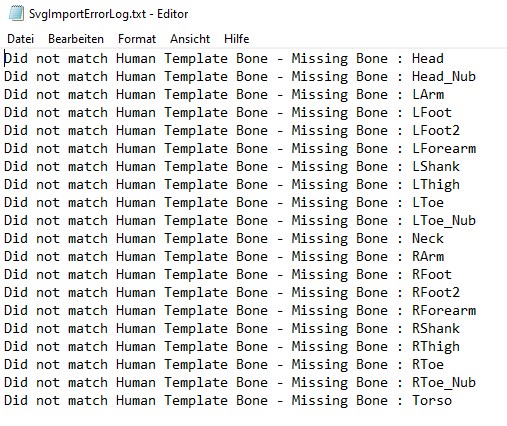
Affinity Designer charakter and layers:
Affinity Designer settings:
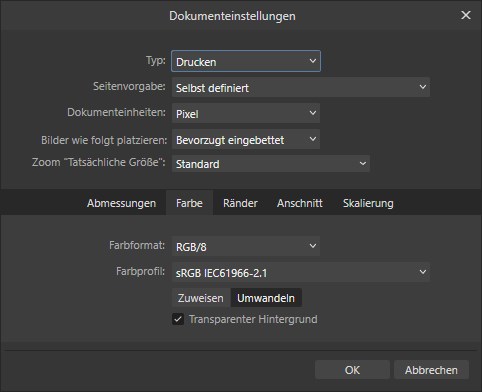
Affinity Designer export settings:
Best regards,
René
I found the solutions.
The errors in the ErrorLog
Have been fixed via the export file settings > preset:
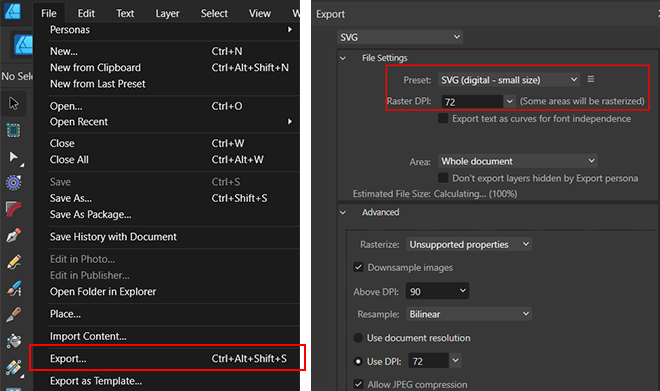
The next problem was a WarningLog:
Simple solution. Simply place the layer in a higher-level layer so that it is not on the element layer.
Before:
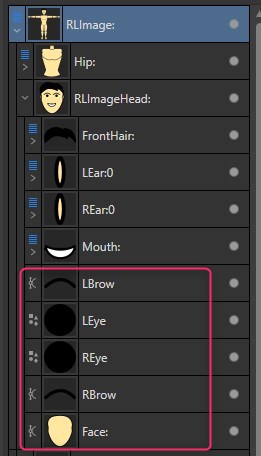
After (fixed the warnings):
Hands doesn´t shown
Next problem was, the hands doesn´t shown. I used wrong layer names and structure.
Before:

After (fixed the problem):

But the thumbs are not showing.
Best regards,
René
Great to hear you were able to resolve the issue yourself. For more information on using Affinity products for SVG editing, please see the manual page HERE.