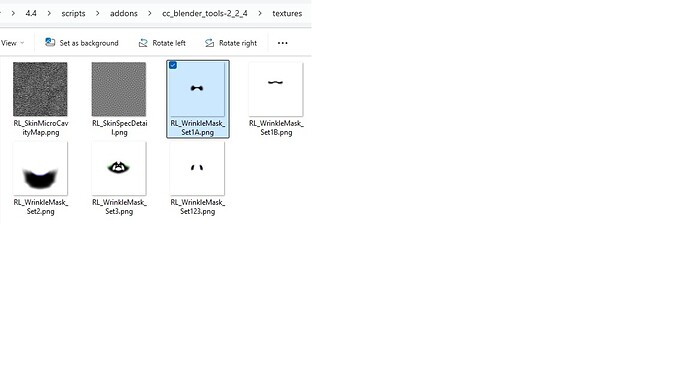Hi – when importing a Character to Blender from Cc - the characters seems to rely upon images that are local to the current Computer path 
C:\Users{USERNAME}\AppData\Roaming\Blender Foundation\Blender\4.3\scripts\addons\cc_blender_tools-2_2_4\textures
This will break when working in a Studio environment across Network drives - can this be changed ?
I can pack the library images (Wrinkle masks) into the .blend file. They are small enough not to cause any problems. That should fix the issue?
This also means that we have to pack all images and this increases the file size, also males it hard to work with these files.
The issue is that the characters are using files/textures that are only available for people with the Cc Blender plugin installed - which is ridiculous in a Network environment and poor practise.
No, you don’t. Only the 5 wrinkle masks need to be packed, as these are the only images outside the relative path.
![]()