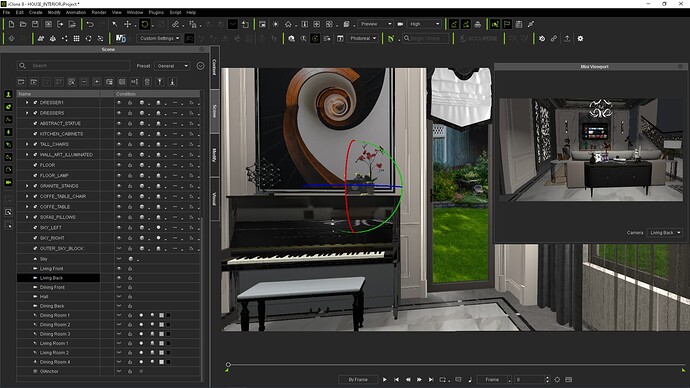Hello Reallusion Community,
I am experiencing a very unusual issue with the Transform Gizmo in iClone 8. The gizmo (move and rotate arrows/circles) is not visible on selected objects, specifically cameras, under normal circumstances.
I have already tried the following troubleshooting steps:
- Ensured the “Transform gizmo” option is checked in the Viewport Preferences.
- Created a new, empty scene and added a linear camera.
- Reinstalled iClone 8 completely.
The strange behavior I am encountering is that the Transform Gizmo only becomes visible when the camera selected in the Scene Manager is different from the active camera selected in the Viewport (the one shown in the dropdown menu above the Viewport). If the same camera is selected in both the Scene Manager and the Viewport, the gizmo disappears.
This issue persists even after a clean reinstallation of iClone 8. I have also searched the forums for similar problems but haven’t found any relevant solutions.
Could you please provide assistance in resolving this issue? It is making camera manipulation very difficult.
Thank you for your time!
Sincerely,
Kimi