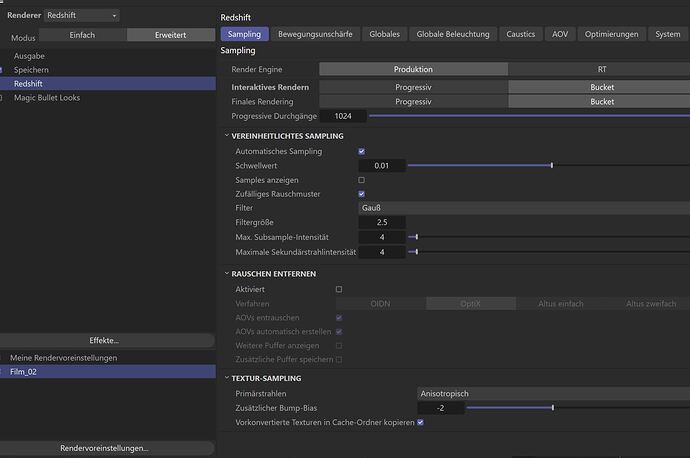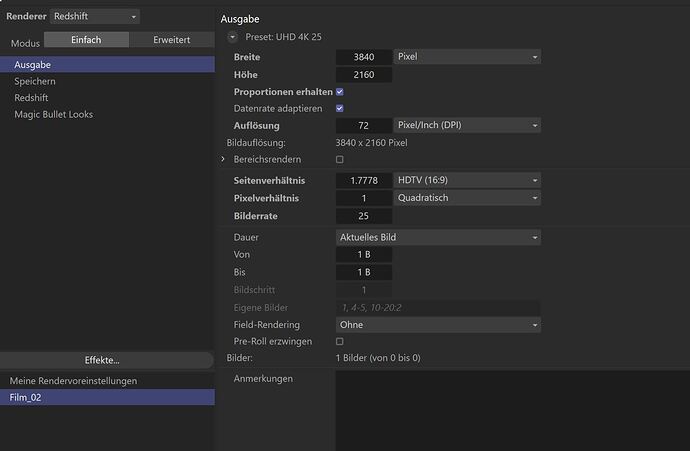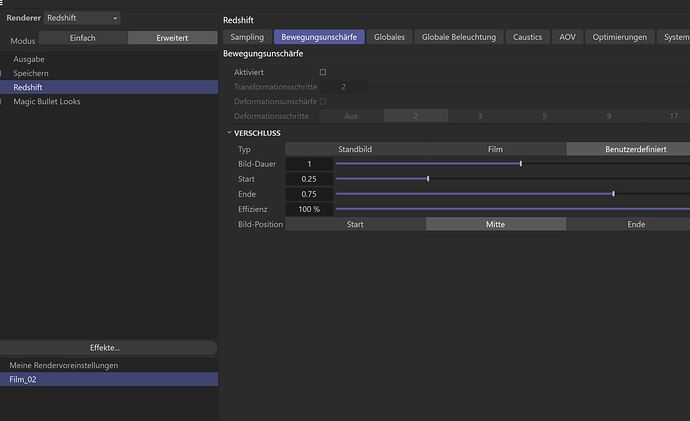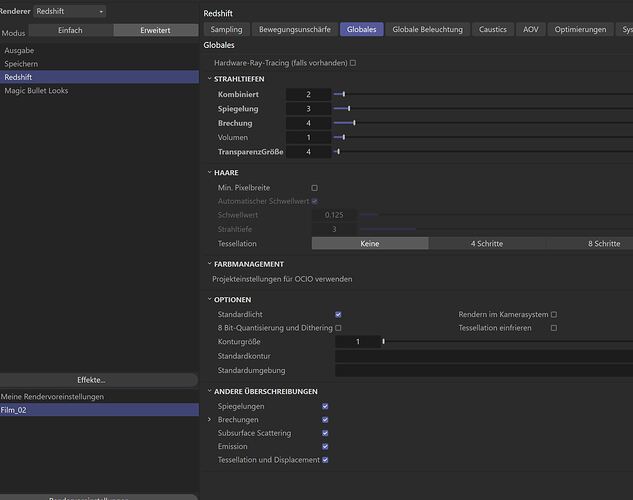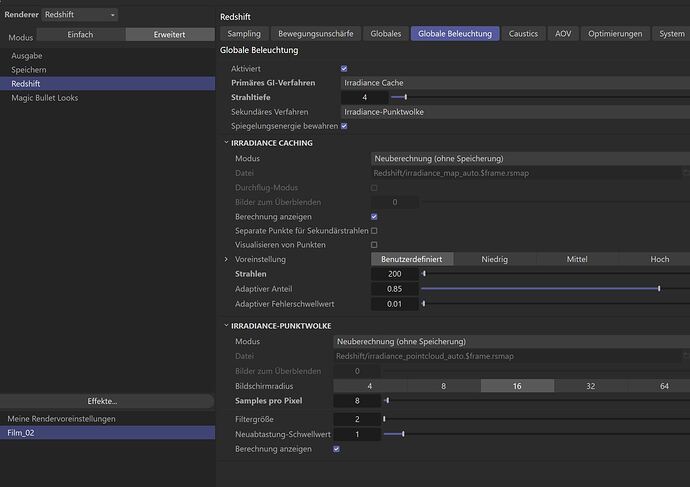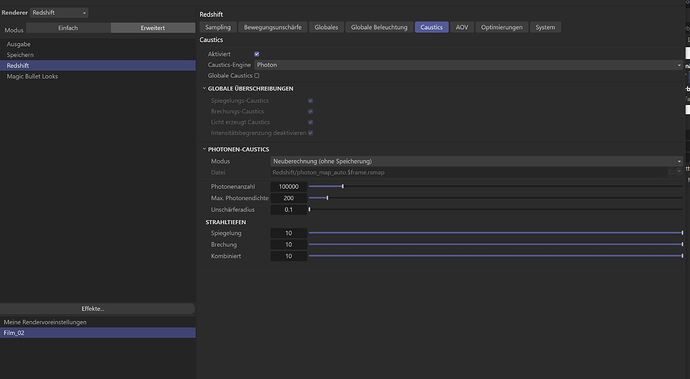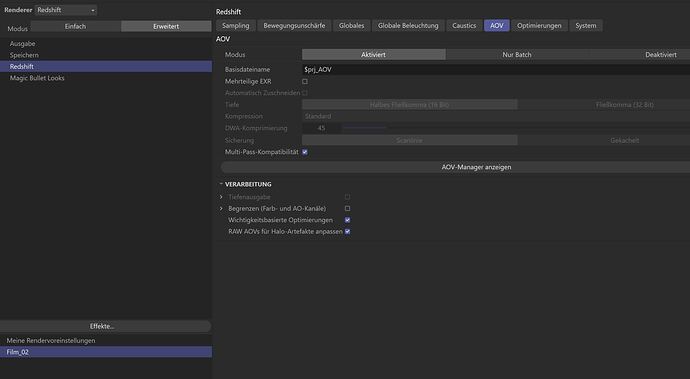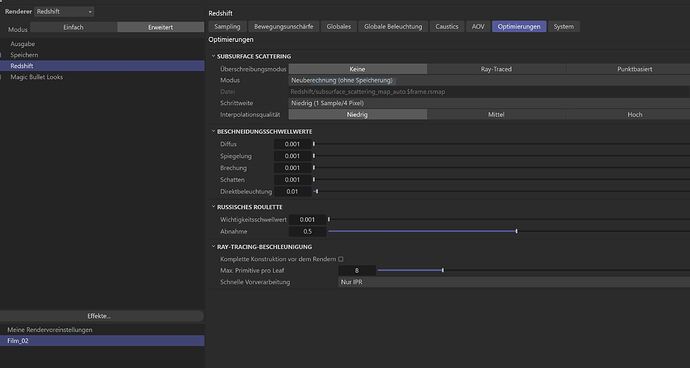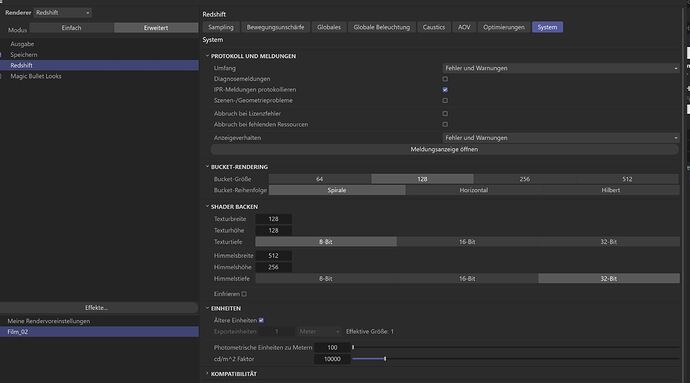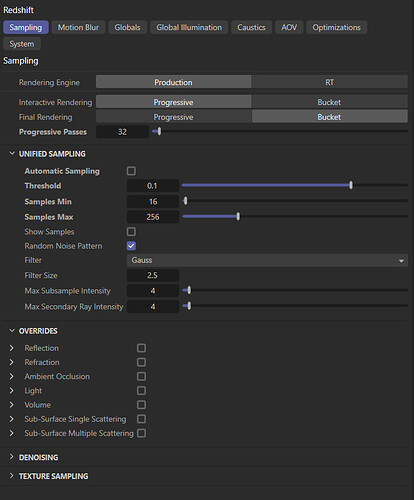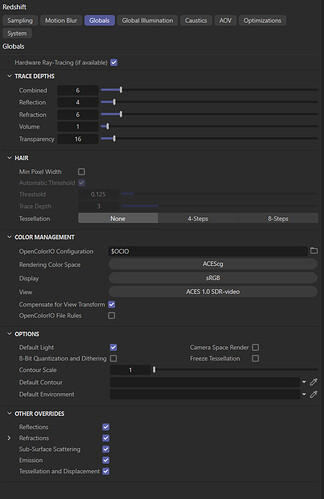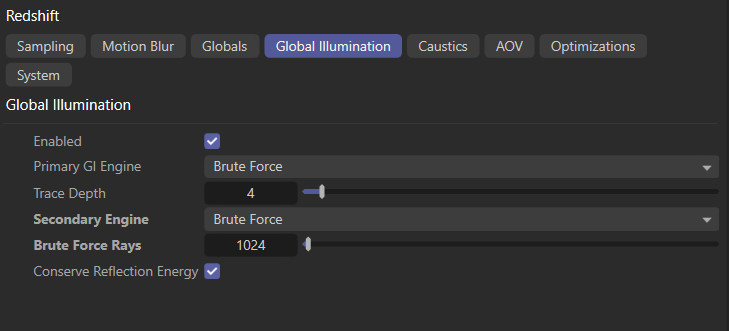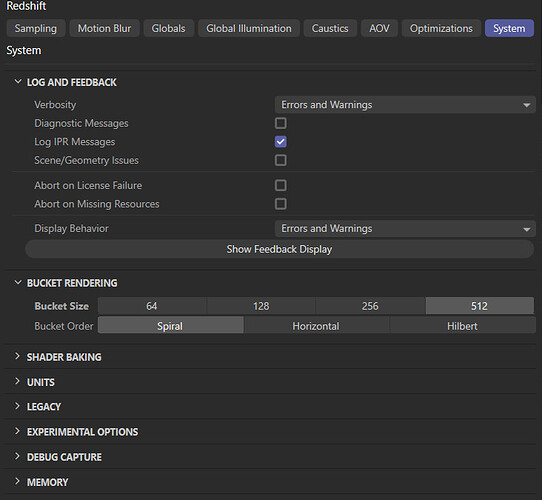I’m thinking of a heretical thought. Instead of creating a new engine, the new iClone 9 should be developed based on the Unreal Engine. Both companies can profit from selling assets.
If REPLIKANT and Muvizu, two garage companies, can do it, why can’t Reallusion do it too!
I see it the same way. Iclone will continue to lose out to the real simulation programmes such as Maya, C4D, Unity, Unreal and Blender. Essential things are missing for the topic of simulation. For example, the possibility of creating clone objects to relieve the render engine is missing. The material system and the physics system are also poor in comparison to the others. Just when I think of the issue of collision detection.
Iclone can be used well for small simulations. But if you want to do more, it very quickly reaches its limits.
Reallusion should concentrate on its core competence and focus on avatar simulation. This is really difficult with quite a few of the programmes mentioned. Then there should be a very good export interface to the best-known programmes for simulations. My favourites here would be Omniverse and Cinema 4d. In my opinion, Omniverse has the advantage that it already has a lot of things on board and is still free. The render quality is also really good.
Best regards
Peter
I agree with this completely but in my opinion they need to update the native avatar system to include animals
and I mean actual quadripeds not anthromorphed bipeds. and update the animation system to work with the animals as it does with humanoids
and also add soft body dynamics
to the avatars for the “jiggly” parts.
You see while it might be very easy to
create biped animation in Iclone compared to Maya but eventually you will want to do most other things
that Iclone can’t do which is why Maya/Max users mostly do not bother which Reallusion software in the first
place and just do it all internally.
Muvizu may have used Unreal but the visuals were fairly primitive as I recall.
I cannot find a video on their youtube channel younger than eight years old. ![]()
I assume that the front-end of UE is complicated for a reason, primarily to get the optimizations to handle very large scenes. I check the UE thread now and then on this forum and nothing seems easy. So I think just integrating the full force of UE into iClone is sort of dillusionary.
I agree that improving physical simulations of all kinds and the other things mentioned (and updating SpeedTrees already!) is a far better use of RL’s limited development team.
Twinmotion uses the UE engine. The interface is very simple and even simpler than Iclone.
It was developed by a French company for architects and it was bought by Epic Game.
The day we can import our own animated characters and the VFX from the FAB market place I will make the switch for my renders.
What render engine in C4D did you use? The render looks a bit lackluster, perhaps also due to the lighting and/or choice in materials.
Perhaps, as long as using UE is not mandatory for iClone to work because I certainly don’t want to learn or use UE.
I have used Redshift. Yes, I have opted for matt surfaces. I liked that better. I also orientated myself a little on the layout of the space shuttle.
Best regards
Peter
Redshift is fine; the look is obviously your choice—this one wouldn’t be mine; I prefer to have materials look realistic, i.e. metals should look like metals and so on. BTW: With “lackluster” I did not just mean not “shiny”, but a rather flat, dull overall look (again, possibly a lighting thing—not a Redshift problem per se).
You didn’t say anything about render times compared to your previous renders of the same/a similar scene, so, I’m asking, how long did this render take? I’d also like to know what render settings you used, because that can make a huge difference with regard to render times in Redshift.
I needed 5 minutes for the rendering. I have chosen the following render settings:
Best regards
Peter
I think, they can be improved upon with little visually perceptible degradation in render quality. To make it easier for you, I’m going to take the German settings names from you screenshots:
- For “Progressive Durchgänge” I usually use just 32; it’s just a preview. 1024 (the default) is just overkill IMO.
- I don’t use “Automatisches Sampling” because I find that it often takes longer than if I set the sample range manually, e.g. from 8 to 256 or from 16 to 512 with a “Schwellwert” of 0.05, occasionally 0.02, very rarely 0.01.
- “Ausgabe” settings look fine, although I don’t use 25 (“Bildrate”) but 30 (I think that works better for the Internet than 24 which I used to use).
- “Bewegungsschärfe” is not activated, so that should not affect render time.
- “Globale Beleuchtung”: Yes, I know, that’s close to the default setting, but I never use “Iradiance Cache” with “Iradiance-Punktwolke” except under very specific circumstance (when there are a lot of small lights (not just emissive materials) in the scene); usually “brute force” (don’t know what that is called in German) for both, with a “Strahlentiefe” of 4 (which is plenty, often there is no really visible difference when you go over 2).
- Under “Globales”, I usually don’t mess with “Strahlentiefe”, and I deactivate “Standardlicht” (if there are no lights in the scene that I put there, I want to know and not have some default lighting set-up). Also, in most cases, you should definitely activate “Hardware-Ray-Tracing (falls vorhanden)” (I have had very, very few scenes which rendered faster without hardware ray-tracing activated; for most scenes this setting may reduce render times by 0-30% or so.
- You have activated “Caustics”. Why? I don’t see any caustics in your scene. In fact, I never activate caustics unless it’s a special caustics scene (such as the up close-up render of a crystal glass or something like that).
- Depending on the scene and VRAM (at 24 GB you should have plenty), setting the “Bucket Größe” to 256 or 512 can shave a few percent off of the render time for multi-GPU set-ups.
Here are screenshots of settings that I commonly use to start with; I may further tweak these settings if the scene requires that.
Google has “rohe Gewalt” for “brute force”. Sounds kind of scary…
Not really what I meant: The problem with localization of software into languages other than English (at least in my experience) is that some of the GUI stuff gets properly translated and some does not. Case in point: According to the screenshots posted by @Locutus one GI method is “Irradiance Cache” which is still English, whereas “Irradiance-Punktwolke” appears to be a partial translation, since the English version is “Irradiance point cloud”. So I was not looking for a German translation of “brute force” (the GI mode) per se, but rather just wondering what that would be called in the German GUI. I kind of doubt, Maxon would call it “rohe Gewalt”; in fact, I’d rather expect them to use “brute force” as well—I could be wrong, though.
MAXON does not translate this into German. MAXON also keeps the help manual in English.
Best regards
Peter
So it’s still “Brute Force”?
Anyway, have you tried any of the settings I posted above?
yes, it is labelled ‘brut eForce’ and not translated.
Yes, I have tried it out. Render time approx. 11 minutes. The image looks like this:
Best regards
Peter
So, you are telling me that the render took twice as long (11 vs. 5 minutes) with the settings in my screenshots? Somehow that does not seem right, the render should have been faster than before—unless there are specific aspects of this particular scene that I can’t see from the render…
Well, my comment was kind of “tongue-in-cheek”… A long time ago I was part of a committee to find Dutch equivalents of English computer terms. Some of us, including myself, didn’t see the need to translate everything, but others (from the PC camp) insisted, and from what I can see they won. Even though Dutch is my native language (I’m in the US now), if I see a user interface or a manual in Dutch I have to translate the terms back into English to understand it.