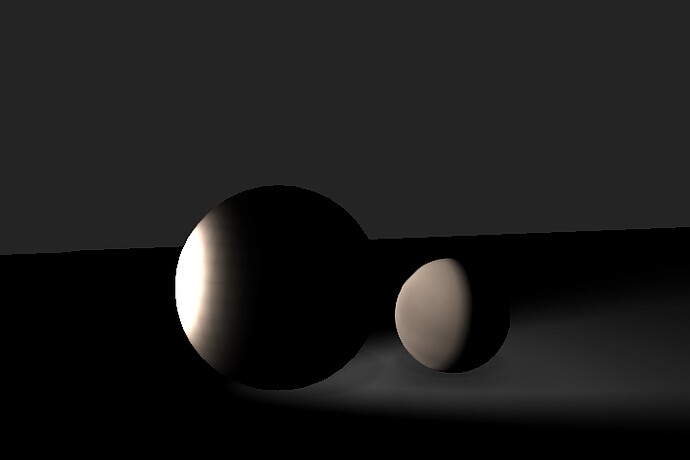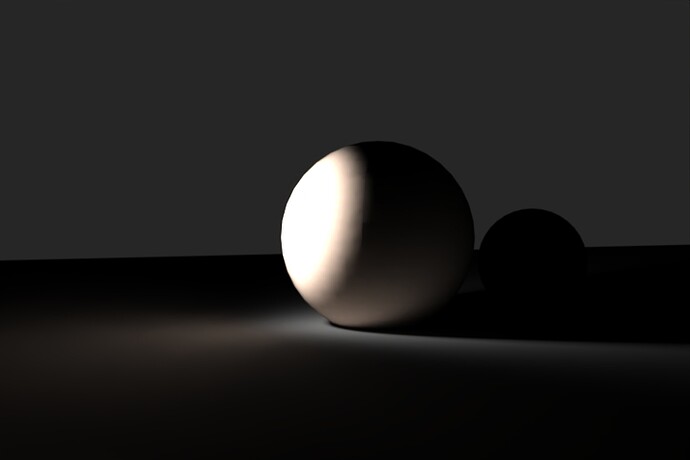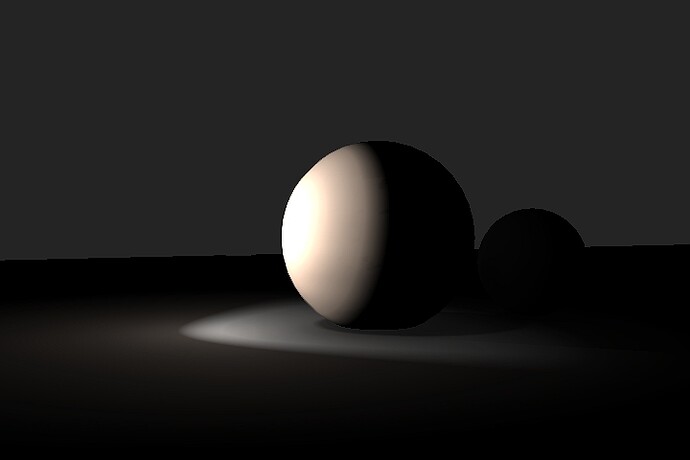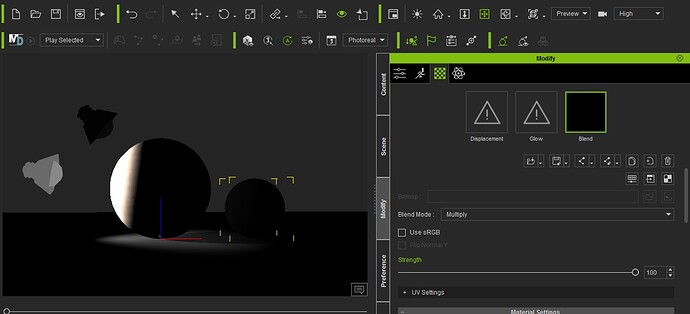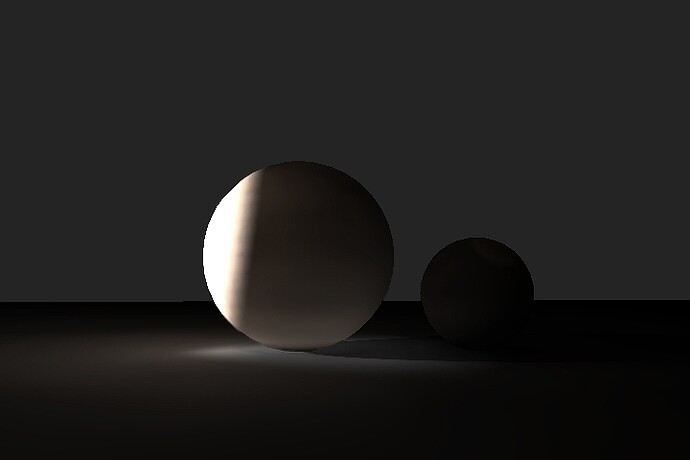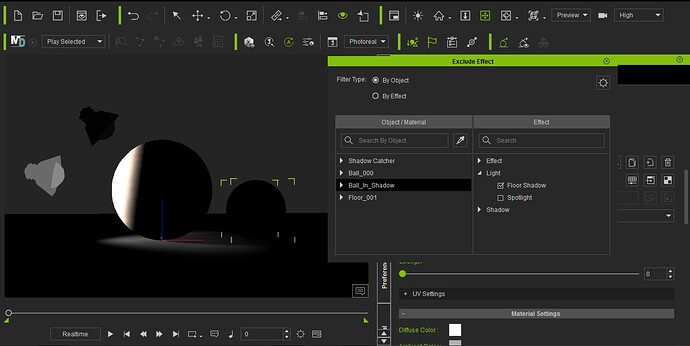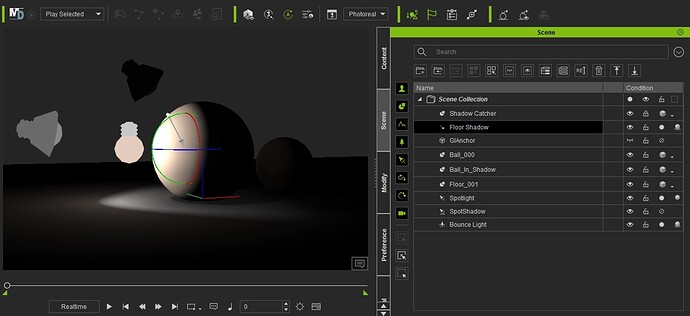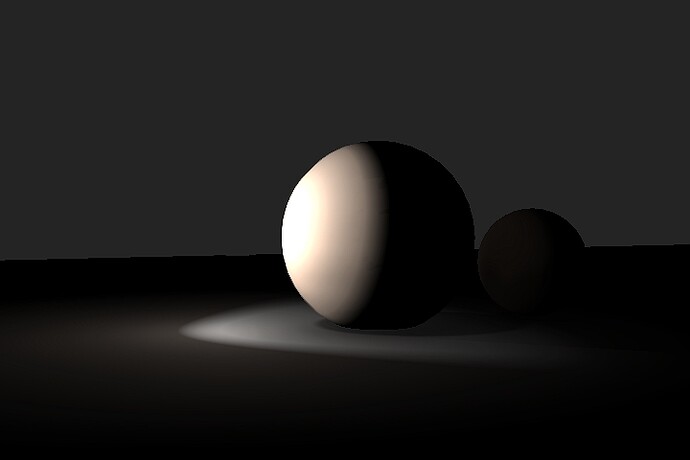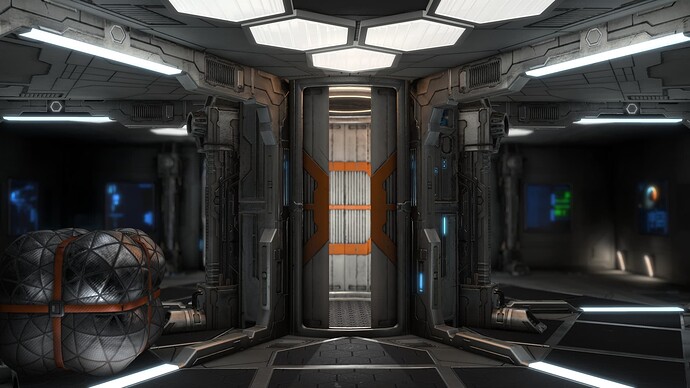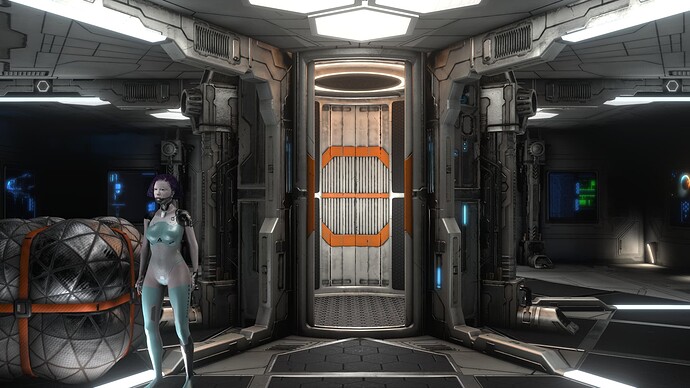I believe the native render engine of iClone has potential in producing pretty nice renders but it’s also quite difficult to achieve this in my experience. To be fair in most render engines it requires some work to make a render look good. But in iClone’s case as I understand it it’s not meant to be used as the final step if someone want to create realistic looking renders. However, I think there are a lot of advantages of not having to use another software for final renders.
I’ve started using Blender last year for my final renders and as I learnt using it, having a more realistic render engine is not the only benefit of implementing another software in my workflow. There are a lot of tools there that can enhance my scenes in a way I wasn’t able to before.
Regardless of this, I would still prefer having iClone’s render engine as an option for certain projects, since it is much faster. Both the workflow - not having to export my scene and setting it up in Blender -, and also the rendering itself. Blender does have a “realtime” engine which got a huge upgrade recently but honestly it still needs some impovements to be really reliable in my opinion (or I just need to learn how to use it better - but the point remains, it takes a lot of time to set it up).
A while ago I made some tests trying to recreate Blender’s Cycles engine’s render results in iClone, I will attach an example of it here:
Of course there is some post-work on this image but I do post-work on my Cycles renders too. Of course it’s not the same level of realism but I think it looks pretty good (at least compared to what I can produce usually in iClone).
Currently I can’t really produce consistently realistic/good looking renders with iClone, only when I try to recreate the look of a render from another engine. But without this reference it’s difficult to achieve anything similar to this, it usually looks much less realistic for me.
So I don’t have any specific or more professional tips on achieving good results other than setting everything to the highest quality possible - bu even that is not a guaranty that it will produce something good-looking.
So the whole reason I wanted to open this discussion is for us to share tips with each other on how to achieve more realistic or at least good-looking results with the native renderer.
What worked well for me so far is using good hdri’s and closed environments, especially if I make a scene where the character is in place so I can use all kinds of light sources creatively. In big open environments however it feels really difficult to produce good results.
PS. I have tried Unreal and Omniverse as alternatives for quick scene setup in a higher quality renderer but for me at least it didn’t seem that simple, I’ve run into a lot of issues with characters and especially in the case of Omniverse I think you need a pretty strong machine to use it with ease.