Hello all. How do I horizontally flip a side-on G3 character? I tried using the arrows at the top, but the character simply disappeared.
I have just used the Motion Key Editor to flip the character. Now the problem is that I cannot get it to walk in the new direction. When I click on “walk”, it turns back to where it was previously facing.
Hi…
With your G3 character selected you just need to click the Horizontal Flip option as shown below. Once the character is flipped, just apply a walk or run motion and the character should walk or run in the flipped direction.
Hello Pete. Thanks for that.
Trouble is that isn’t working. When I click the Horizontal Flip option, the character disappears… completely. Over and over again.
Any advice?
Are you using a custom character? To eliminate the character being the problem, I would try using one of the sample characters like Ariel or Johnny. As you can from the video below Horizontal Flip is working fine for me.
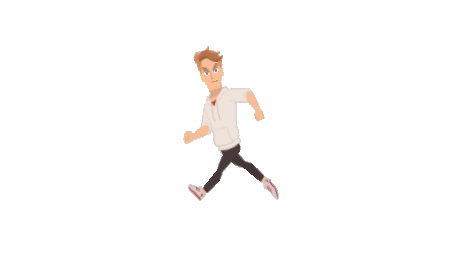
This might sound weird, but have you tried pulling the camera view way back when you flip the character? In case the character is flipping but is not at the same spot? So the character might flip, but move left or right and be out of camera view.
You’re right, Garry. The character has leapt out of shot! So how should I get him to flip and stay where he is?
First of all, can we take a moment to celebrate that I was picked this one and got it right. WOOHOO! GO ME!
All that has happened is that your characters position on screen has changed. One simple fix I would think of (and I just know there will be more), would be to add a keyframe on the Transform track of your actor at the frame before he flips. Then move to the next frame where he flips and moves dramatically, and then just readjust his position on screen to match with the previous frame.
Ive seen this happen in unity…if your character isnt centered (in image app) lets say its 800 pixels to left… i bring into unity oh its not center, drag to center. (the mistake) Now flipping jumps it 1600 pixels right off screen.
dont know if this helps
