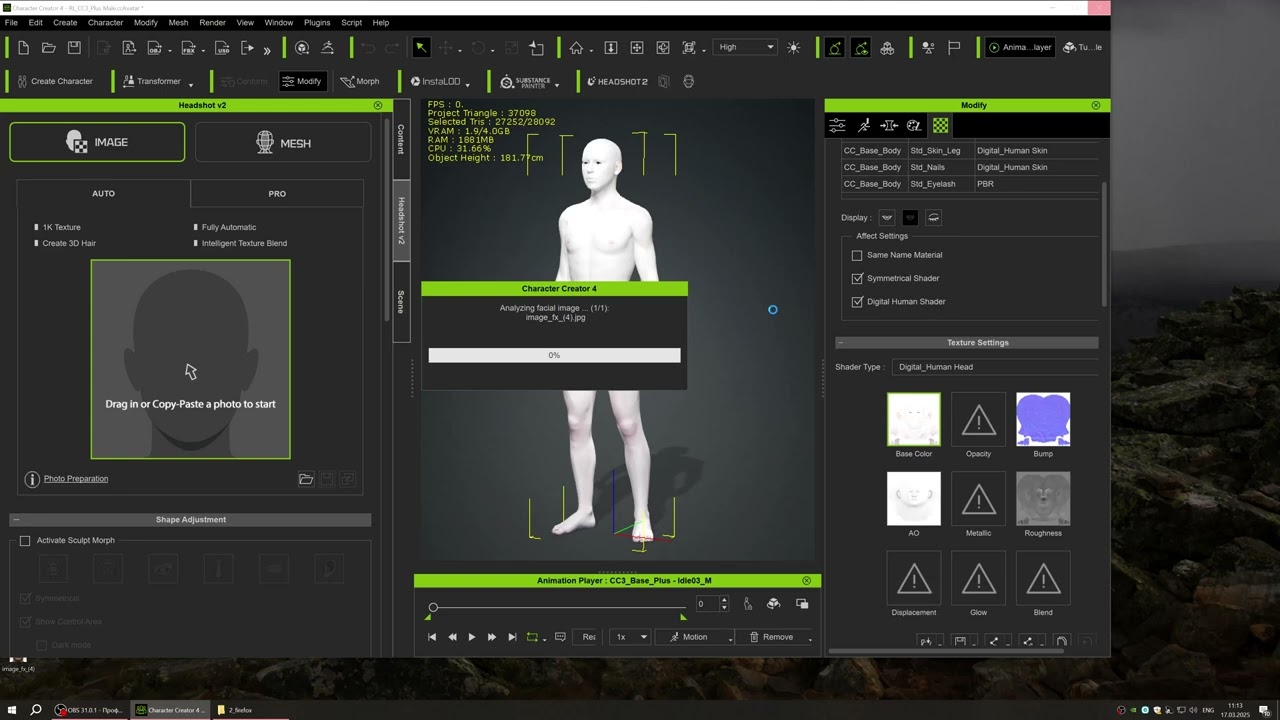Hello, I have two problems. Please help!
- Headshot plugin. In the “pro” menu after generation, a model with a white texture appears (not realistic). I looked at your advice on photography and it satisfies all the advice.
- FBX export failed. In the “auto” menu, the face is generated, but when I do export, an error occurs.
Character Creator 4.3.1, headshot 201
Hi…
When a character is displaying as all white then this often indicates a graphics driver issue. Please try updating your graphics drivers with Nvidia or AMD to see if this resolves the problem.
If the issue is still the same after updating your drivers, please try lowering your overall graphics setting in Preferences (CTRL+P). Try first switching to Quick Mode as this requires the least amount of vram.
You can also try turning off “Progressive Texture Loading” in Preferences as the issue of the character turning white happened during this process.
1 Like
I updated the video card driver.
Turned on quick mode.
Turned off progressive texture loading.
But the problem was not solved
Thanks for supplying more information.
I can’t personally reproduce the issue so it may related to your graphics card. Perhaps you can share your system specs including the graphics card as this may indicate what the problem is.
Please also feel free to contact our Technical Support team and let them have your dxdiag.txt file. They may then be able to diagnose the exact cause of the problem.