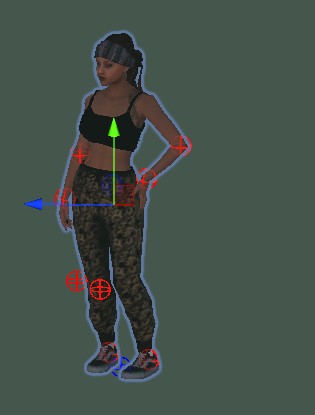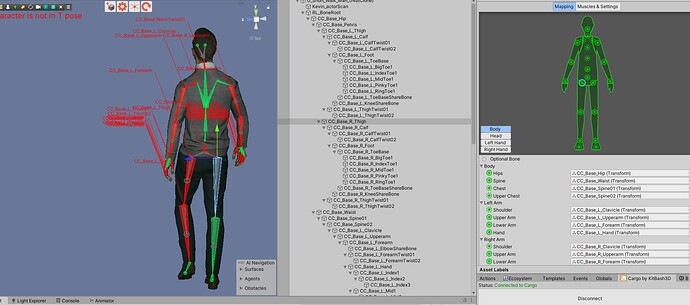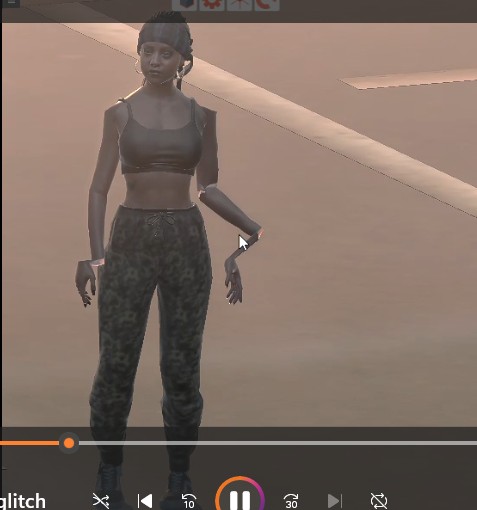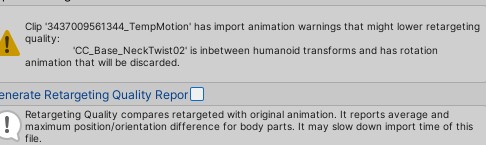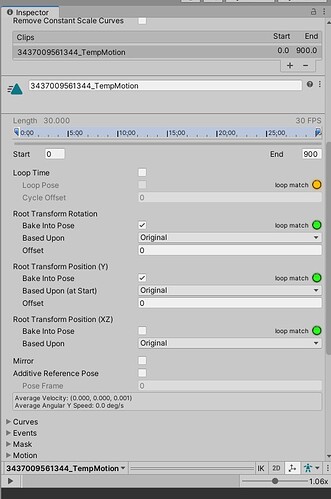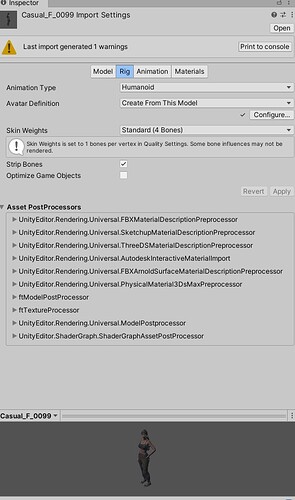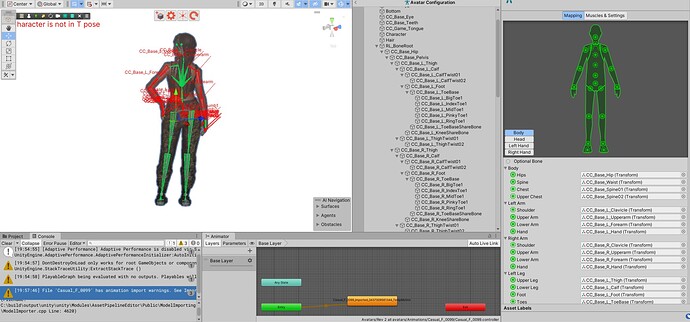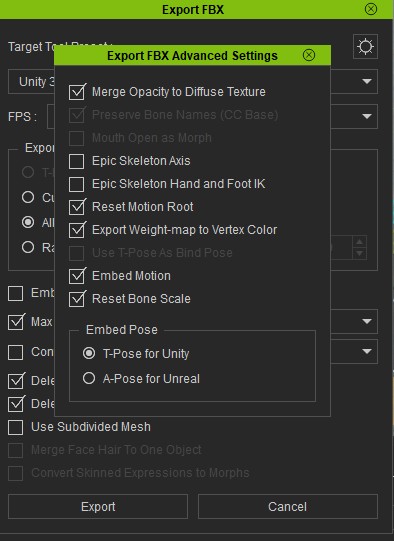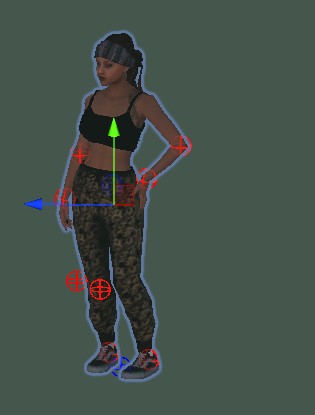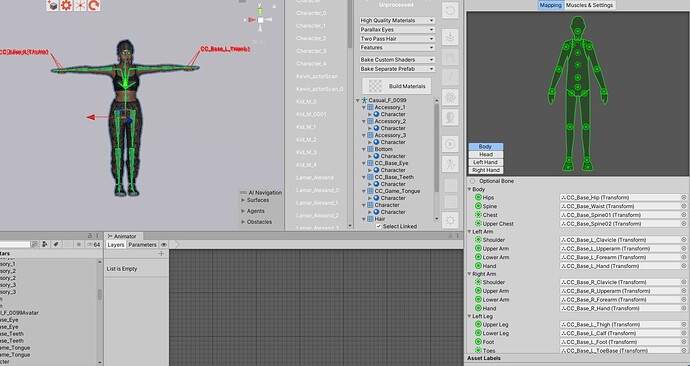I’ve created a crowdsim with Actorcore characters and animations, then imported these into Unity with the CC Importer by SoupDay. There are glitches with the ankles and arms, and the models import without a T-pose.
If I enforce a TPose in Unity, the animation becomes glitchier and the model is moved from its location.
Might a process to import crowdsim actors from iClone
into Unity require different steps then usual?
It would seem that iClone is not exporting Lite Avatar’s with valid T-pose bind poses. So Unity can’t create working Avatar’s for them.
The only work around is putting the crowd sim actors into Edit Mode, rather than Lite mode, which should export them correctly.
But this is a bug in iClone that should be reported.
1 Like
Hi Victor, I’ll give that a try, and will create a bug report (as soon as I find the bug report button). I’ll post additional images of a batch import. Confirmed there aren’t T-poses in the model animations.
T-Pose was greyed out in FBX export in iClone. Thank you for replying.
Additional images, from a Lite export - Unity
Import, batch process.
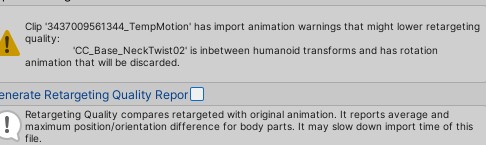
Unity T-Pose is available as an option when exporting Crowdsim in Edit mode (panel is greyed out in Lite mode).
Exporting in Edit mode works.