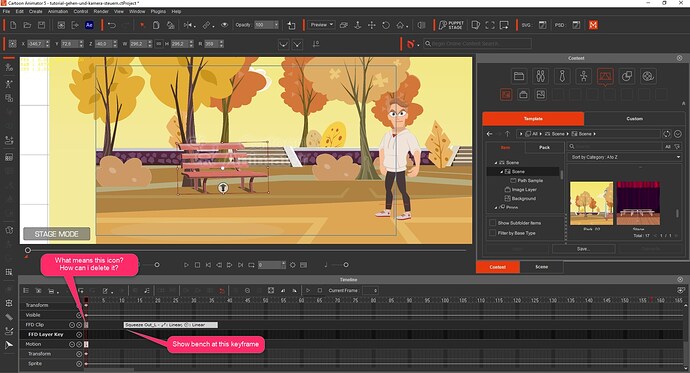Hi, I’m just starting with CTA 5 and have been watching some tutorials these days, like this one: https://youtu.be/tkRD0YZBkpw?si=qemPGKGq3YbFAse2
I followed the steps and then tried a few things. I wanted to pop up a bench later. Therefore I set the keyframes for the bench a bit later and used a FFD Motion effect. But the bench is also shown at the beginning and I don’t know how to delete it at the beginning. At the beginning there is no keyframe, but a gray box.
Best regards, René