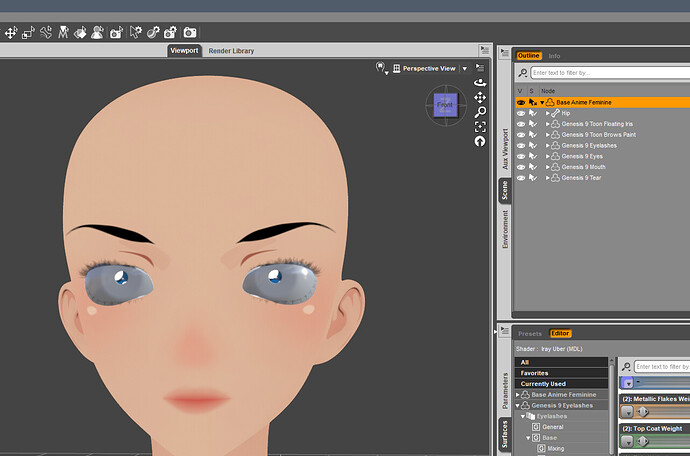I was able to transfer her via transformer with eyes. First you search for Outline and delete all found instances (like AutoDidact mentioned). There might be a few. Then add all 4 G9 Base Anatomy Elements. Finally delete most G9 Toon elements leaving only Floating Iris (eyes) and Brows.
This is how it looks before export:
While in Transformer, assign Cloth to Floating Iris and Hair/Eyebrows to imported brows.
Then after transforming, I applied stylized eyelashes material, tweaked it with available morphs, deleted CC eyes, applied Eyes Occlusion and played with its material settings for shadows at the top.
Then Floating Iris needed to be converted to actual eyes. I did it in Blender by assigning weights to eye bones.I also had to smooth sockets in Blender. Finally Had to tweak her Eye Look blend shapes in Edit Mesh.
I did not do anything with teeth, but if needed they could be brought along and converted to real teeth in Blender - the same way I have done it with eyes.
Now I can dress her in CC and not worry about expressions.
I have enclosed her nude copy for reference: G9 Toon Girl Transformed.ccProject - Google Drive