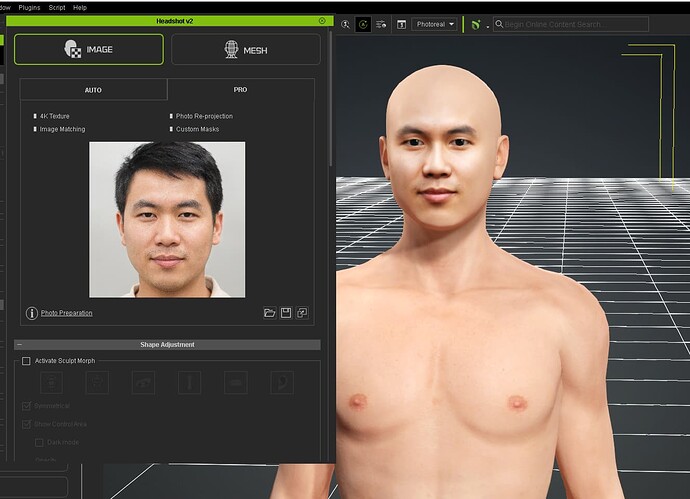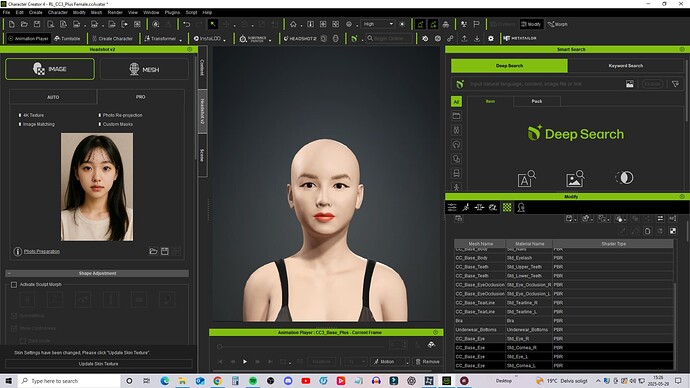So hello there, Is there a way to create an asia character in CC4? If so do I need some more plugins as well?
Do you have Headshot?
Yes, Headshot 2!
Hi…
Do you have the Ultimate Morphs pack? If so that gives a variety of morphs that allow you to create Asian characters, and it includes a full body Asian morph as well.
In addition, as animagic suggested, you can use Photo mode of Headshot 2 to create Asian characters just from a single front facing photo.
This took about 3 mins using an AI generated face image. No morphs have been added to the body at this point.
Hi Pete.
No, sadly I don’t have Ultimate Morphs yet. But I will do it later maybe next month or so!
Hello Wires,
Did you use Auto or Pro?
I used Pro and made sure that the image was cropped as close as possible to a full head. Try to get an image that doesn’t have hair covering the face too much. If that isn’t possible try to mask the hair out in an image editing software before using it.
There are also masking options within Headshot that you can try. But it helps to move the hair back. There are options in Photoshop to automatically adjust the hair, but any graphics program will do it with some work.
Besides the hair obstructing part of the face, there is a dark shadow on the left side of the face which creates a visible contrast between the photo and the skin texture.
Okay, so far I made this by far, I just took a simple color made that texture and got rid of some part of the hair. Then I added stuff from CC4 that comes with the items that I needed for.
For a bit of worry, I kinda struggle by the eyes when I checked and close and open the eyes. It kinda poke through and by some slider change, and I ended with this results!