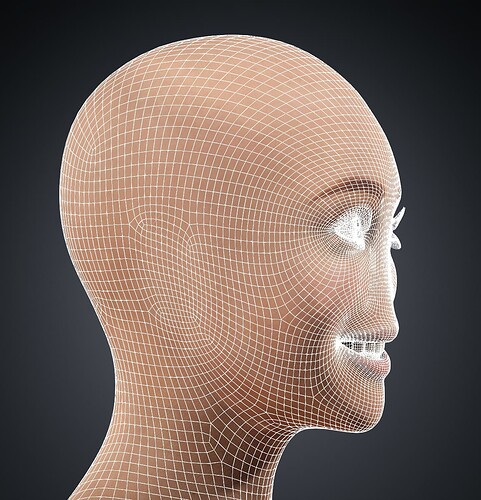Hi everyone! I’m new in CC4. I was wondering if it was possible to creste a character without ears and nose, rig it and stil be able to use the head and facial rig from standard human characters. I need to import a custom model or i can modify a standard one deleting those features?
Standard character as a starting point is a better approach to save hassle with blend-shapes. If you are familiar with Blender or have a ZBrush, then it should not be hard to flatten nose and ears mesh and then workout all head textures. You might get some pinched texture in nostrils and ear canal areas. But if texture made fairly flat, it will not be noticeable much.
Like this one where I flatten CC3+ neutral base in Blender and imported back with pipeline and then clone-brushed Head textures in Photoshop.
Thank you for your answer. Doing this i’ll have a dirty topology on the nose and ears locations. I was thinking to modify the topology cleaning those areas and adding other appendices due to the original concept. If I keep the main features like eyes and mouth intact, will cc4 work properly?
Once you change the topology, you will only be able to return character as Humanoid type and loose all the benefits of Standard character. Plus, recent CC update messed up the routine I usually follow to import Standard characters back as Humanoids in terms of preserving critical textures and messed up armature where shoulders would appear slouchy ( Character Creator 4.52 and 4.53 Official Issues Thread - #82 by 4u2ges ).
But basically those are steps for Blender:
- Export Standard CC character to FBX (NOT with pipeline) with Blender profile and with “Mesh and Expression Sequence” option.
- Import FBX right back to CC as Humanoid and execute “Save All Object Textures” in Materials. This step is only necessary to save all textures and restore it when customized character is imported back (but as I mentioned, CC no longer imports back textures other than Base Color, Opacity and Bump).
- Import originally exported FBX into Blender and customize character. For your case I’d suggest, deleting ears and nose mesh and do Grid Fill to replace topology in those areas.
- Once done, export character out of Blender (uncheck “Add Leaf bones” in Armature section) and import into CC as Humanoid (CC_G3Character profile). Restore textures with “Load All Object Textures”. Again you will be missing a lot of textures and need to recover those manually if necessary.
- Fire up Edit Expressions and convert Standard profile to Extended (that is if your original character had an Extended type face profile). Then in Batch Import select “FBX with Frame Sequence” and point to the same FBX file you imported customized character into CC.
- The only thing left, is to tweak head textures by flattening nose/ears areas as per your preferences.
But again missing textures and messed up armature is a showstopper for this method… at least at the moment!