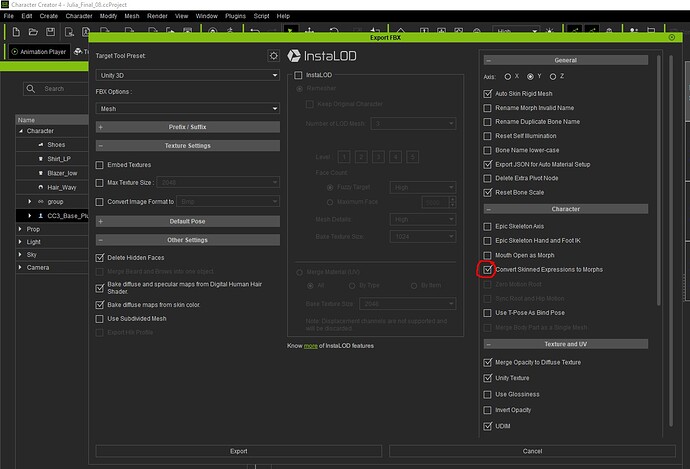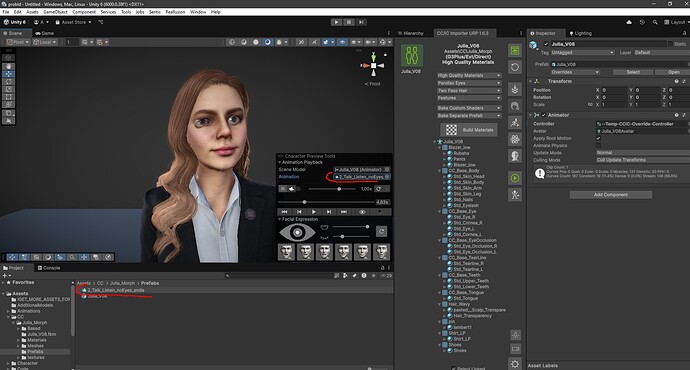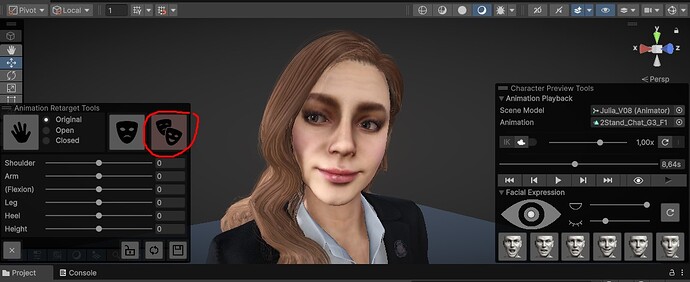In Unity I need to use a model with Convert Skinned Expressions to Morphs settings, but when I connect animations, the eyes pop out from head.
If I export the model using the standard method, everything is fine.
“Skinned expressions as morphs” is an absolute minefield of problems. You need to be very careful using these characters.
This option causes all eye and jaw movements, and some head movements, to be animated by the blend shapes: Which means any animations from other characters that animate the eyes & jaw via the bones, will not work on this character. The blend shapes in the eyes aren’t being animated so they are out of sync with the body mesh and it causes them to look like they are shifting. (In fact the eyes are staying still relative to the head bone, it’s the head mesh that’s shifting because of the baked skinned expressions)
You need to retarget the animations so that they have blend shape animations for every mesh that needs them. Which is what the retargetting tool is for: Advanced Animation — CC/iC Unity Tools 1.3.0 documentation
Retarget for eyes works great, but what I can do with hairs, they starts move around head?
Videohttps://drive.google.com/file/d/104k6geDjdqY9LhtO0PZcOyod-DUM35xH/view?usp=sharing
I just delete all key for head blendshapes and it work for me.