Welcome
Get ready to revolutionize your digital creations like never before! For too long, realistic digital humans have been a luxury reserved only for big-budget Hollywood blockbusters, while indie studios with their woeful funding just can’t compete. But at Reallusion, we believe that everyone should have access to cutting-edge tools for creating lifelike characters. That’s why we’ve been working tirelessly to develop a solution that’s not only accessible but also incredibly easy to use.Introducing our groundbreaking Dynamic Wrinkle system! With just a few clicks in Character Creator 4.2, you can bring your characters to life like never before. Our system allows you to add and animate wrinkles with unprecedented ease, giving your characters an unparalleled level of realism and performance.
The possibilities with the Dynamic Wrinkle system are truly limitless. Whether you’re a seasoned 3D artist or just starting out, you’ll be blown away by the ease and control that our system offers. And with the advancements we’ve achieved, we’re proud to say that the Dynamic Wrinkle system is fast becoming a milestone for the entire 3D industry. So what are you waiting for? Come explore the incredible features of our Dynamic Wrinkle system and see for yourself the potential it holds for your digital creations. The future of digital character creation has arrived, and it’s at Reallusion!
Release note: CC4.2 update | Where to Find New Wrinkle Assets | Expand Your Expression Wrinkles For All Styles
See the latest update in CC4.2:performance.
-
Wrinkles Magnify Human Expressions -Facial nuances let your characters stand out.
-
A Universal Wrinkle System-High adaptability for all ages, genders, and ethnicities.
-
Real Human Wrinkles from 3D & 4D Scans -Hi-res scans 4K Texture Maps, Reactive Expression Wrinkles.
-
Intuitive Wrinkle -Influence Sections, Wrinkle Texture Set, Custom Design.
-
Our Proprietary Wrinkle Technologies -Flow Map, Constraint System, Rate of Appearance.
-
Pipeline-Friendly Dynamic Wrinkles -Unreal Live Link, Unity, and Blender.
-
Wrinkle Pattern Expansion for All Styles -10 Expression Wrinkles for Realistic & Stylized Characters, fully customizable.
CC4.2 Spotlight 1: Wrinkles Magnify Human Expressions
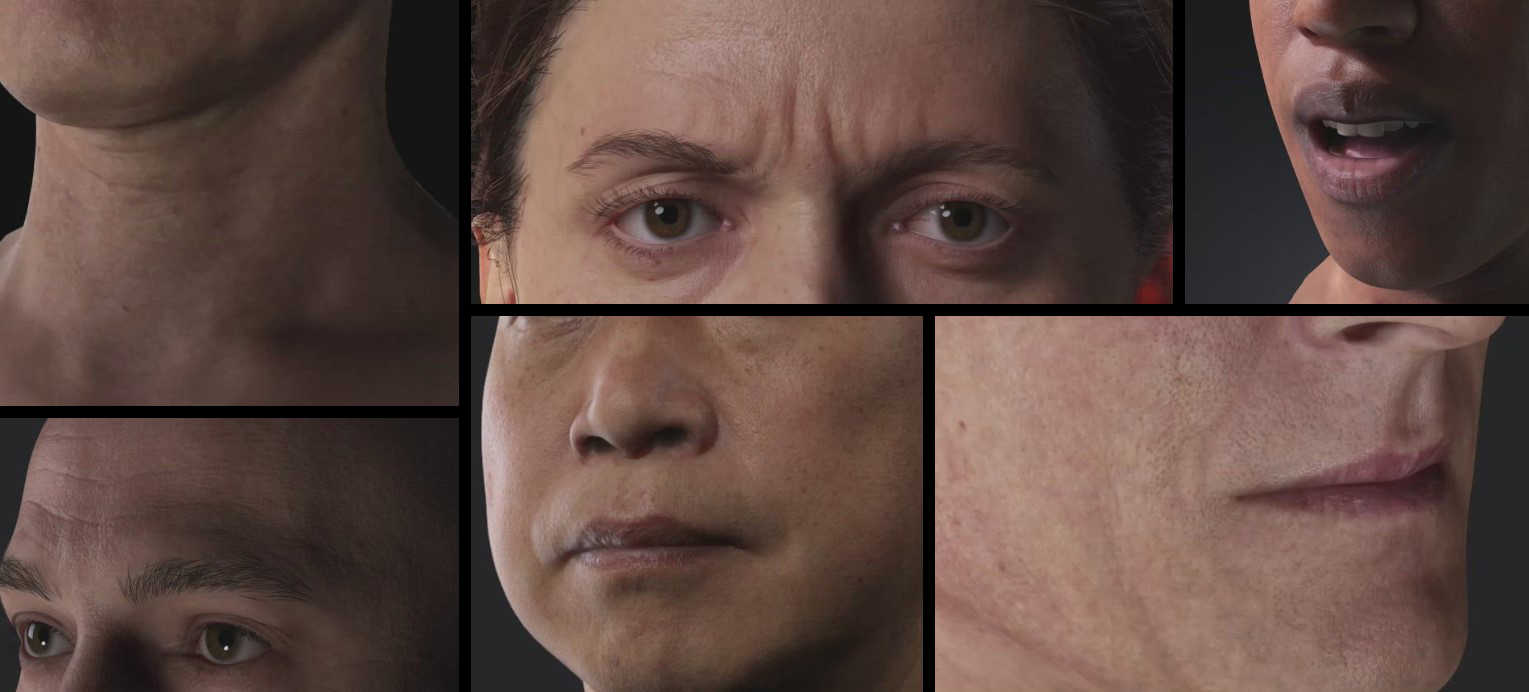
Facial wrinkles are not just superficial details; they serve a deeper and more fundamental purpose of expressing our personalities. As our faces relax and complexions go blank, these wrinkles dynamically disappear, giving way to other expressions with their own set of unique wrinkles.
When it comes to digital actors, the inclusion of this complex system of wrinkles can make all the difference in having them appear truly life-like. While wrinkles are often disregarded as trivial, they are actually a crucial part of what makes us human, and their portrayal in digital characters can elevate their believability and relatability.
Know more: The Concepts of Expression Wrinkles System
CC4.2 Spotlight 2: A Universal Wrinkle System
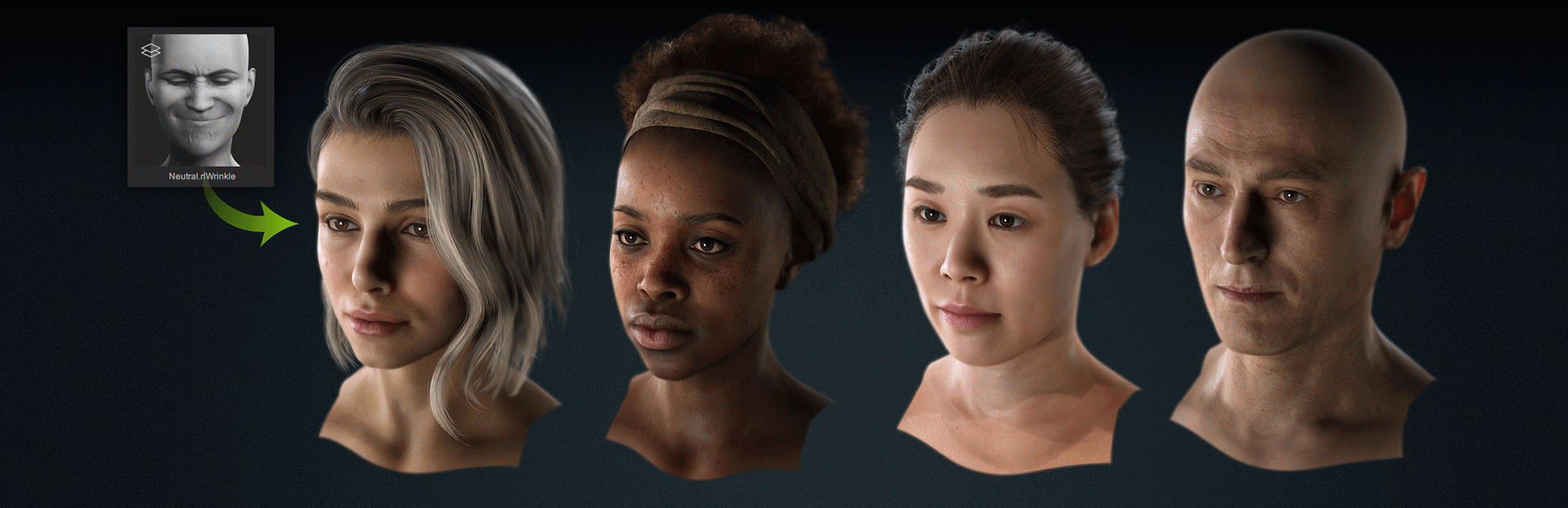
Our proprietary General Wrinkle system is designed to seamlessly enhance the appearance of CC3+ characters of all ages, genders, and ethnicities. With our system, you can generate wrinkles that blend perfectly with your character’s skin tone and are fully compatible with SkinGen layer effects. Its advanced CC Wrinkle shader enables high-resolution multi-texture blending, without sacrificing real-time performance.
Know more: Expression Wrinkles Related Templates
How it’s made: Real Human Wrinkles from 3D & 4D Scans

Our wrinkle texture patterns are meticulously extracted and baked from a full set of high-resolution human expression scans. By creating complementary morph and wrinkle data within the guidelines of our stringent process, we can ensure digital human performances that are nearly on-par with real-life actors.
High-Res 4K Texture Maps
Experience the ultimate level of detail with our 4K high-definition wrinkle textures. Each set of wrinkles is carefully crafted with diffuse, normal, roughness, ao, and flow map textures, allowing users to customize the blend level of each map for the perfect appearance. And if you need to conserve space or optimize performance, our wrinkle asset library makes it easy to downsize to 2K textures without sacrificing quality.
Reactive Expression Wrinkle
Upon activation, the expression wrinkles are synchronized with the facial movements that are triggered by a range of animation tools in Character Creator and iClone. With tools that include key editors, puppetry, and look-at constraints to features such as lip-sync and facial mocap, you will never run out of options to bring out the most from your characters.
Know more: Texture-based Details of Expression Wrinkles
How to use: lntuitive Wrinkle
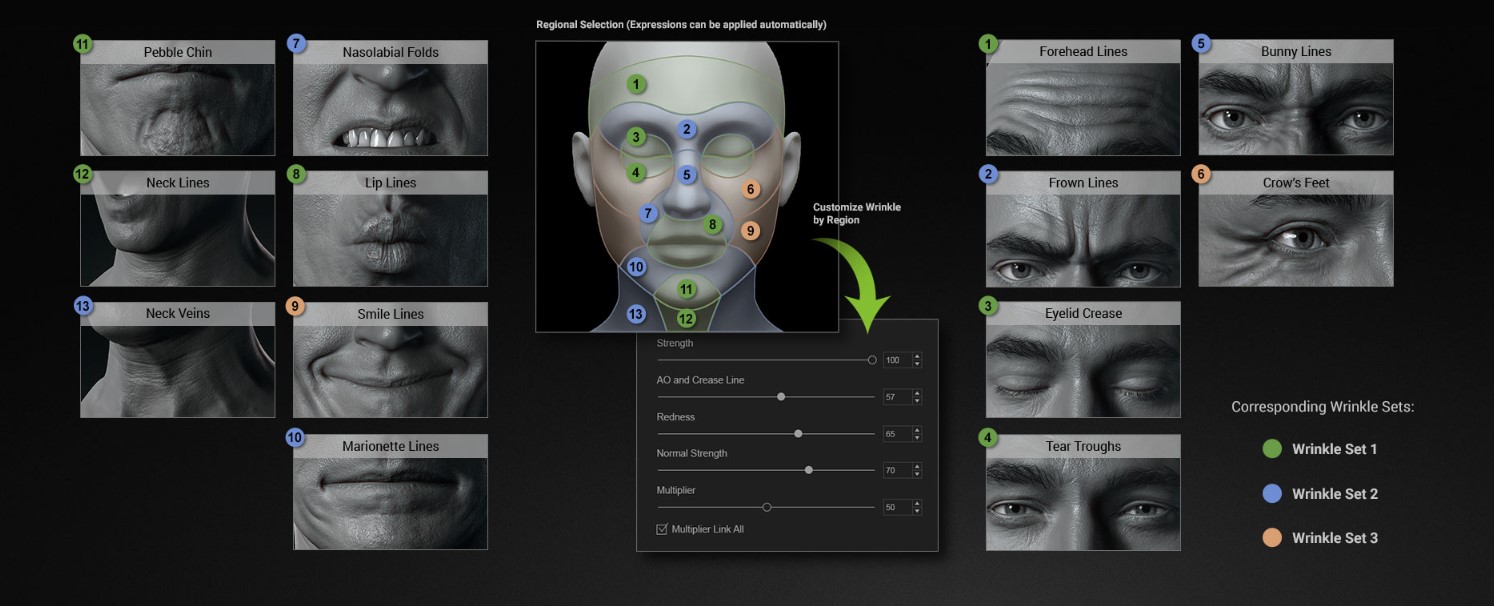 Influence Section
Influence Section
Expression Wrinkles are divided into 13 common facial regions that govern the wrinkles lines, crows feet, smile lines, and more. Users can intensify or neutralize any target region of the face, down to the individual channel map like Normals, AO, and Redness. The colored regions of the facial diagram indicate the set of texture maps that is currently being controlled for blending.
Wrinkle Sets & Facial Regions
The expression of wrinkles on a character’s face is defined by three sets of wrinkle maps with each set corresponding to a specific wrinkle pattern. When certain expressions are performed, the corresponding texture blends are triggered at the targeted area at sufficient strengths. Learn more about the expression wrinkles and their corresponding morphs by watching the demo video below.
Custom Design: Live & Flattened Workflow
With our innovative flattening technology, you can save and load wrinkle textures and use your favorite image editor to make unique modifications that suit individual characters. You can also modify live wrinkle patterns while ensuring compatibility with all other CC3+ characters. This flexibility lets you bring your creative vision to life with greater precision and ease than ever before.(For details, please see the ‘Customize New Wrinkle Assets with Live or Flattened Workflow’ section below)
Wrinkle Crease Profiles
Get the perfect smile for your characters with our specially optimized wrinkle profiles designed for CC3+ facial topology. These profiles enhance the overall appearance of your character’s smile, creating a more pleasant and inviting expression. To ensure seamless compatibility with your existing characters, apply one of these facial profile extensions before making any changes to your character’s expressions.
Know more: The Relationships between Regions and Wrinkle Sets
Why it’s important:The Uniqueness of Dynamic Wrinkle System
https://www.youtube.com/watch?v=0rm7cypE_RE
Flow Map
Realistic facial expressions are all about the details, and that’s why we developed the Flow map. As characters express deeper emotions, their facial muscles contract more, causing wrinkles to spread out over a wider area. With the Flow map, the wrinkle pattern gradually expands outward as the expression morphs intensify, providing an extra layer of realism to your virtual characters. Whether you’re animating a heartfelt conversation or an action-packed scene, the Flow map will bring your characters’ emotions to life in a way that feels natural and authentic.
Constraint Systems
Wrinkle Constraints are a game-changer for creating complex facial expressions in Character Creator. These constraints prevent overlapping wrinkles from conflicting with each other when multiple morphs are activated at the same time. By unifying the wrinkle pattern across facial regions, Wrinkle Constraints ensure that your virtual character’s expressions look natural and coherent, even when displaying extreme emotions.
Know more:
Export to Major Platforms: Use Dynamic Wrinkle with Your Pipelines

Upgrade to Auto Setup 1.25 and gain access to the Expression Wrinkle shader in Unreal Engine, now equipped with advanced features like Flow Map and Wrinkle Constraints. Connect to iClone via Unreal Live Link or export your actors in FBX format from Character Creator to take advantage of these exciting capabilities. With this latest update, you can easily bring your virtual characters to life with even greater realism and detail.
Free Download: .
- Auto Setup for Unreal Engine: Release note, Plugin
- Auto Setup for Unity: Release Note, Plugin
- Auto Setup for Blender: Release Note, Plugin (scroll down to find the ‘Download’ button)
Customizable Wrinkles:Wrinkle Pattern Expansion for All Styles
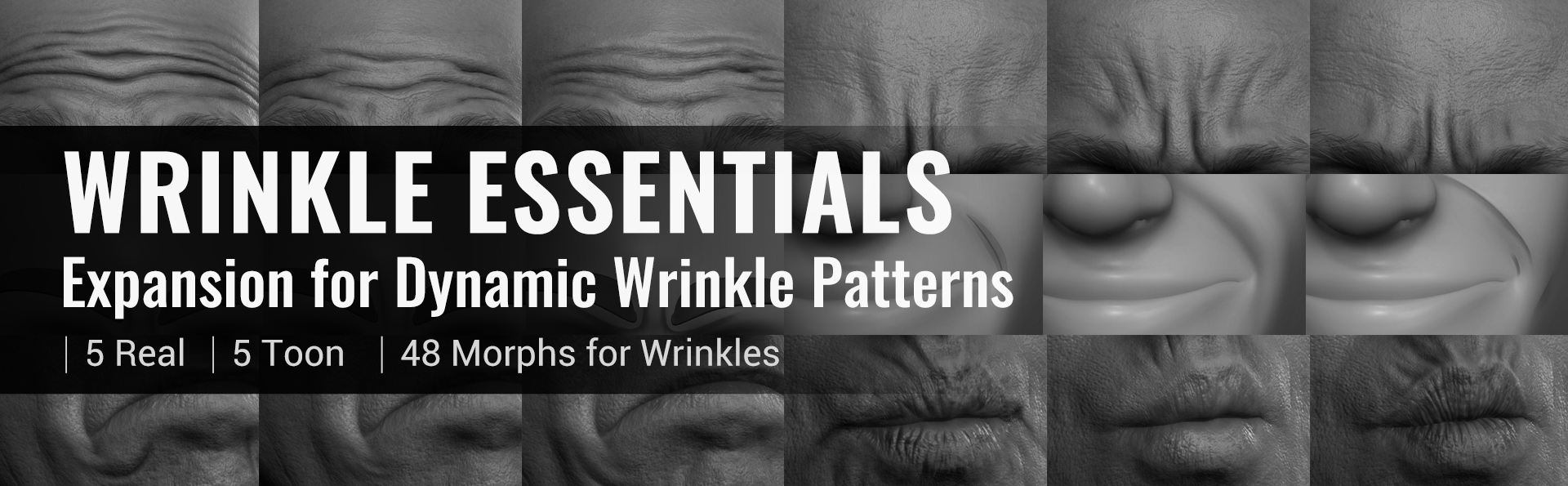
Introducing our versatile wrinkle expansion pack, designed to enhance the realism and character depth of both realistic and stylized characters. With a vast selection of high-quality wrinkle patterns to choose from, you can easily customize and find the perfect fit, regardless of the character’s gender, age, and style.
These wrinkle assets utilize the General wrinkle standard, making them compatible with any existing CC3+ character so you can animate in iClone, export to Unreal, Unity, and even Blender.
Know more: Wrinkle Essentials (content pack)
High-res 4K Wrinkles Scanned from Live Actors**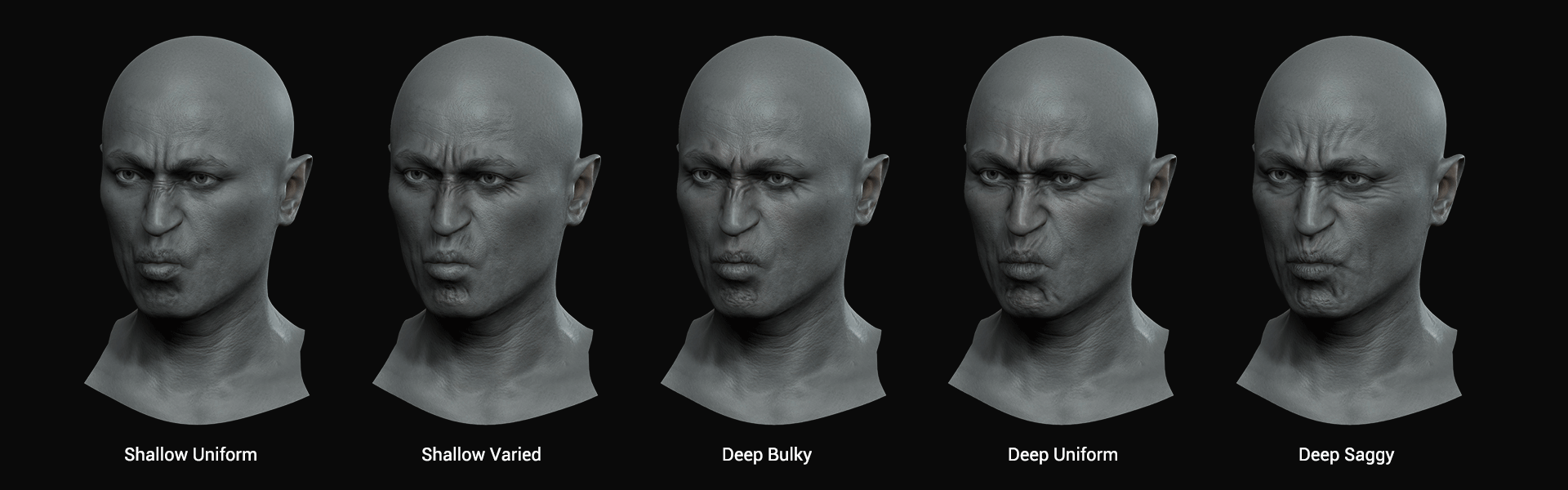 **
**
Our high-fidelity source textures for the wrinkles were scanned using advanced photogrammetry and then meticulously refined in Zbrush. These textures are then partitioned into multiple high-resolution texture channels, which work in tandem to push the boundaries of realism.
5 Types of Groovy Notches for Toon Expressions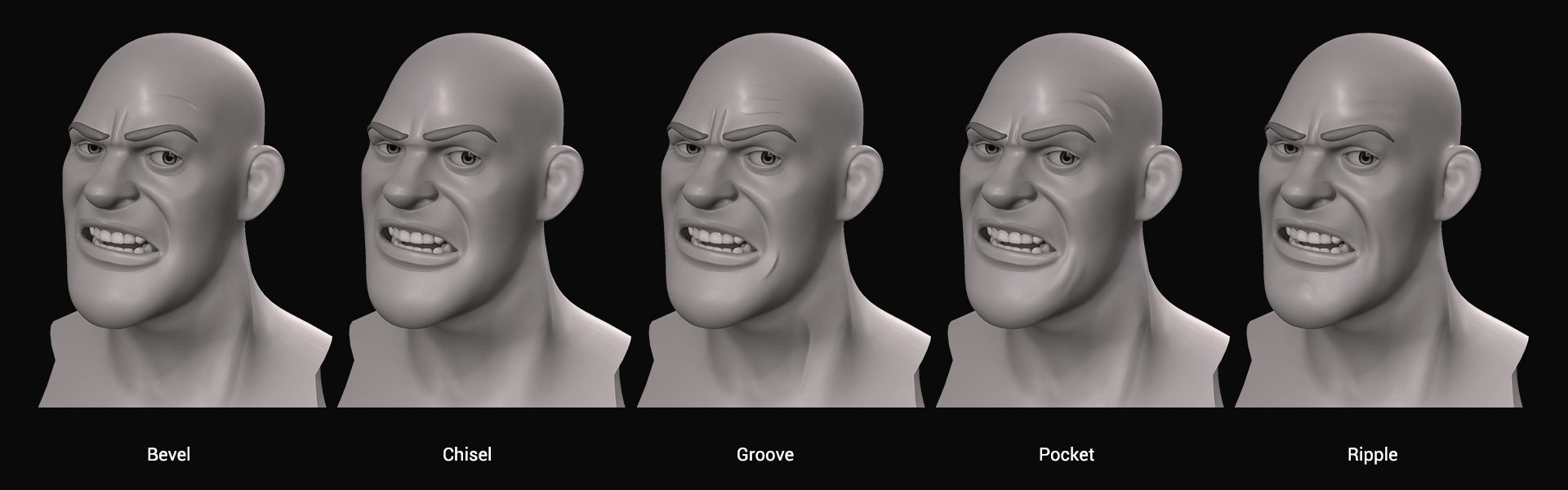
Wrinkle Essentials comes with a set of 5 wrinkle styles that are dedicated to cartoon characters and each style comes with its own unique groove profile to make them more interesting.
Know more: Wrinkle Essentials (content pack)
3D scan & ZBrush workflow:Dynamic Wrinkle Design Guides for Character Artists

Reallusion is working on the tutorial and documentation on how to create dynamic wrinkle assets. For professional character designers or production studios who wish to create unique wrinkle assets for commercial projects. Please contact marketing@reallusion.com for dedicated support.
Website: CC4.2 update | Where to Find New Wrinkle Assets | Wrinkle Essentials
Customize New Wrinkle Assets with Live or Flattened Workflow
- New rlWrinkle files are available underContent Manager > Actor > Expression Wrinkles section. Wrinkle content is separated into General (Live) andIndividual (Flattened) .
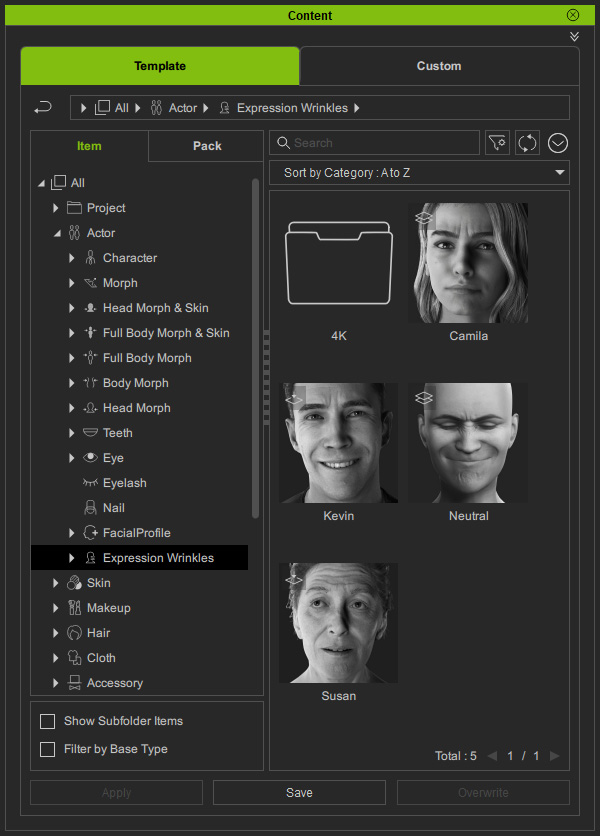 1-1General Wrinkles(Live):
1-1General Wrinkles(Live):
- Wrinkles Magnify Human Expressions
- Because the wrinkles have not been flattened, Adjust Color, Skin Color (baked to Diffuse map), and Skin Gen can still be adjusted. The Wrinkle system works atop of the aforementioned features and adapts accordingly to the adjustments.Expression Wrinkles can be saved together in a ccSkin file (Content Manager > Skin > Overall).
- Benefits: Skin tones are adjustable.
- Example: Actor > Expression Wrinkles > “Neutral.rlWrinkle”.
1-2Individual Wrinkles(Flattened):
- The wrinkles are especially tailored for the character. Since there are no source maps, the wrinkles are merged onto the base textures and are directly edited when changes need to be made.
- These wrinkles cannot be applied to other characters because they are merged.
- Benefits: Tailored specifically for the character so the fine details of the skin and wrinkles are kept in high fidelity.
- Example: Actor > Expression Wrinkles > “Kevin.rlWrinkle”>> Know more: Individualization and Generalization
You can tell the difference from the icon design.
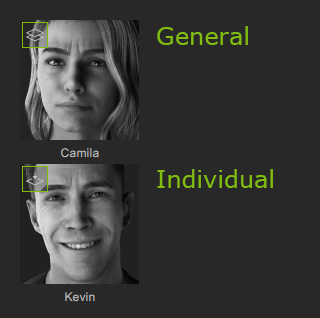
Software Updates
Release Note : Please update by using Reallusion Hub.>> How to update
Guide and Manual
Tutorial:
- iC8.2/CC4.2 - Applying Wrinkles to Any CC Characters
- iC8.2/CC4.2 - Getting Started with Dynamic Wrinkles for CC3+ Characters
Manual:
FAQ:
IC8.2 and CC4.2 Current Notices and Workarounds
Guide and Manual





