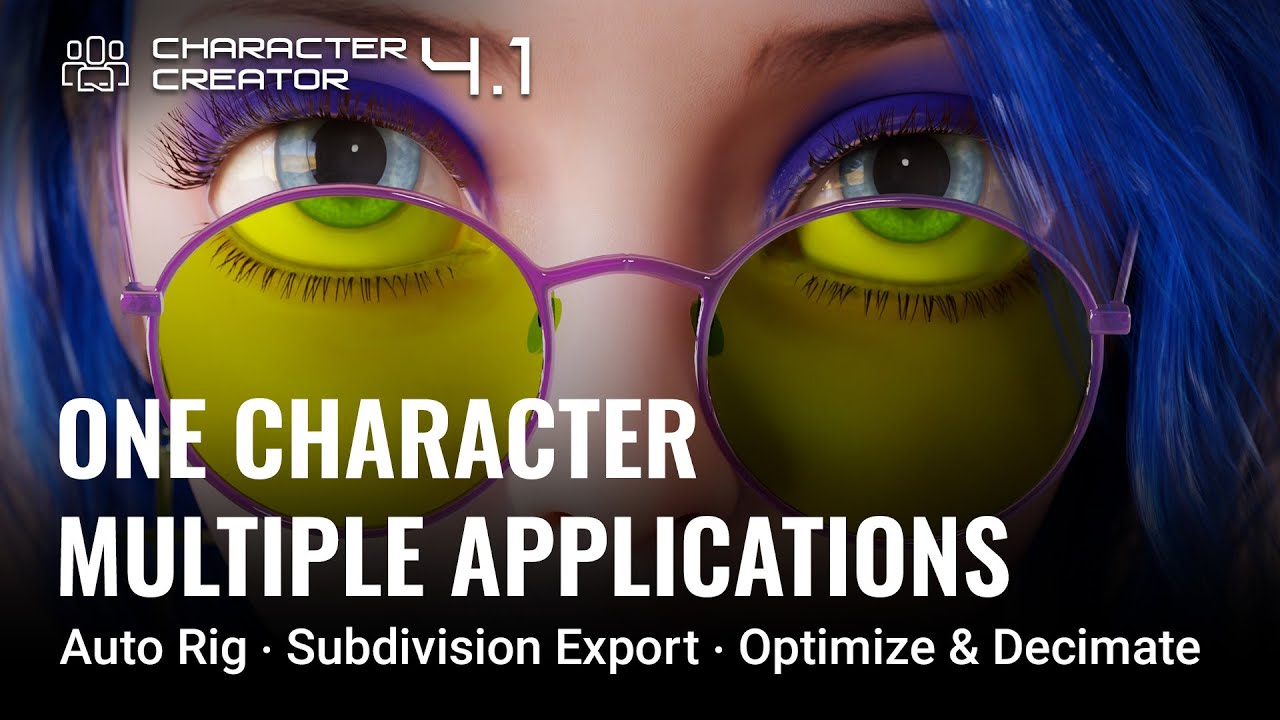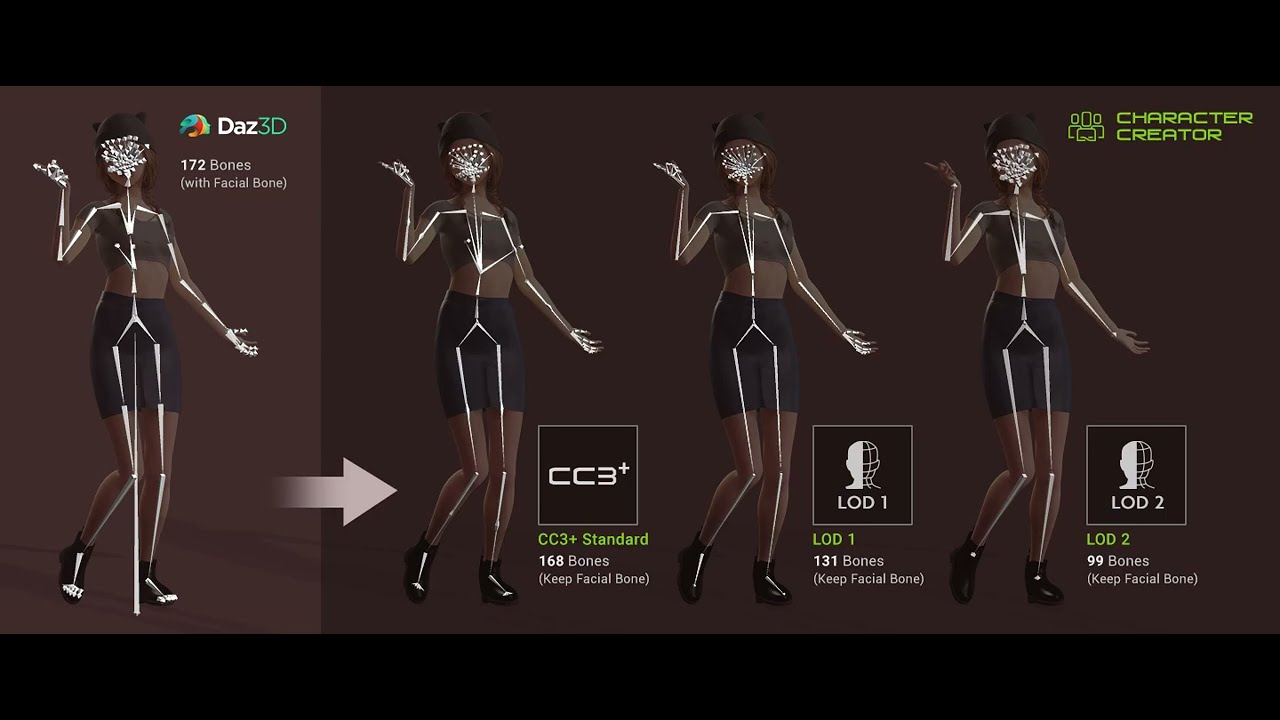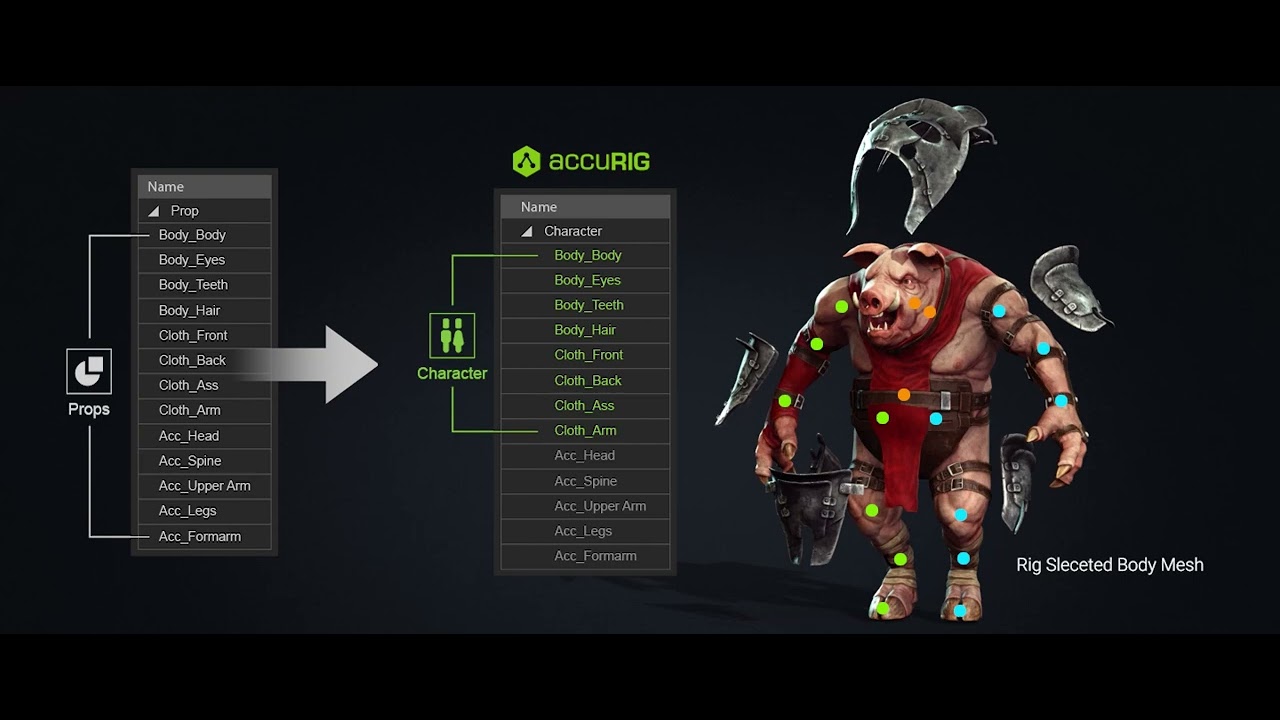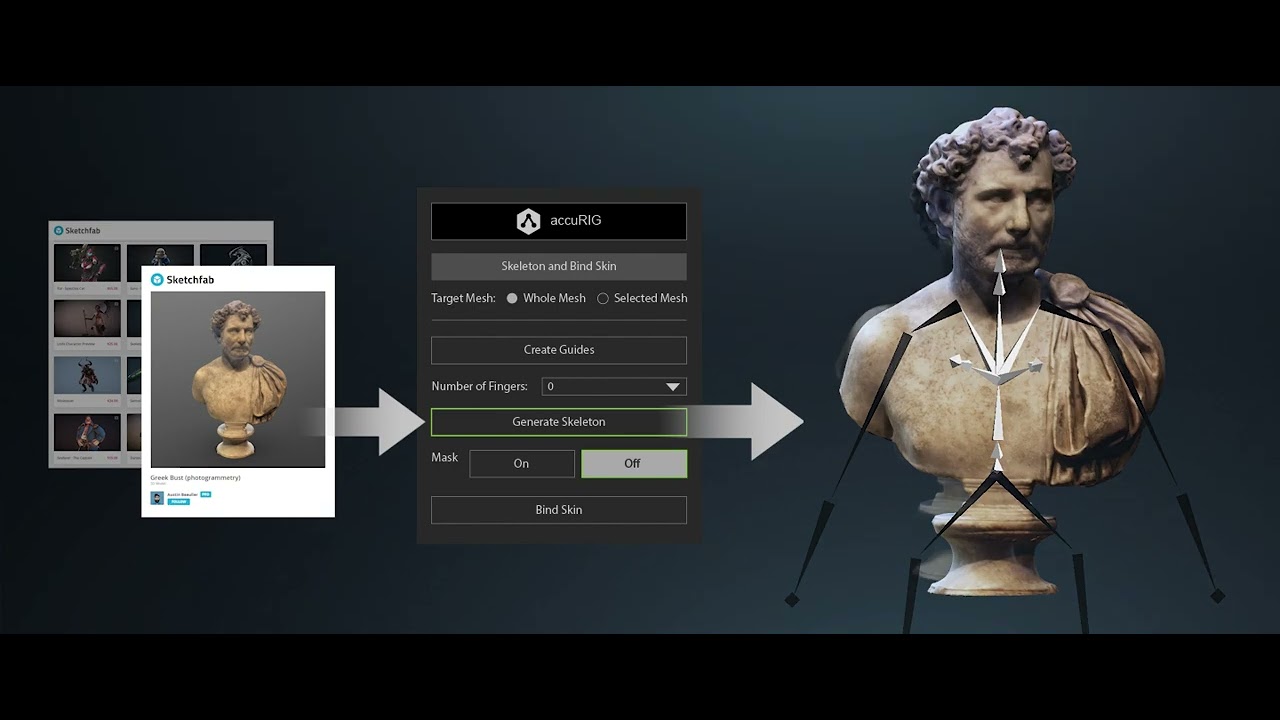Welcome
Living up to the motto of “Enlivening Any Character”, Character Creator 4.1 (CC4.1) aims to overcome the obstacle of rigging characters for animation. Aided by the built-in technology of AccuRIG, CC4.1 can turn any static model into an animation-ready character with cross-platform support in minutes. Furthermore, enhanced subdivision export combined with the flexibility to generate levels of detail (LODs) empower both pro and indie studios to enhance their characters toward hyper-realistic digital actors for film or optimize for massively multiplayer online games without compromising real-time performance.
- Turn Static Models Into Live Characters - Auto-rig humanoid 3D models.>>Know more
- Optimize & Decimate Characters (LOD) -One character, multiple applications.>>Know more
- Subdivision Export -Real-time models with high-quality rendering.>>Know more

Turn Static Models into Live Characters
Powered by AccuRIG, Character Creator can auto-rig humanoid models as well as handle complicated multi-mesh structures with cutting-edge features. Hard surfaces can be isolated from skin weights to retain their rigidity, while painted skin weights can be pruned and tweaked, regardless of complexity.performance.
- Auto-rig selected mesh :Choose the desired items to undergo a simple 3-step auto-rig process—each step is configurable and reversible.

- Savable bone definitions :Game developers can apply the same bone definition profile to other game avatars of the same body scale—a massive time-saver to avoid repetitive steps.
- Re-rigging and repurposing :Humanoid characters or static meshes can be transformed into CC Avatars while retaining original facial bones and facial animations. Polycount and bone count can then be effortlessly reduced for re-rigged characters.
- Hard surface auto-attachment :rigid items such as helmets and armors are auto-attached to the closest bones as accessories to prevent mesh distortion.
- Unused bone masking :properly animates assigned bones, suitable for partial body movements or characters with imperfect T or A-poses.
- Physics, skin weight and skeleton adjustments :let artists manually refine the auto-rig results, adjust body proportions, assign physics attributes to floating accessories, and so on.
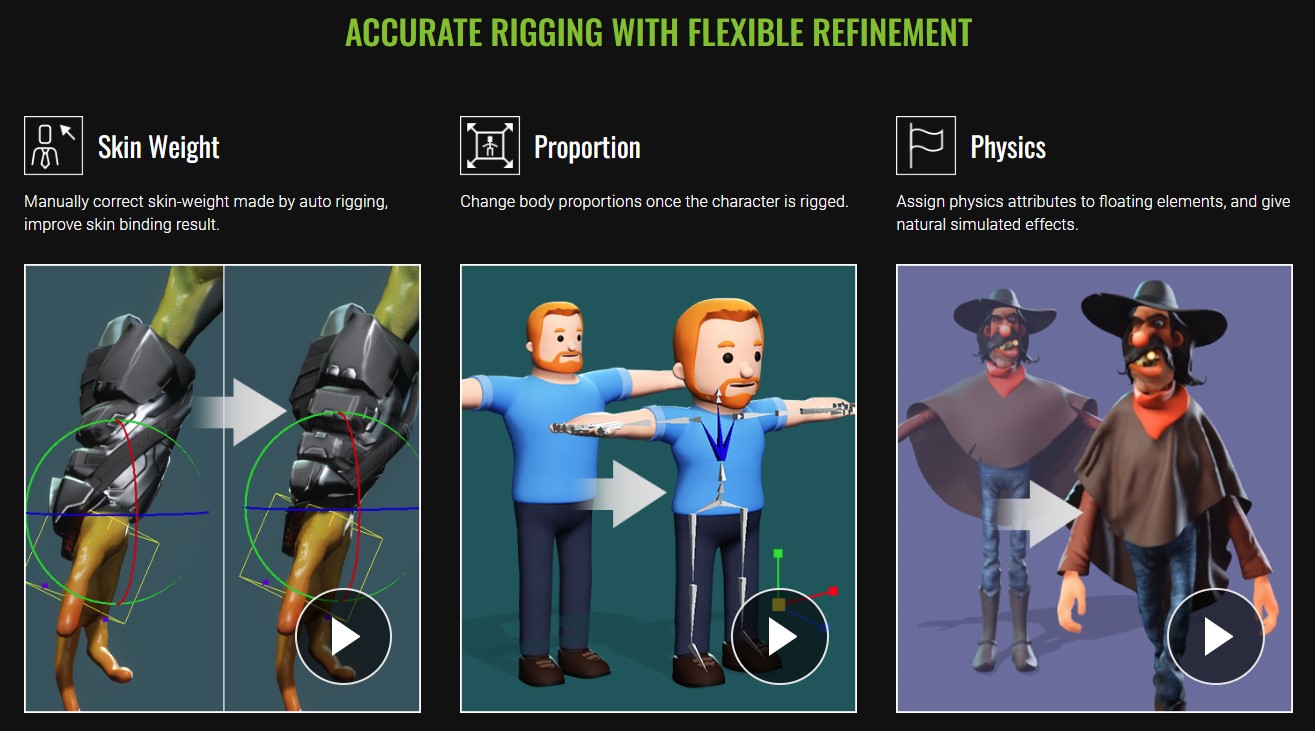
Learn more information by visiting our website.
Optimize & Decimate Characters (LOD)
Optimized and decimated characters can be attained with one simple click for one-man teams and AAA production studios alike. Character Creator maximizes usability for each character you make while outfitting them for film production, game design, VR/AR applications, and massive crowd simulations.
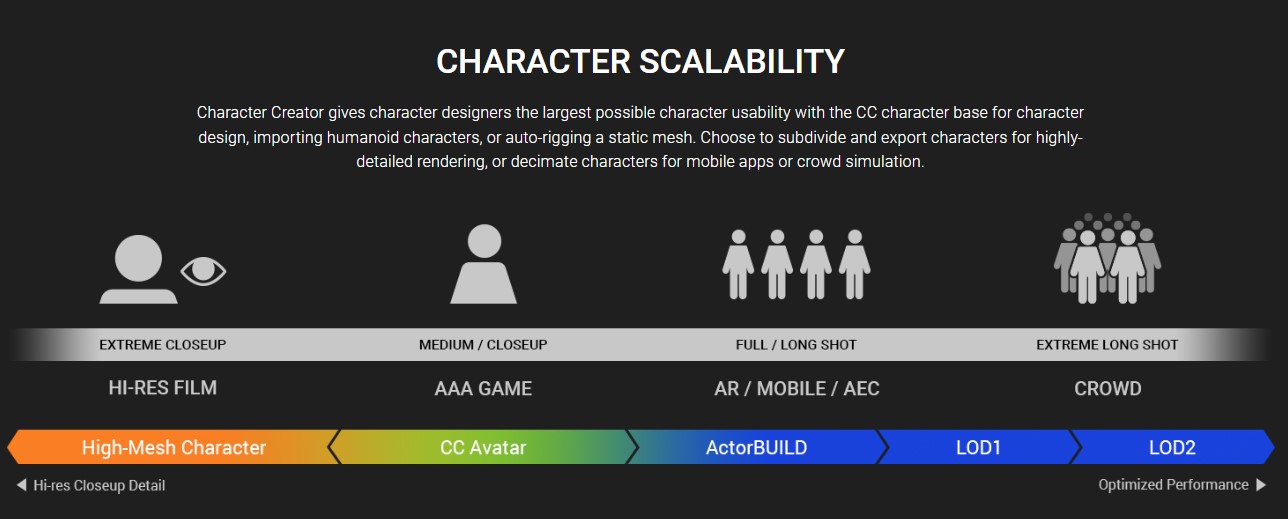
- Scaling down characters - Multiple levels of detail :provides users with complete control over the reduction process, including bone count, polycount, texture size, and facial details.
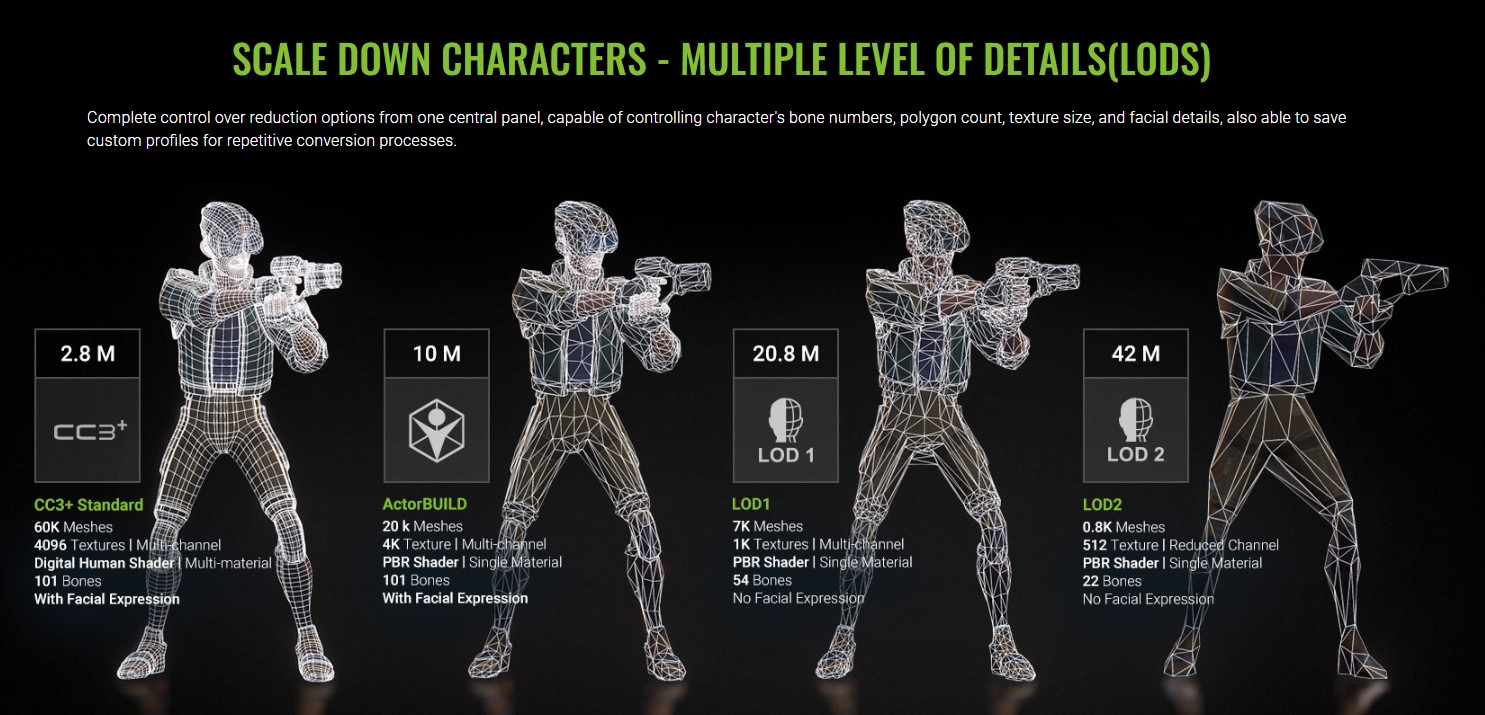
-
Flexible character optimization:is fully customizable. To avoid the repetitive conversion process, all custom settings and profiles can be saved for reuse on other characters.
-
1. Custom Settings
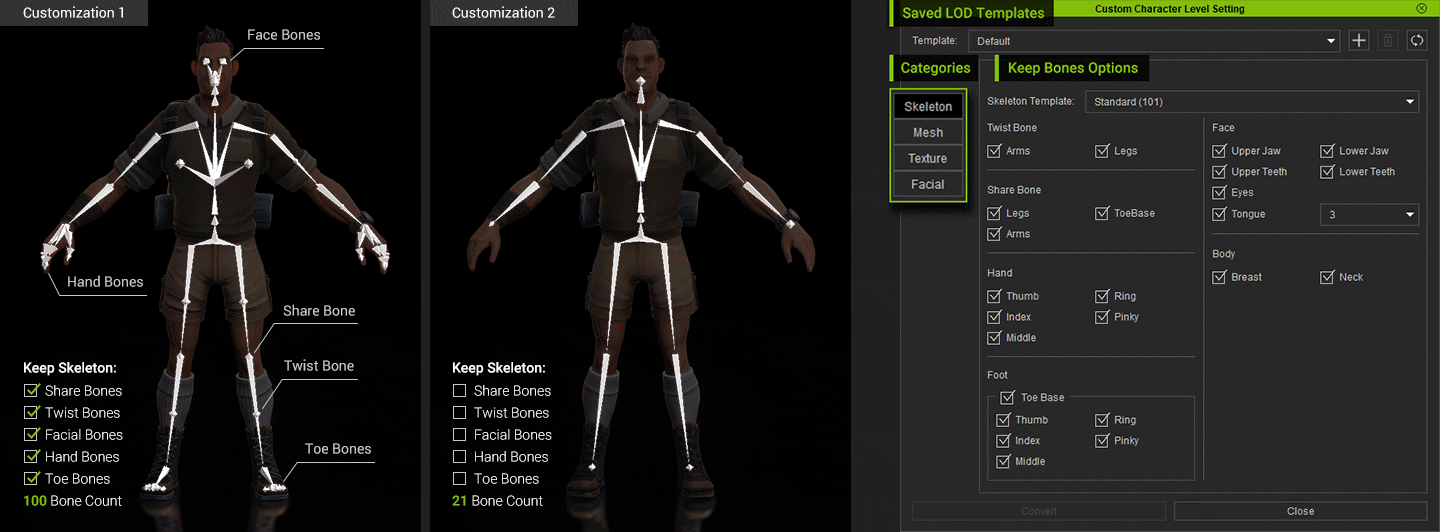
- 2. Bone Templates:Three types of bone templates suit different applications across different media.
https://www.youtube.com/watch?v=tyc96sjWzJY
-
- Meshes:Users can reduce the polygon count and keep the mesh structure at the same time. Users can also merge all the accessories into one mesh for PBR rendering.
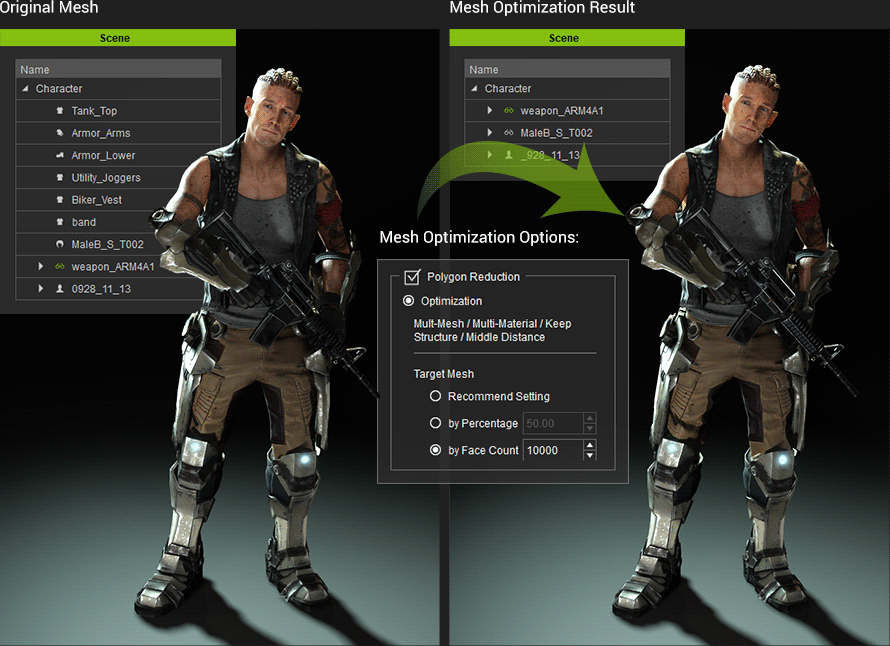
- 4.Texture

* 5. Facial:The Facial Reduction panel gives the option to leave out facial morphs, teeth/tongue, and facial bones to optimize real-time performance and gear toward crowd rendering.

-
- Baking Hand Gestures: With faraway characters, or characters holding objects, one can choose to reduce finger count, or replace the hand gesture.
- Learn more information by visiting our website
Subdivision Export
The capacity to subdivide a low poly real-time character model is crucial for close-up shots and high-resolution image/video output. Subdivided animation-ready characters are compatible with all render engines and provide salient improvement in visual quality.
- The world’s only subdivision export for animated characters :Quad-based rigged characters can be exported in FBX/USD format with facial morphs and rendered in other applications without hindrance.
- Production-ready quality :CC Avatars and any imported low-res, quad-based characters can benefit from Subdivision Export, including realistic characters and stylized characters. The outline and shading of accessories, clothes, and props are optimized as well.
- Optimizing Outline & Shading
- Realistic Character
- Stylized Character
- Clothes / Accessory / Prop
- Export to major platforms :Simply via FBX/USD format or LiveLink, Subdivision Export greatly elevates all types of real-time characters for professional high-res rendering.

- Learn more information by visiting our website.
Software Updates
-
Release Note
- Please update by using Reallusion Hub. >>How to update
Guide and Manual