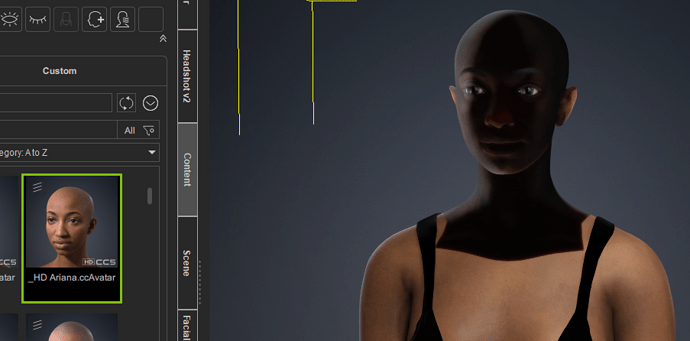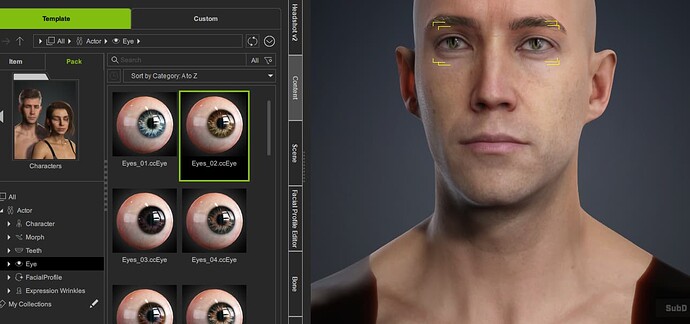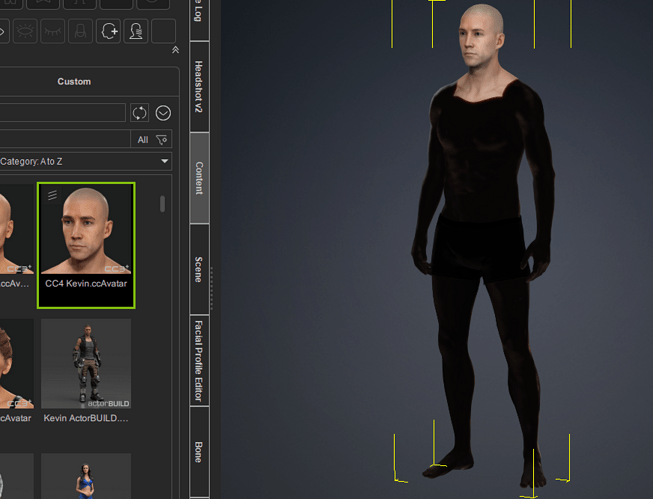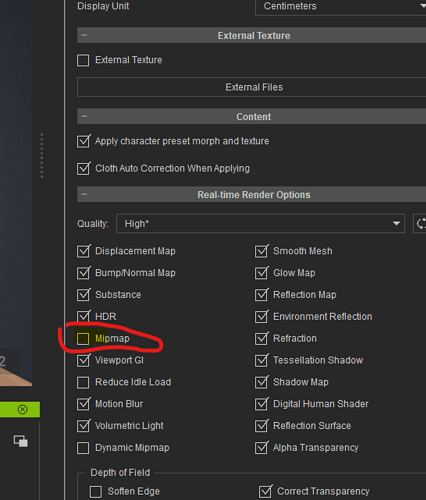I loaded in a couple of morphed models that used the Kevin character and when I subdivided the textures on the body and head went crazy. To make sure I hadn’t done anything wrong, I loaded up Kevin and subdivided and it happened again. Can someone tell me what I’m doing wrong here? Or is this just a day 1 bug? Any insight would be appreciated!
Hi…
I can’t reproduce the issue. Both the default Kevin and Camila go up to SubD 2 without any issues as can be seen below. To check if it is a character specific issue, please try using the default Kevin.
i have aa similar problem with one of my custom character. Missing pixels on her face. she was a character i created in cc3
When I first open CC5 and subdivide the default Kevin it works perfectly. But if I open one of my CC4 characters (“Replace all” without closing the application) and subdivide, that’s when the textures get all crazy. It appears all the textures become tiled at an extreme level.
A weird and inconvenient workaround, if I close CC5 then reopen the application and open the same or different CC4 character and subdivide, it works fine.
Currently, in order to upgrade all my CC4 characters to CC5, I’d have to exit CC5 and reopen it after each upgrade is done.
@Pete_RL Are you able to open a default character, subdivide it then open a CC4 character then subdivide without the texture errors? Perhaps, I need to reinstall CC5?
I have the same problem with some of my characters. The pieces of the mesh actually get hidden (not sure if it’s a normals issue or something?) But if you go to “edit mesh,” “elements,” and then click “show all,” the elements reappear. Some morphs will also end up hiding them again, but again you can show all, etc… Not sure how this would affect exporting, etc. as I haven’t tried that yet.
i have found a workaround which works well. undo the sub divide so the mesh is whole again.then create head and body month sliders save the character’s skin, eyeball textures etc then creat a cc5 base body, keep your existing clothing. once you have the cc5 base body, find the sliders you just created. there should bbe two, one for head and one for body. drag them both to 100. the cc5 base figure should now have the shape of your original character. now just find the skin, eyeballs hair that you saved and you have you character which is now cc5 and will sub without issue. Remember to bake the morph an then delete the faders. i’ve don a video on this. i may upload it to youtube
When I load a cc4 or 5 character . the eyes and skin whack out.
Is there something in preference I need to change?
The eyes distort if I use subdivide, and try to load another set of eyes.
Okay I went thru preference turning on and off everything, and it appears the Mipmap setting was causing the mapping issues
Unfortunately I still can’t reproduce the issue following the steps you gave. Replacing characters does and using Subdivide again does not cause any texturing issues in my testing.
I would recommend you check your graphics drivers are up to date as often graphical or display issues are due to outdated drivers.
However, if you continue to have problems, please do report the issue in the Feedback Tracker and the dev team will investigate. Thanks.
Just to add, the first patches for CC5, CC4 and iClone 8 will be released next week. These patches will fix a number of issues, so please look out for an update notification in the Hub then.
perhaps you should have one of them send you one of their characters, to see if the problem persists on your environment with their models.