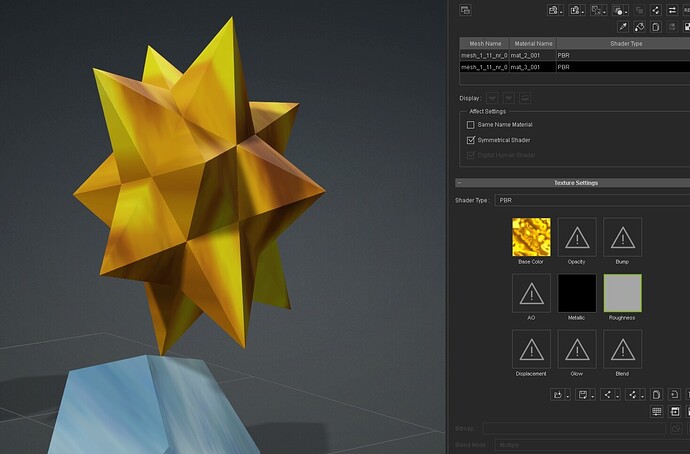When exporting a simple object (PBR) as fbx → maya → embed textures and reload the object, metallic and roughness maps are gone. is this normal and how can i export an fbx that contains those maps on reload ?
On pic 1 i copied the diffuse map to roughness and metallic to demonstrate this. The default black and grey maps arent saved (loaded) either. This method doesnt seem to store opacity, AO, Displacement, Glow and Blend either.
Obj seems to export all maps, but when re importing glow is way too bright. I wonder if there is one reliable method to export and import a simple prop. ![]()