Welcome
Building on the success of Motion Pilot mouse-led animation, Cartoon Animator advances further with the introduction of Puppet Stage and Live Camera System in the 5.3 update. As the demand for short films, social media, and live streaming grows, Reallusion is addressing the emergent need for rapid animation production. This update delivers a game-changing trigger-based animation system that simplifies traditional keyframing by utilizing existing animation assets, seamlessly integrating facial tracking and voice lip sync. Designed for real-time, studio-grade live shows, all within a unified interface, this intuitive system sets a new standard in livestream animation.
Here are the new feature highlights of Cartoon Animator 5.3:
- Puppet Stage – Trigger Animation: Create realtime shows with premade motions, facial tracking, VFX, and animated props. >> Know More
- Camerawork – Live camera system: Elevate storytelling with live camera controls, hotkeyed camera cuts, and smooth camera transitions. >> Know More
Puppet Stage — Live Stream Redefined
Puppet Stage combines trigger animations, voice lip-sync, and facial motion capture in one unified system. With Motion Pilot and Camera Switcher integration, artists can harness a full production process geared toward fast 2D production and responsive live streaming featuring original artwork and media.

New Key Features:
- Trigger Panel: Users can now fully customize a hotkey-triggered deck to control animation files, facial performances, FFD, VFX, props, and backgrounds, delivering seamless and responsive animation control.
- Facial Mocap Integration: Effortlessly mix facial motion capture from a PC camera or iPhone to create dynamic facial expressions that blend naturally with other animation elements.
- Voice Lip Syncs: Enhance character performances with automatic lip-syncing to voice input, adding emotional depth while seamlessly integrating with expression triggers.
- Head-driven Body Movements: Guide character eye movements with a simple mouse drag and automatically trigger natural body actions using motion-tracked head rotations.
- Motion Pilot: Control character walks or runs with cursor movements, offering options to adjust movement range, tempo, amplitude, and direction for fluid motion.
- Camera Switcher: Take control like a director with hotkey camera switching or automatic target tracking to keep fast-paced action in view.
- Livestream Focused: Optimized for live streaming, the dedicated window mode for OBS and Twitch integrates with hotkey mapping for Stream Deck, Loupedeck, and other trigger devices
- Portable Data: Enjoy the flexibility to export and import trigger settings and asset files between computers, ensuring smooth transitions across different setups.
Learn more by visiting our website.
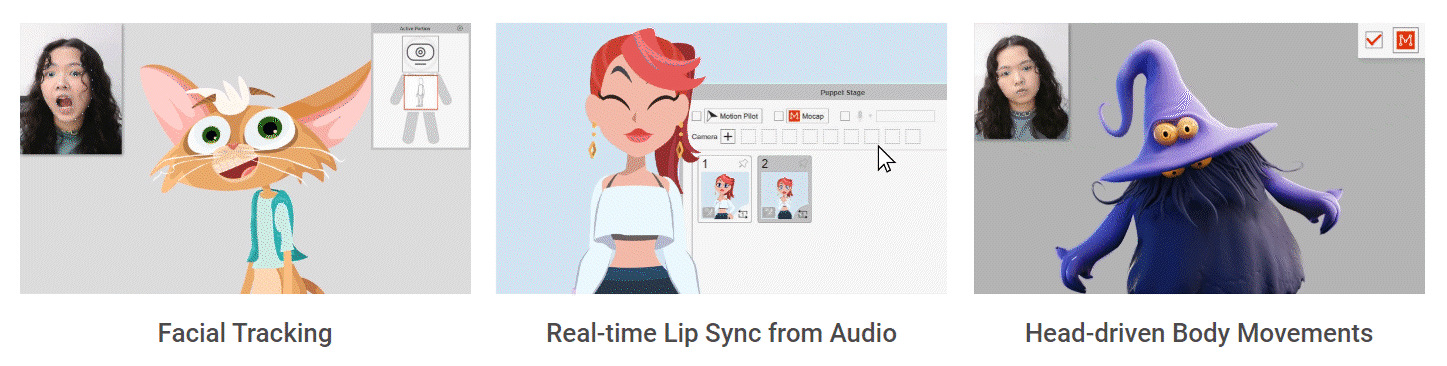
Engaging Realtime Camerawork
The Camera Control Panel is where visuals and storytelling are interwoven through a range of cinematographic tools. Directors can save their favorite shots, perform live previews, and set up camera cuts and triggers for Puppet Stage, achieving lifelike results that rival professional techniques.

New Key Features:
- Custom Camera List: Store camera angles, lens settings, and tracking targets within the camera control panel. Capture thumbnail images and assign hotkeys for quick retrieval of specific camera setups.
- Live Preview: Seamlessly toggle between camera cuts during playback to direct the narrative in real-time, ensuring creative control as scenes unfold.
- Switch Keys: Easily store and recall camera cuts using a streamlined hotkey setup. Once applied, these camera keys are organized within the Camera Switch Track for full keyframe adjustments in the timeline editor.
- Camera Tracking & Toggle: Select a target for camera tracking to keep the focus on the action, with the ability to switch between tracking and roaming shots at any time. Fine-tune rough takes by adjusting camera keyframes in the timeline editor.
- Mimicking Real Camerawork: Emulate real-world camera movements—track fast-paced sequences, zoom in on close-up dialogue, or use dolly zooms for dramatic effects. All camera actions can be created and managed effortlessly through the Camera Control Panel.
Learn more by visiting our website.
Puppet Stage Content Packs
To showcase the full potential of live puppet controls, two invaluable expansion packs have been created to help users quickly experience the power of Puppet Stage. These packs allow you to reuse pre-designed characters, animation trigger settings, and easily swap in your own characters, props, and animation assets, making it effortless to create your own dynamic live show.
- CARTOON PUPPET
This universal virtual host template features 3 sets of distinctive animation performances for live show or interactive presentation. Choose from the Chill, Sweet, or Dramatic animation genre to fit your character styles. Additional amoeba animation templates can turn simple images or vector graphics into engaging actors.
Learn more by visiting our website.
- ANIME PUPPET
This illustrious Anime pack showcases the dynamic details and versatility of CTA anime characters. A must-have for fans of manga and anime culture, Anime Puppet allows you to instantly bring characters to life in a live show or dive into advanced techniques like smooth expressions and hand-keyed sprite sequences. Plus, you will uncover design secrets with the bonus 360-degree robo-pet “Digi Paws” included in the pack.
Learn more by visiting our website.
Software & Plugin Updates
- Software
Users who have purchased CTA 5.3 can install directly from Reallusion Hub, and users without CTA 5.3 can download the trial version.
Get to know the latest updates by checking out the release notes.
-
Plugin: Face3D Profile
-
Added
- New Face Profile specifically for characters using Smooth Mode.
- Face3D and iPhone for body: Face-driven motion for the hip bone.
- Volume detection for microphones.
- Denoise and smooth function for facial expressions.
-
Enhanced:
- Better lip sync accuracy.
-
-
Plugin: LIVE Face Profile
- Added:
- New Face Profile specifically for characters using Smooth Mode.
- Face3D and iPhone for body: Face-driven motion for the hip bone.
- Volume detection for microphones.
- Denoise and smooth function for facial expressions.
- Enhanced:
- Better lip sync accuracy.
- Added:
Checking out the release notes.
Guide and Manual
- Manual
- Tutorial (Reallusion Courses - Free Online Tutorials for 2D & 3D Animations)
The first wave of CTA 5.3 tutorials includes three videos, and there’s more to come.


