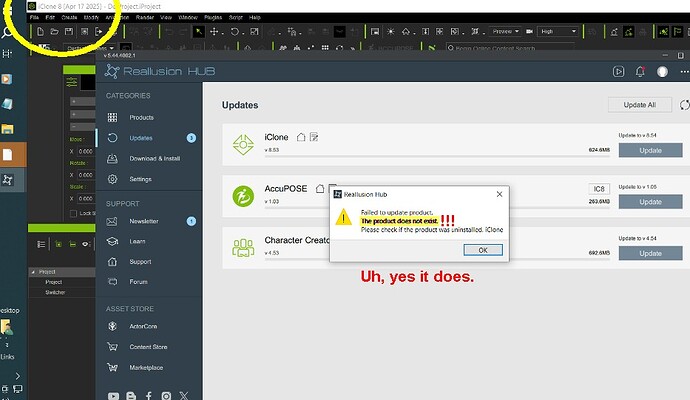This is (to me at least…) complicated.
I found recently that when I try to send a iclone character to cc4 for editing, nothing happens. Just won’t open. That was after I discovered that the little green iclone icon that used to be in the start menu was just a grey square. Didn’t seem to affect iclone’s performance until I attempted to send a character to cc4 for editing.
So there were update notifications in reallusion hub that I thought might fix the problem. So I clicked. Much to my surprise I got an error message telling me “this product does not exist”! That very confusing because I was using the very product that supposedly did not exist.
That was shortly after a couple of things:
1.) a windows10 update
2.) an incident where I may have accidentally moved some files on the external hard drive where iclone is loaded. I could not find any way to un-do the suspected move, or even whether I had actually moved the files, but I’m a complete klutz with a tremor in my hands and it looked like I’d bumped something into the wrong folder when I was moving some files.
Is there any way around this that won’t necessitate a complete re-installation?
(also, I don’t know what the deal is with the April 17 date at the top of the project I was working on because this was just last week.)
Were you a Beta tester? The date indicates a version that is assigned during Beta testing. So you are not running the released version.