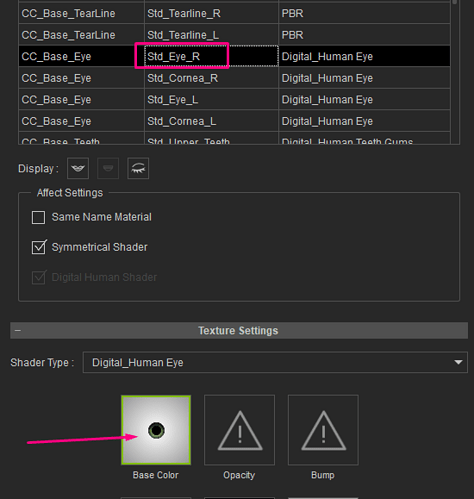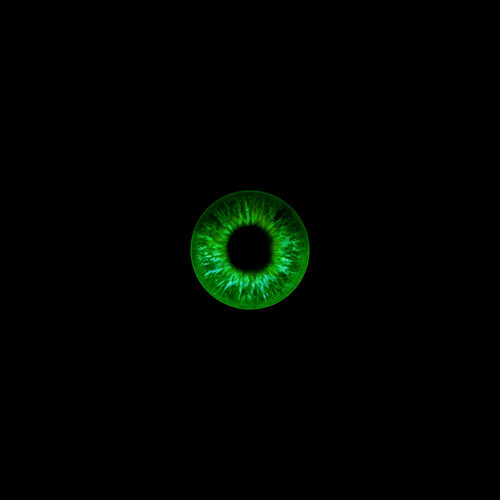I’d like to change the color of the eyes and keyframe that. Currently I’m swapping textures for colors but its not productive.
I’d like to animate the color change. How can i do that ?
You can utilize a Blend channel for that. Make a texture with new iris color but leave sclera completely black. Something of this sort…
Then add this texture to Blend channel for L/R Cornea materials, select Blend Method as “Addition” and check “Use sRGB”. You may additionally play with colors in texture “Adjust Color” dialog for desired shade.
Set Blend strength to 0 for original color and 100 for replaced at the timeline for L/R Cornea materials.
Here is Blend strength is 0 on frame 0 and 100 at frame 300 - that is 5 second color swap

You can also use a Glow channel for this with the same type of texture as for Blend. When using Glow, the eyes would also glow in the dark. To make Glow to work for Cornea material you need to check Alpha Threshold and set Ambient color to white in Material Settings.

That’s so dope @4u2ges !!! Thanks a bunch ! I cant wait to try it!