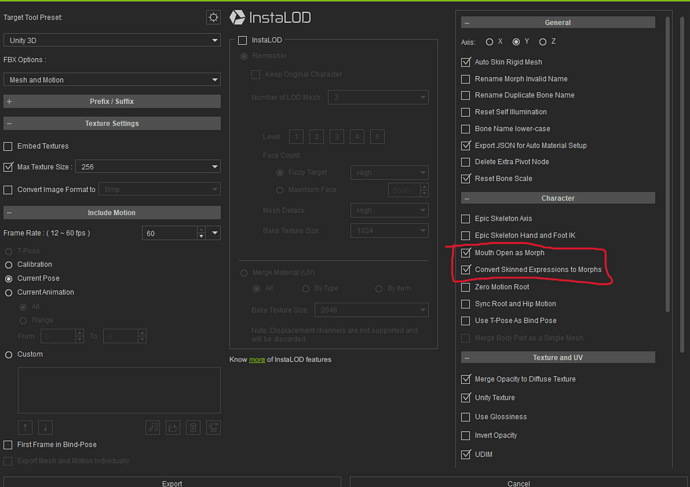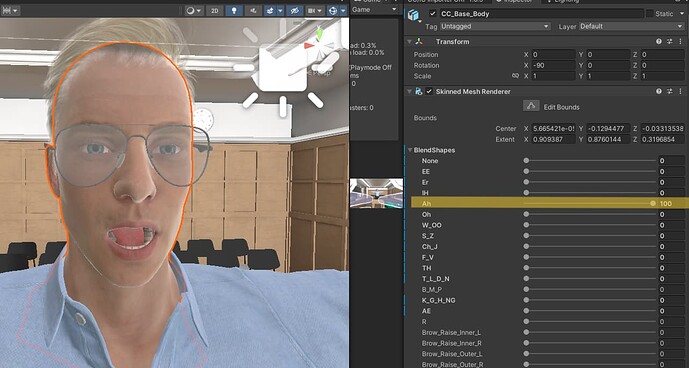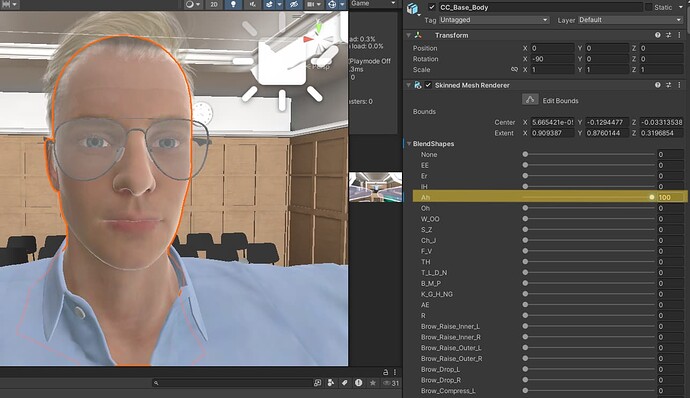Hello everyone, I hope someone can help me.
I have a problem with character creator 4 or rather I just don’t understand it. i’m trying to export lip sync visemes as blendshapes for unity. I found out that you have to check two boxes when exporting. that worked the first time and the blend shapes work in unity. the next time I exported an avatar template it suddenly didn’t work. I then created a completely new character twice. for one I reduced the geometry of the clothing. for the other I didn’t. for the character with optimized clothing the blend shapes didn’t work in unity either. I don’t know what i’m missing. does anyone know anything about blendshapes and the export in character creator 4?
I figured out, that the blendshapes in the skinnedmeshrenderer in unity are available mutliple times. so the ‘Ah’ Blendshapes are there for example four times, but only one of those for ‘Ah’ blendshapes work correctly. Does anyone know why?
This thread can be closed. Reallusions support team could help me. The answer is to only select Convert Skinned Expressions to Morphs. Now the blendshapes are there only once. ![]()
Thank you for stating the conclusion of “only setting Convert Skinned Expressions to Morphs”. This worked for me - at least partially. It exported the Visemes, as blend shapes and could then be previewed in Unity.
I’m stuck on the next step for my pipeline which is to figure out how to configure this model for ARKit’s 52 blendshapes.
I’m trying to get CC4 avatars into Warudo, with key misses:
- Lipsync is failing.
- Facial morphing is partial… Looks like it’s reverting to 3 VRM10 Blendshapes, but 0 ARKit shapes.
So my Warudo avatar has fine head/body/arm animation… but lousy Facial tracking, and NO Lip Sync at all. I have a few more hurdles to clear here.