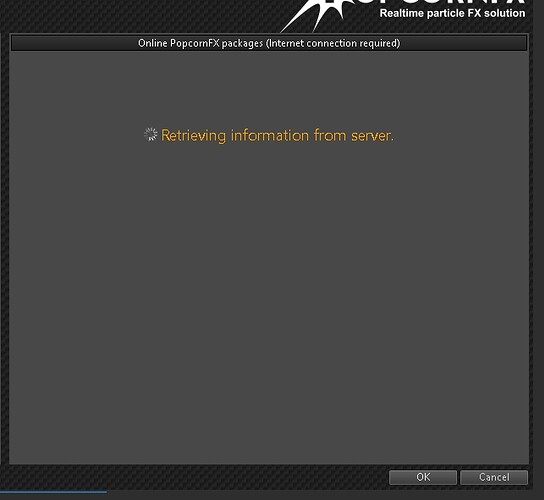I am currently messing a little with PopcornFX 1.12.2. When starting the editor it tries to connect to the internet for ages without success. Anyone else having this problem too ?
Wonder if we can expect RL to update that system so we can use the newest effects from 2xx.
This is a very good question, which has been asked before, but thus far no positive response from RL.
Reallusion is not responsible for the PopcorFX editor. That’s the PopcornFX company. PopcorFX has a discord and a V1 editor thread.
I posted on their discord. I will let you know if I have an answer.
1 Like
Answer from PopcornFX :
JulienPKFX — Today at 5:32 AM
Hi! Indeed it seems to be down. Not intended at all. @KezPKFX can fix this but he’s off til next week. As these are very old archives and there has been multiple server moves & rearchitectures along the years, maybe it’s a redirection that got broken at some point, and we didn’t notice, shouldn’t be much to fix hopefully. Thanks for reporting it
1 Like
Very nice, glad i opened this thread ! 

Could you also tell them that some videos on their TUT site are “private” and cant be viewed ? Particle tutorials - PopcornFX
Huh ?
$25 a month ? Not with me … 
PS: @RL that current yellow bar at the bottom of the forum prevents post from beeing submitted in firefox (no reply button visible)
Apologies for that. We found that on some browsers the X to close the banner wasn’t visible. We’ve removed it now.
Nothing is planned at this stage unfortunately.
The missing packages are back in my editor .
1 Like
Oh, great !
I am currently getting a little deeper into popcornfx, but sadly all the video tutorials are so badly spoken that i miss most of it. Are there any Video tuts somewhere in a rather “RL” like audio quality ? Perhaps a documentation that explains everything step by step. I hardly got a color slider working and with the 1.12 install some pathes seem to be missing like the default layout path for example simply doesnt exist. I have a pdf with all the scripting commands but no idea how and when they can be used properly .-(
Unfortunately, there isn’t really a clear tutorial… I’m not a programmer, but I managed to create a few effects using the editor’s templates.
The additional problem is that the orientation of Iclone’s axes isn’t the same as the templates.
A lot of trial and error, changing values in scripts or reversing functions to see the results. But I had decent results :
https://marketplace.reallusion.com/iclone/author/Takerk’ART
This tutorial is one of the most important. It allows you to display a keyframable slider in Iclone.
Thanks, ive downloaded a bunch of videos already. I found this one pretty good because it had a written explanation https://www.youtube.com/watch?v=Wp9aWQKXDFU&list=PL3E997207BC67CBB5&index=2 . I think i also understood now how to add sliders.