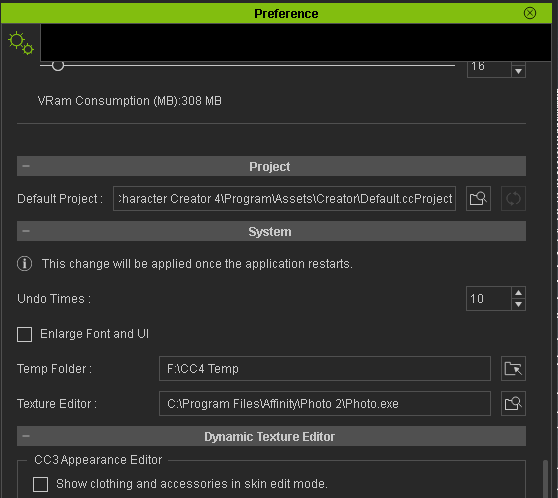Hey Guys, It’s been a while…
How are you all doing? ![]()
We are back at the Tracking Jesus film production, and I ran into a problem I could really use your guys’ help with.
I tried to open a UV map in CC4 for the first time (something I have done many times before in CC3).
So I clicked on ‘Launch’. It prompted me to choose where to open it in. It opened a window of folders and files.
So I did a separate search in my computer for Paint 3D (which contains many program files inside of its app folder).
I took a guess and chose the exe file for Paint 3D, pasting the location in the window prompt. I figured it would either open the UV reference map in Paint 3D, or I would just try something else.
But not only did nothing open, it will not give me the option to try something else! The launch button does nothing at all now when I click on it.
Help, please?
I hope everyone here is well, and I trust you all had a really wonderful Christmas holiday. ![]()
~ Kimmie