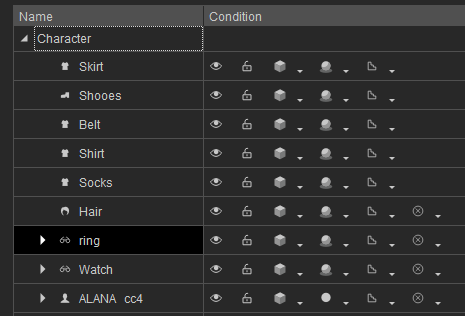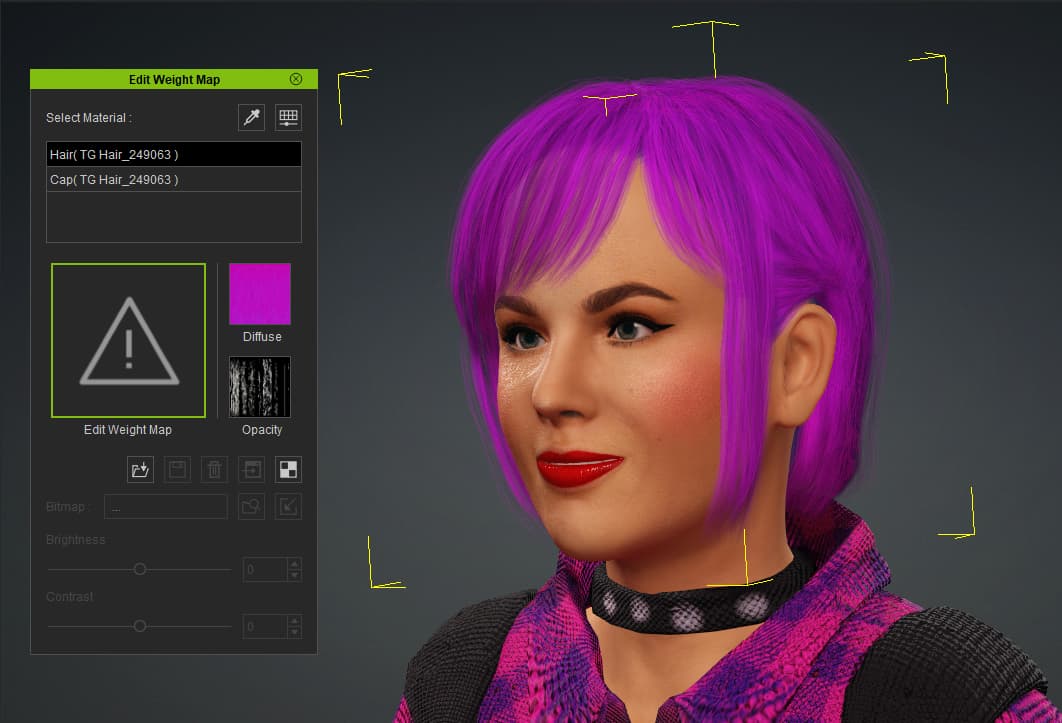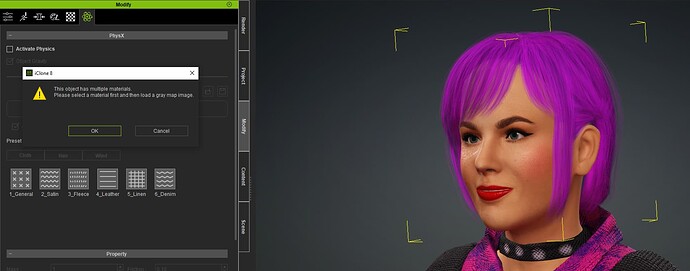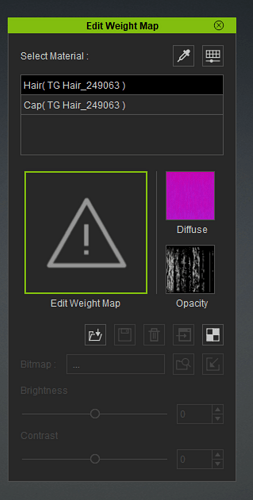Hello friends.
I need your help to activate this character’s hair physics.
When I check the “Activate physics” box, I get a message asking me to select the material.
Then, I have a window that opens but I don’t know what to do when I get there!
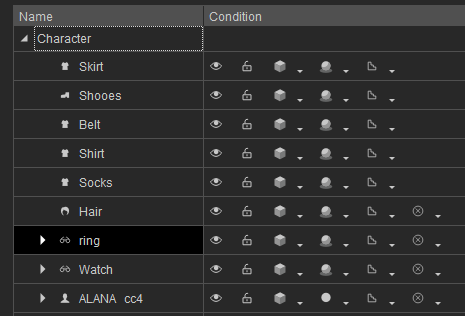
Attached are 4 screenshots.
Anyone have an idea?
Are you sure that that particular hair asset has physics? If you don’t have proper maps for physics, it is probably not going to work. And, yes, “hair” usually consists of several “pieces”, in this case cap (probably to cover the skull) and hair (for the longer hair strands).
Again, enabling physics on a hair asset that does not come with physics out of the box requires work (such as creating the maps for physics). I’m sure there are some here you can do that, personally, I cannot. That being said, I would assume you need to change the settings for both hair materials separately.
@Cartooniste - As can be seen from your screenshots, you don’t have a weight map for the hair. This is required if you wish to add physics.
Please take a look at the link HERE which explains how this works.
@Cartooniste - As can be seen from your screenshots, you don’t have a weight map for the hair. This is required if you wish to add physics.
Thank you for your responsiveness.
I found a hair that has a weight map (see screenshot).
I activated physics, chose the 2_straight box in the “Hair” tab and it works!