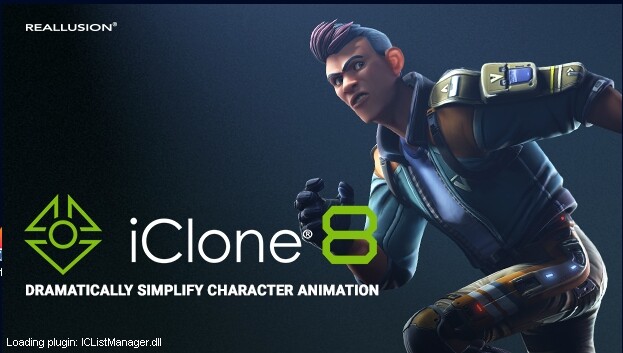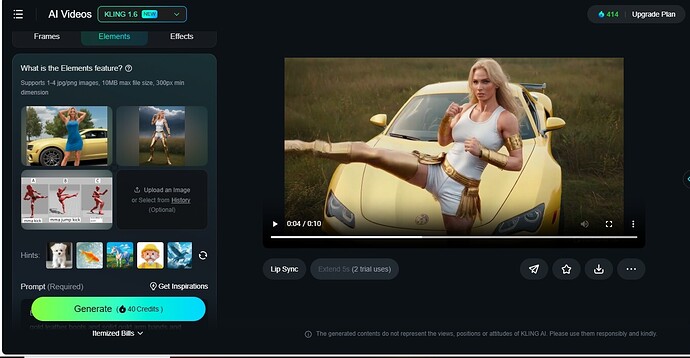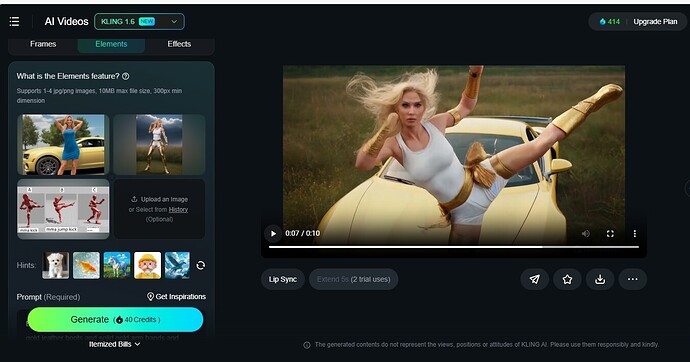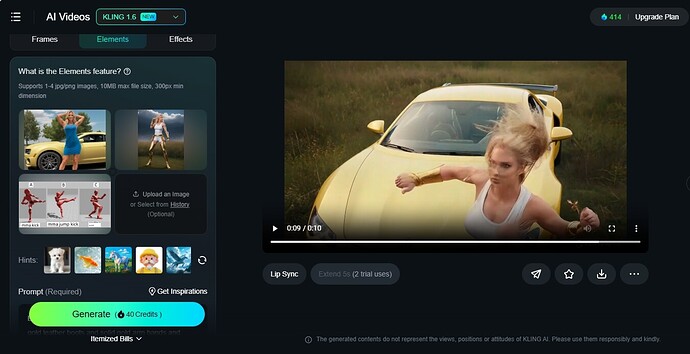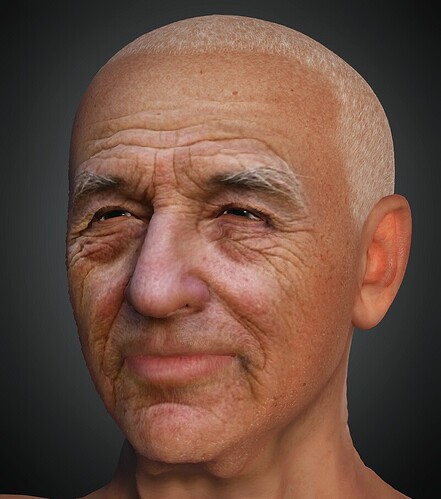I used Kling 1.6 Elements where you can add up to 4 images, and the Kling Ai can create animation with the images. I prompted the motion for the Ai, by using Mixamo Bot screenshot images and layering them to make 1 image. The animation in the Kling Ai video is fast and distorted some, but otherwise it followed the prompt and the images.
Here is an Iclone rendered image that I used in SD 1.5 about 2 years ago.
Here is the SD 1.5 version
Here is link to Hailuo Ai image to video. I prompted for the animation.
I think i am getting closer ![]()
A little photo editing like sharpening, softening etc. may help also for a bit more realism.
What i can not handle yet are these weird looking background color bandings
A few questions.
First We have established that Iclone simply cannot render
” photo realistic” anything and thats fine.
But I must to ask are you even using the digital human shader system?
or fill lighting your scenes with HDRI?
Your lighting is harsh as you are getting actual white “blowouts” on his face/nose while the arm holding the gun is in near total darkness
And again if there is enough rim light to pass through his left ear there would be rim lighting on his left support arm & shoulder.
as well.
Here is a quick render of an older Daz genesis figure in Iclone 7 and while (again) nowhere close to “hyper realism”
but at the very least his skin looks like its on a living being compared to yours which seems dead, flat and dry
on the nose area where you typically see subsurface effects
also and note how subtle the subsurface scattering is on the ear
being caused by the red rim lighting.
Click image to view full size
…Again not "hyperreal "
and that typical “video game” Character look of Iclone,
but the skin at least appears human
I must apologize, i probably misunderstand the term realism. TBH i do not know what i am doing. I just trow things together and think they look nice. ![]()
No apologies required
your original post has a video who a person explains how he made a “realistic” portrait of Actor Jack Black.
You know what “Realism” means in this context.
A major part of achieving “realism” in a CG render is understanding how lighting affects the subject.
Even if you are doing Disney/Pixar stylized characters your lighting should basically obey the rules of the real world when it comes to rim lighting effects and SSS .etc
As long as you are ok with your renders that is all that matters
Frankly however I see alot of Iclone users dunking on Reallusion about how terrible the render engine supposedly is or even accusing them of making their promo renders in another external engine and not disclosing this fact.
But quite often I see the many basic mistakes those same people are making in not correctly utilizing Iclone’s render engine and lighting system for better quality renders similar too the official promo video’s.
it might help to have a real image to help guide you in what tweaks to make to your lighting, and character to match it up - another thing I learned, the background you choose will influence the “perception” of real …so try throwing up a real life photo behind your character and adjusting the lighting again - this is a cc3 character using that principle…
and think of the logic behind your image, if someone walked up to me like that and their face lit up with no obvious light source…it would be unnatural…nothing about your image justifies a bright light on the characters face, logically, it should be dark and hard to see as the environment suggests - that’s a perceptual error.
@planetstardragon
Perfect example of what I am talking about!!
learning how environmental lighting affects the scene objects.
“photoreal” or not.
until you learn these BASIC principle going over to Blender unreal 5 or omniverse will not get you the results you are expecting.
Now that i look at this picture closer, i wonder too where that light is coming from…
I think i got your point on environmental lighting now.
Is that what you mean ?
yep, that def looks more real - now you are letting the human error correcting fill in the blanks because it looks more logical and in context with the environment. at least now I can imagine he is standing under a grate above him that is letting in some light. that’s me filling in the blanks.
Just stumbled across this amazing animation on twitter
I’m glad this popped up in my email. Currently I’m working on a series of sculptured heads created in Blender and modified in CC3 and 4 as morph sliders and saved to CC3/4.
The base head was done in Headshot and that gave me a fairly decent skin which I have modified in PS.
I also created a displacement map from the diffuse (base color) map. This accentuated the details on the head.
I saved that out as a skin that can be applied to any of the characters created from the head morphs. I’m pretty satisfied with the the effect. Hair, change of eye color/ and skin tone can be achieved in Cc3/4. I can also send the character to iclone and add my Agegen substance effects to the model.
While it is possible to create any one of those characters in CC3/4 with the morph sliders I find it quicker to use the sculpt function in Blender and do addition tweaks likes of eyes and teeth adjustments in CC3/4.
Software used: CC3/4, Photoshop, Blender, iClone
I seem not to be the only one making glowing ears … ![]()
![]()
![]()
![]()